kintone plugin series

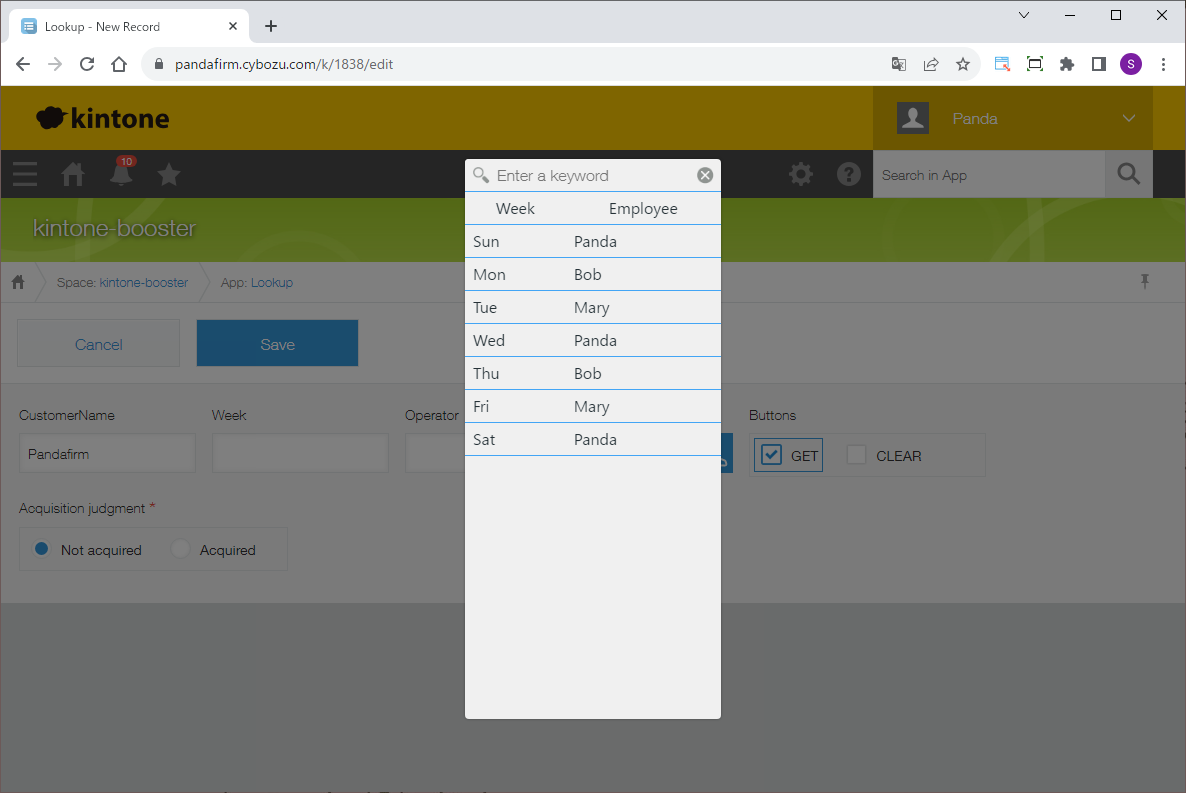
This is a plugin that modifies field values according to specified conditions, and performs tasks such as copying data from other apps.
Not only can it be triggered during field input, but also through process actions or button clicks.
Furthermore, it integrates with the Boost! series of plugins, allowing additional processes to be executed after changes made through those plugins.
Download
Please install the downloaded Zip file directly to kintone without extracting it.
While all plugins in the Boost! series can be downloaded and used for free, after a 3-month trial period, a message prompting you to purchase a license will be displayed once a day for each installed app.
Installation
Once installed, open the plugin settings and make the operational settings.
Settings
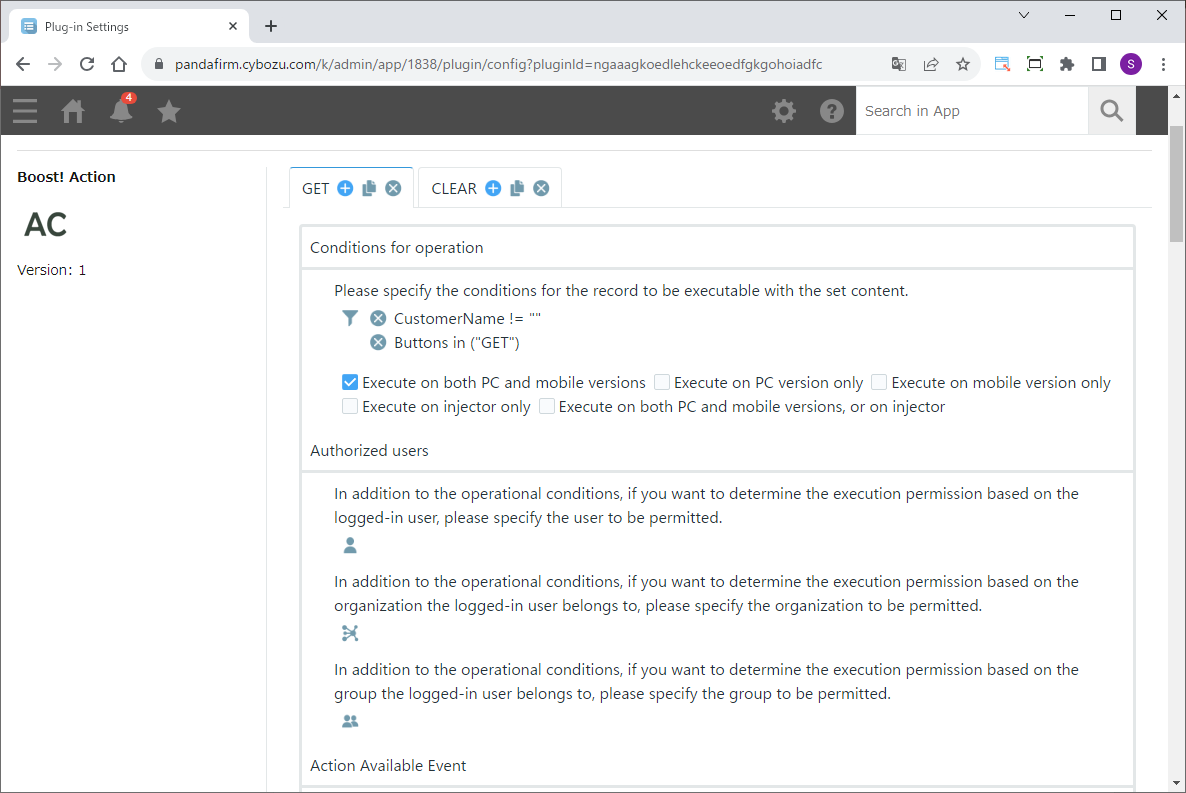
First, specify the status of the records that can execute the process and the attributes of the logged-in user, and also specify the event that triggers the execution of the process.
Please check the Boost! Injector page for more information about the injector.
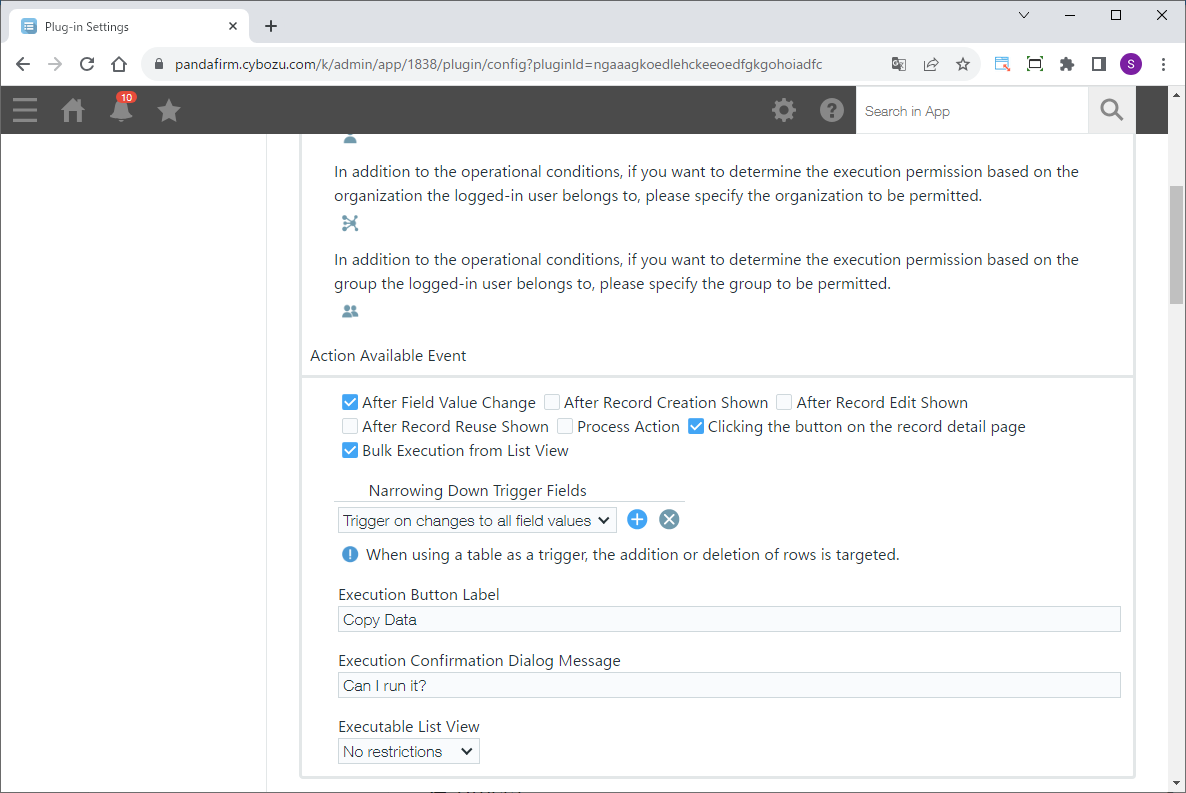
Please note that there may be items that must be additionally specified depending on the event to be executed.
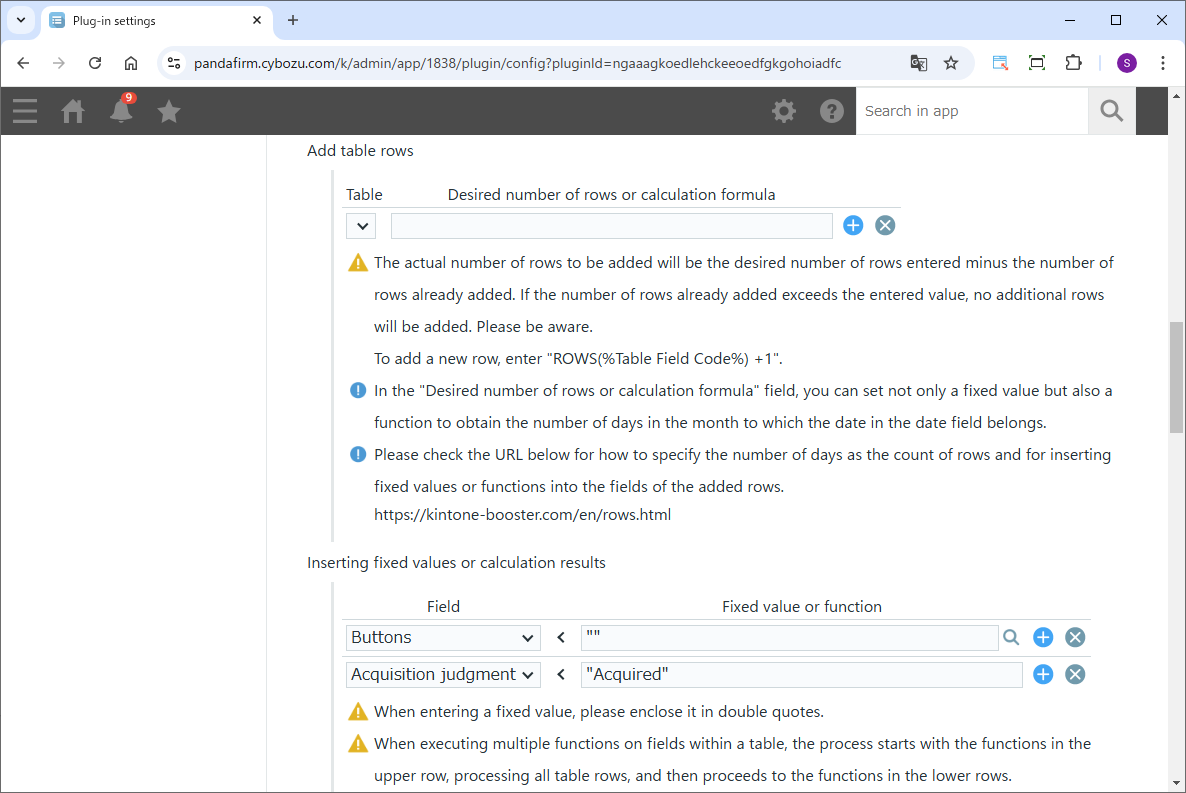
Next, specify the actions to be taken when the above conditions are met.
In the "Desired number of rows or calculation formula" field, you can set not only a fixed value but also a function to obtain the number of days in the month to which the date in the date field belongs.
Dynamic row number specification in "Add table rows" feature
The Concept of "Desired number of rows"
The actual number of rows to be added will be the desired number of rows entered minus the number of rows already added.
If the number of rows already added exceeds the entered value, no additional rows will be added. Please be aware.
To add a new row, enter "ROWS(%Table Field Code%) + 1".
Operation
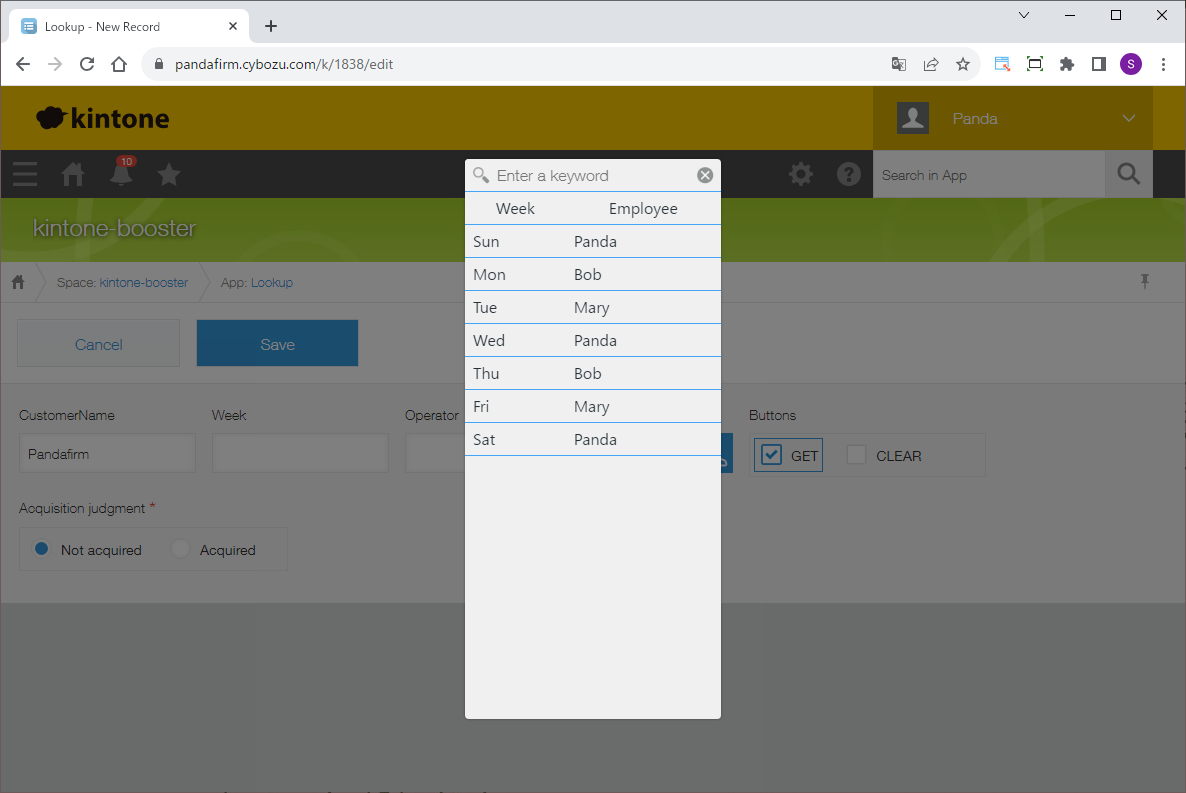
When an event predefined in the settings screen occurs and the specified conditions are met, the process will be executed.
This plugin does not support events related to inline editing on the standard list view.
To enable this plugin in the list view, you need Boost! Spread.
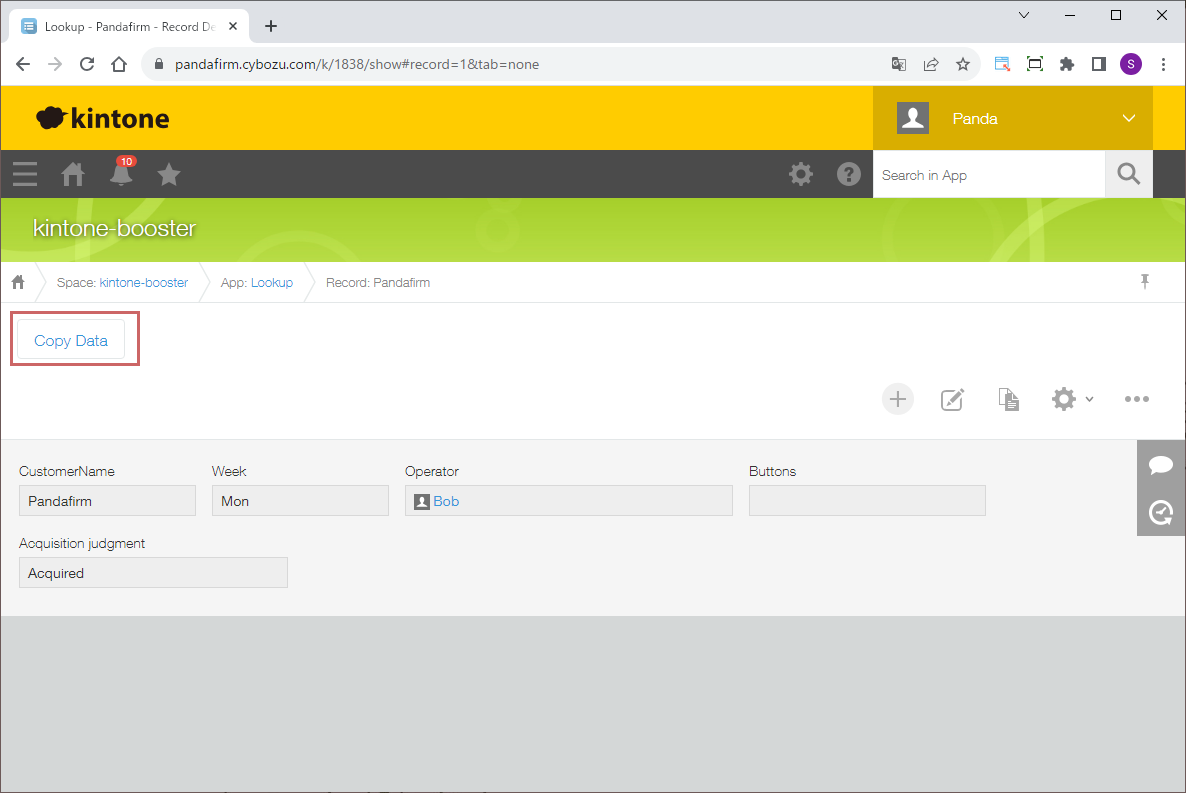
The button display location on the record detail page is here.
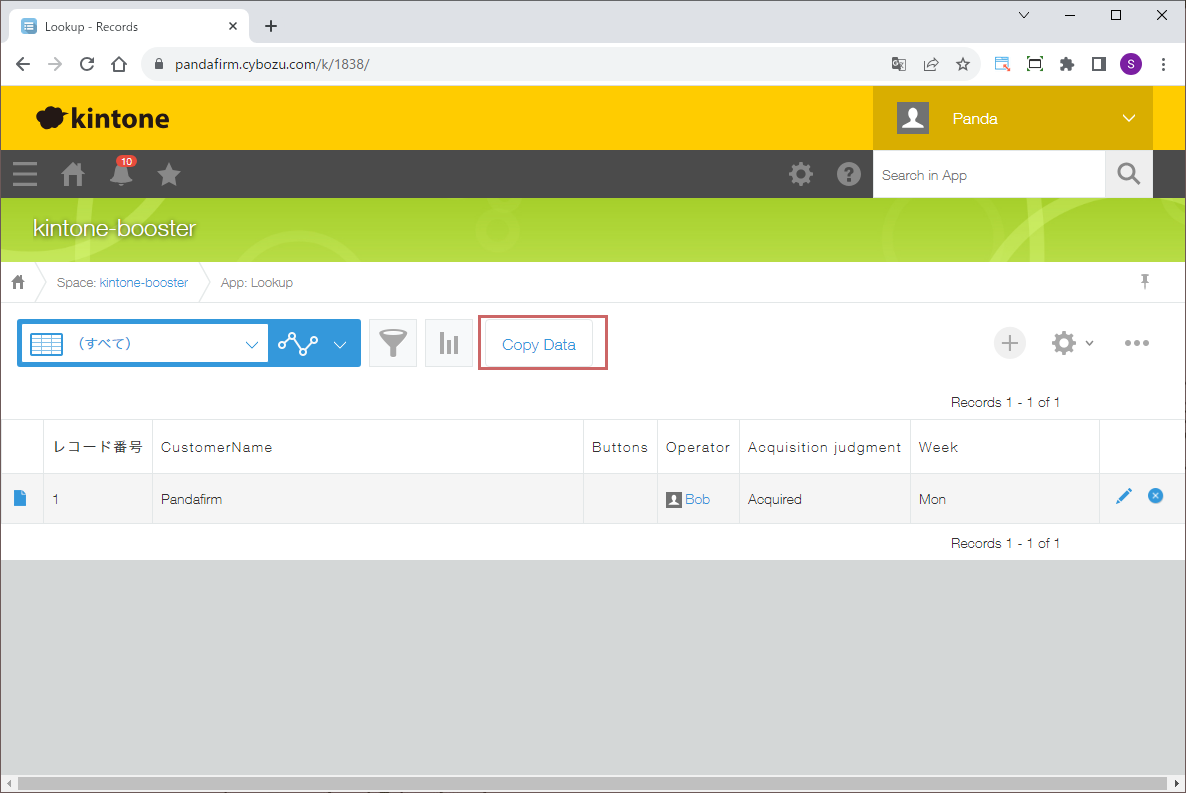
The button display location on the record list page is here.
Note
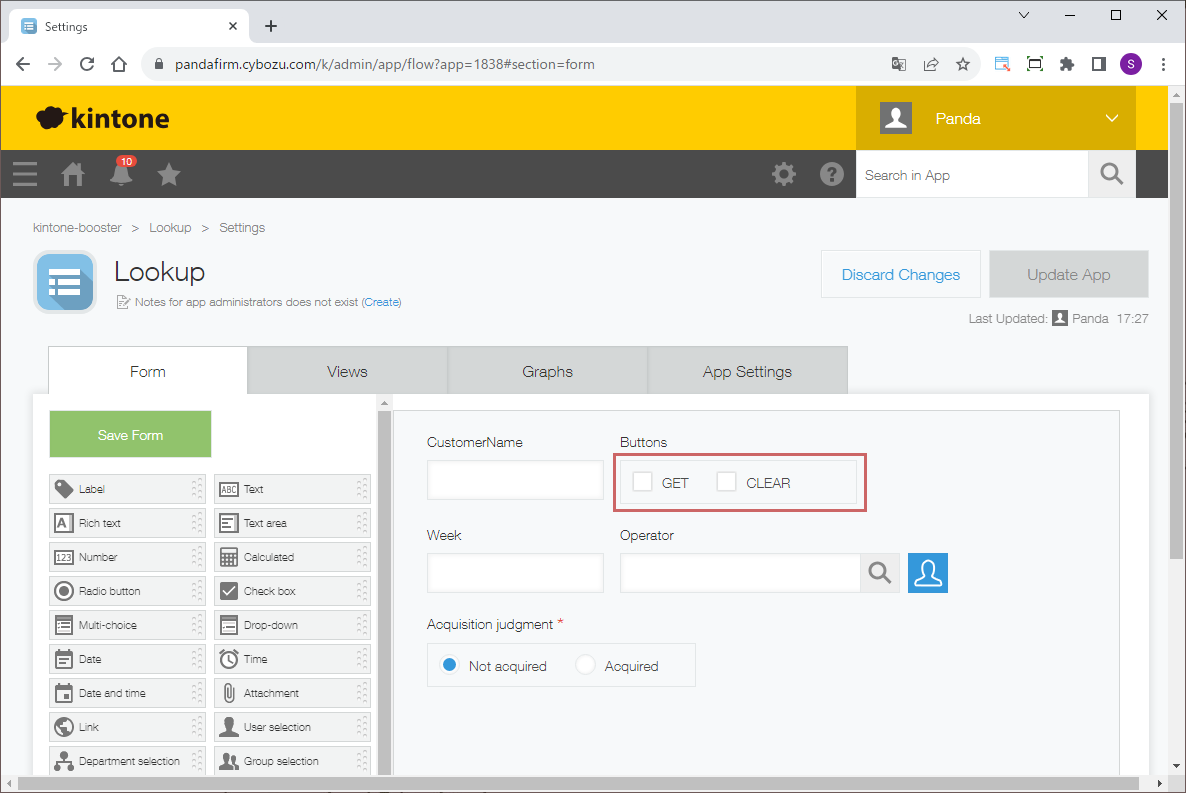
When editing a record and you want to execute a process with a click action like the "Lookup" button of a lookup field, please utilize checkboxes.
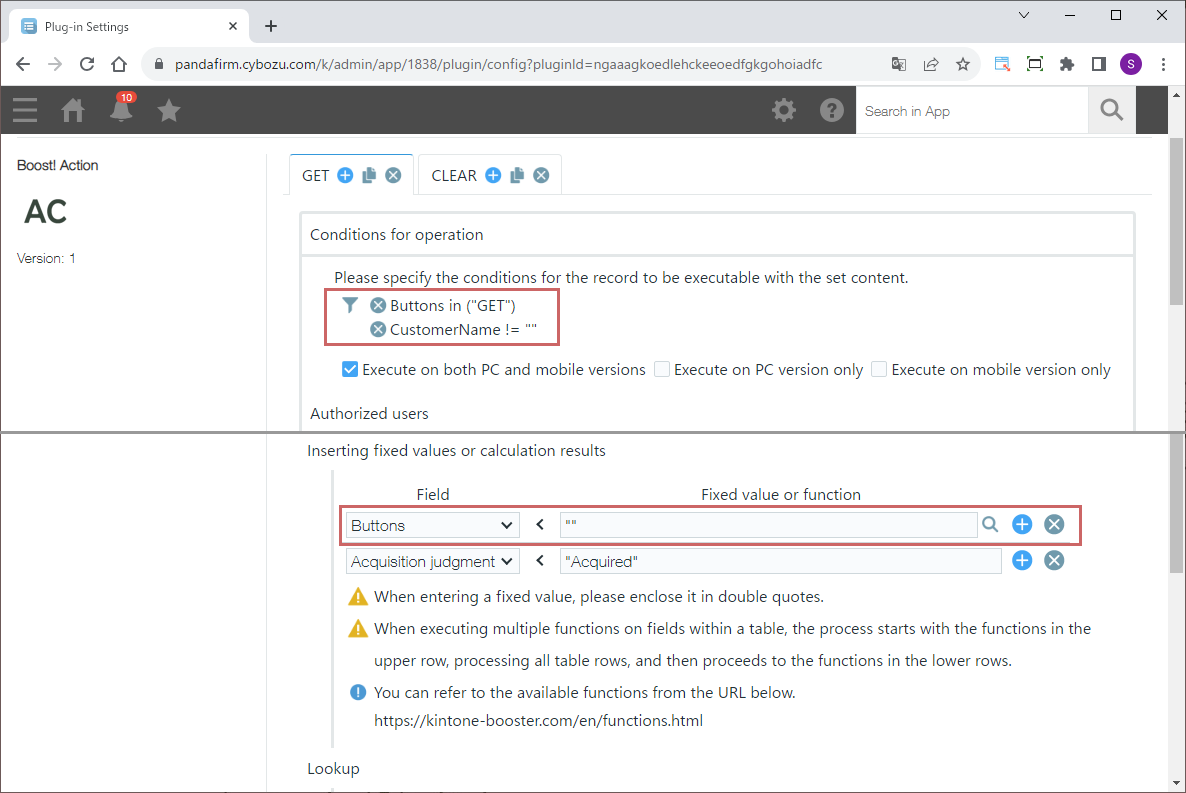
By adding a condition that a specific value of the checkbox is checked and unchecking it during the process, you can execute the process as if you clicked a button.
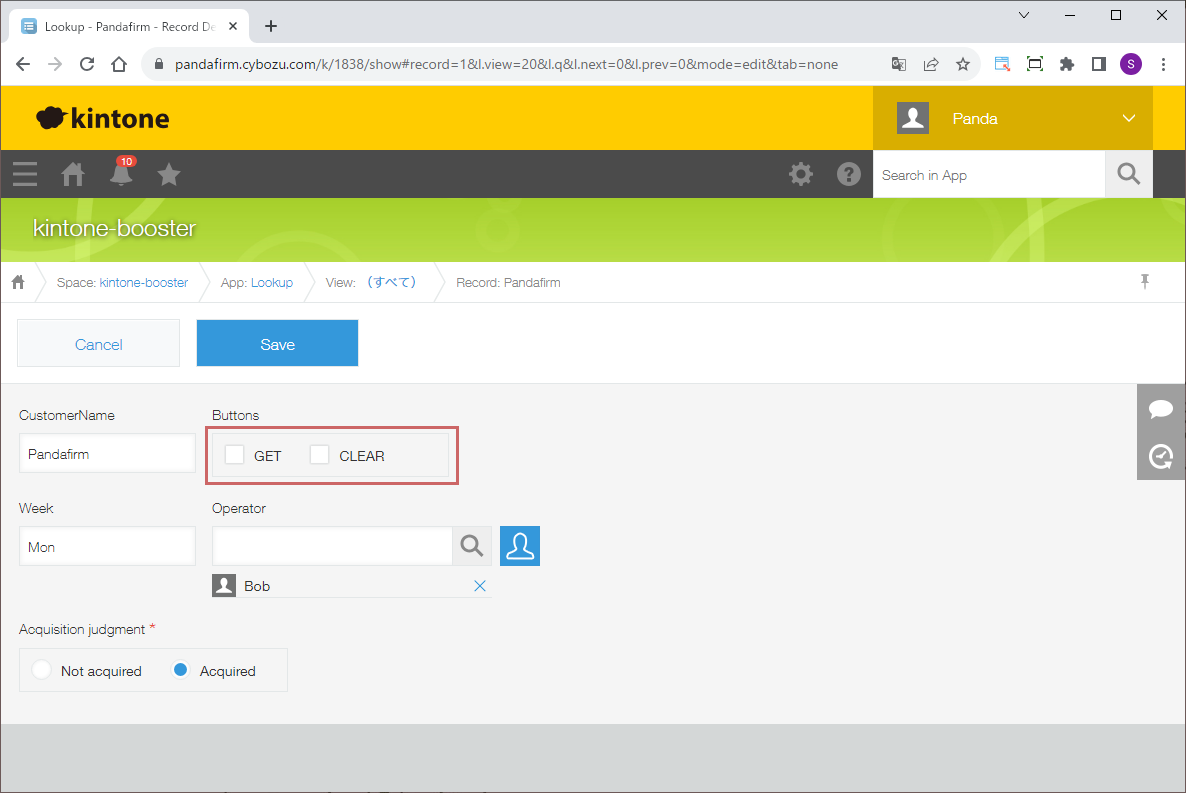
You can also arrange "Lookup" and "Clear" buttons just like in a lookup field.
Fee
While all plugins in the Boost! series can be downloaded and used for free, after a 3-month trial period, a message prompting you to purchase a license will be displayed once a day for each installed app. To use it without displaying this message, you will need to pay an annual fee of 10,000 JPY.
Boost! is based on a domain license, so there is no upper limit to the number of users.
The license and fee apply to the entire Boost! series, not on a per-product basis.
Please note that for Boost! Injector and Boost! Echo, if you have not purchased a license after the 3-month trial period, you will no longer be able to use them.
For your interest
This site introduces a series of plugins that extend the functionality of kintone. If you have tried using kintone but feel it does not fit well with your company's operations, we also offer a free open-source web application builder. This tool allows you to easily create a system tailored to your business processes, even without any knowledge of system development. If you are interested, please visit the following URL.
https://pandafirm.jp/en/kumaneko.html