kintone plugin series

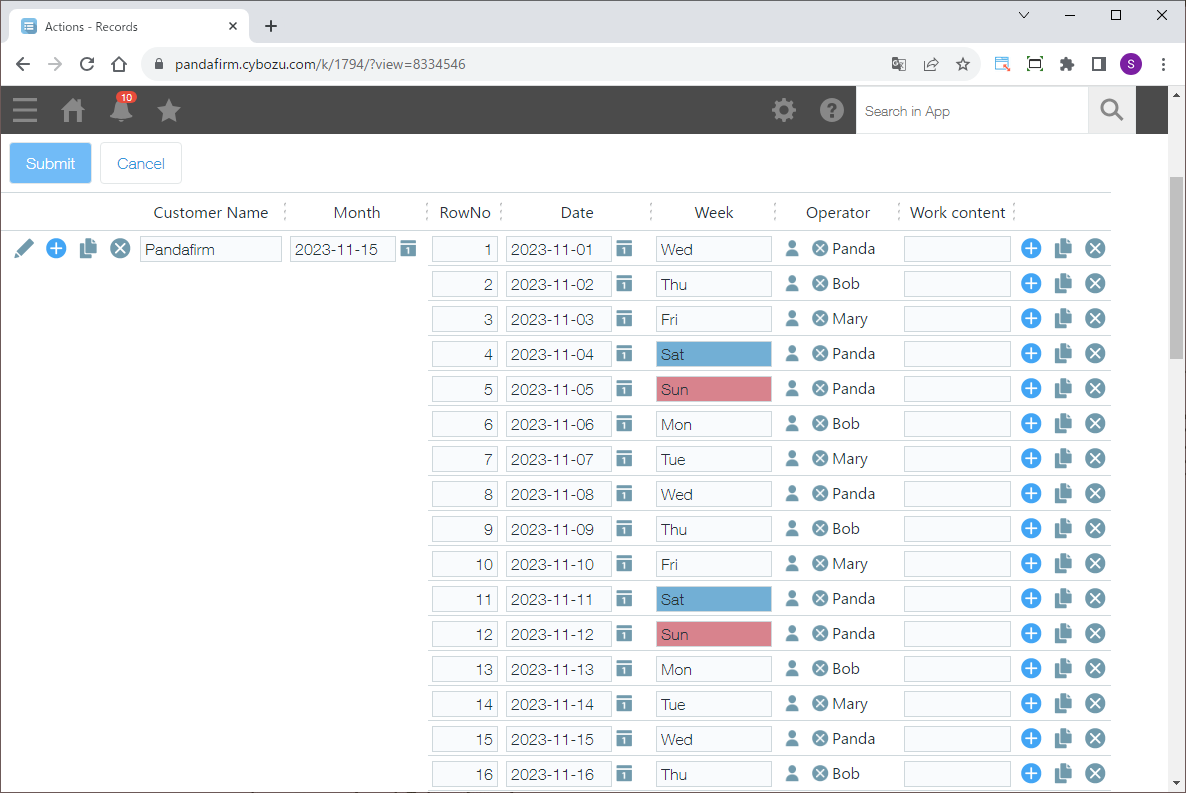
This is a plugin that allows for the display and editing of records containing fields within a table in a list view.
With this plugin, you can operate features of plugins that perform various processes accompanying record status changes, such as Boost! Style, Boost! Action, and Boost! Submit in a tabular view.
Download
Please install the downloaded Zip file directly to kintone without extracting it.
While all plugins in the Boost! series can be downloaded and used for free, after a 3-month trial period, a message prompting you to purchase a license will be displayed once a day for each installed app.
Installation
Once installed, open the plugin settings and make the operational settings.
Settings
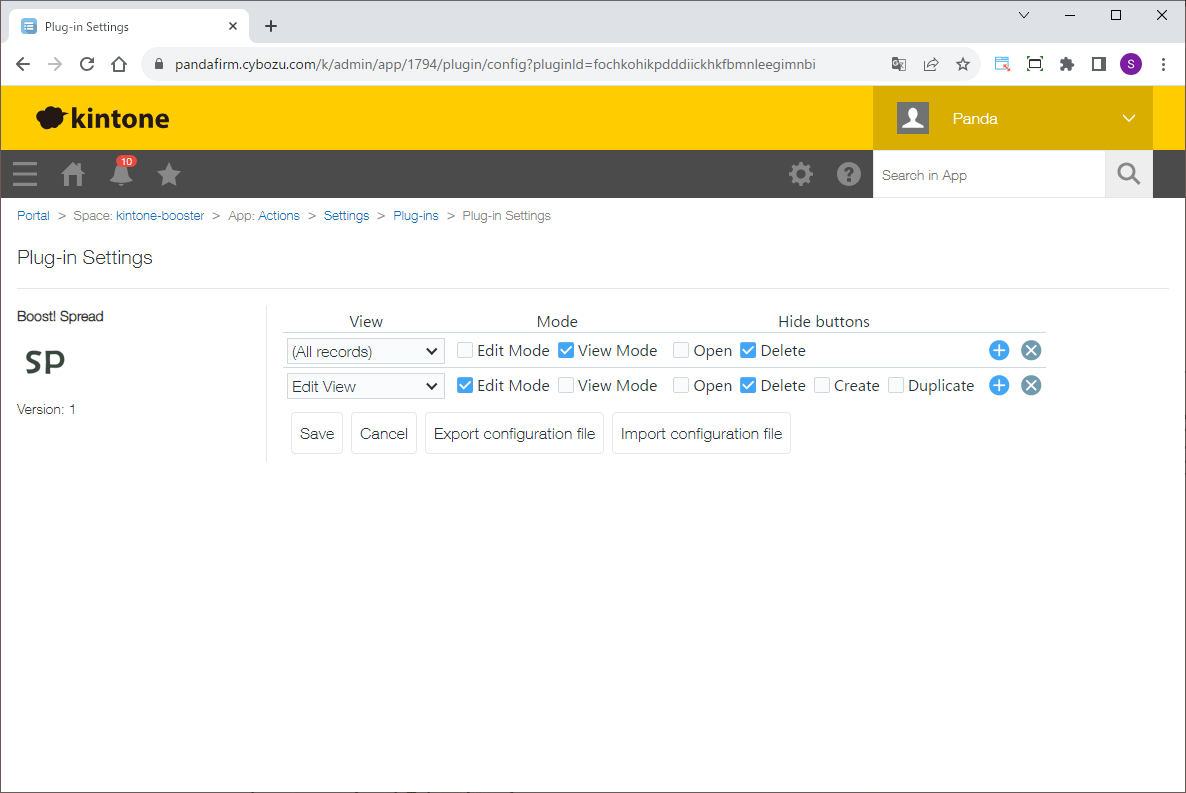
Open the plugin settings screen and specify the view to enable this plugin, the mode during plugin execution, and the display toggle for each button.
Operation
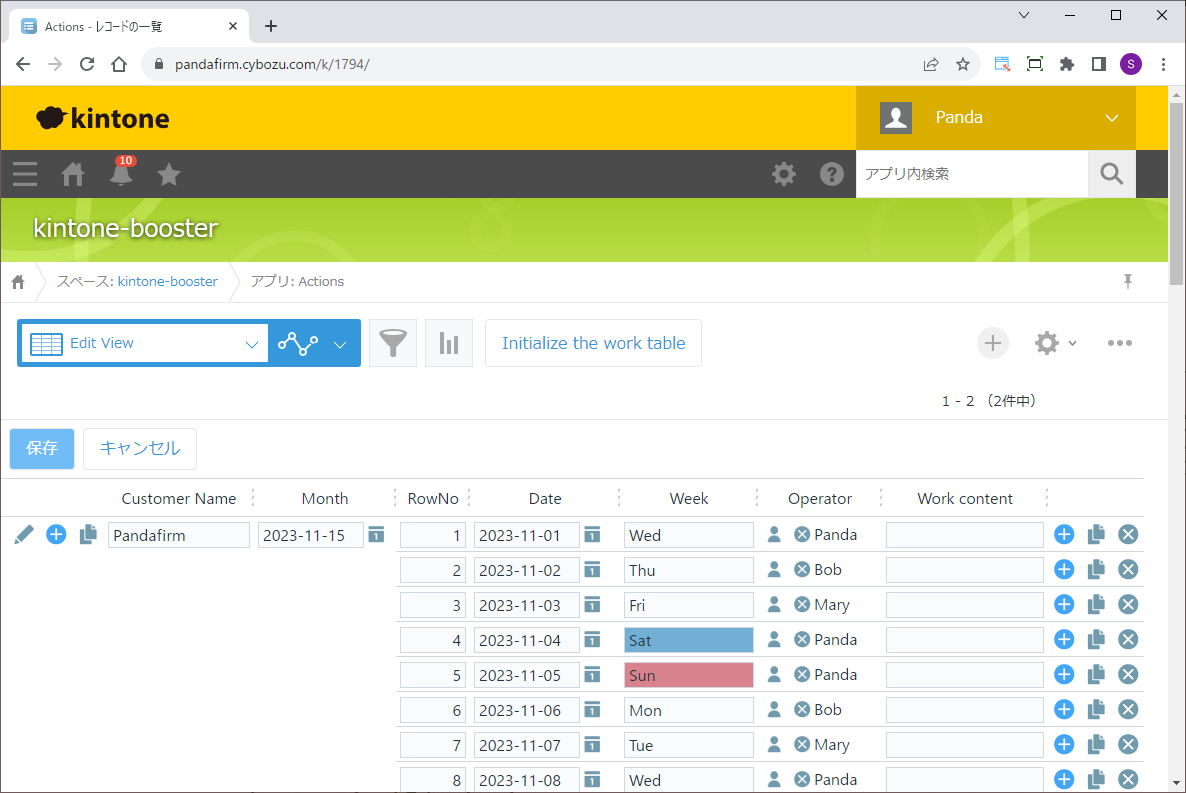
When the view in the specified table format is displayed in the settings screen, the plugin will be executed.
This plugin alone cannot change the background color or text color of cells or switch the display of cells. You will need Boost! Style separately.
On the Boost! Style "Allow action page", please check the "Record Create Page" and "Record Edit Page".
Please refer to the following for the "Action Available Event" when executing Boost! Action in accordance with the display of the view or changes in cell values.
| Boost! Action's Action Available Event | Description |
|---|---|
| After Field Value Change | Please check if you want to process immediately after editing the cell. |
| After Record Creation Shown | Please check if you want to process immediately after clicking the record addition button. |
| After Record Edit Shown | Please check if you want to process immediately after opening the view in edit mode. |
| After Record Reuse Shown | Please check if you want to process immediately after clicking the record duplication button. |
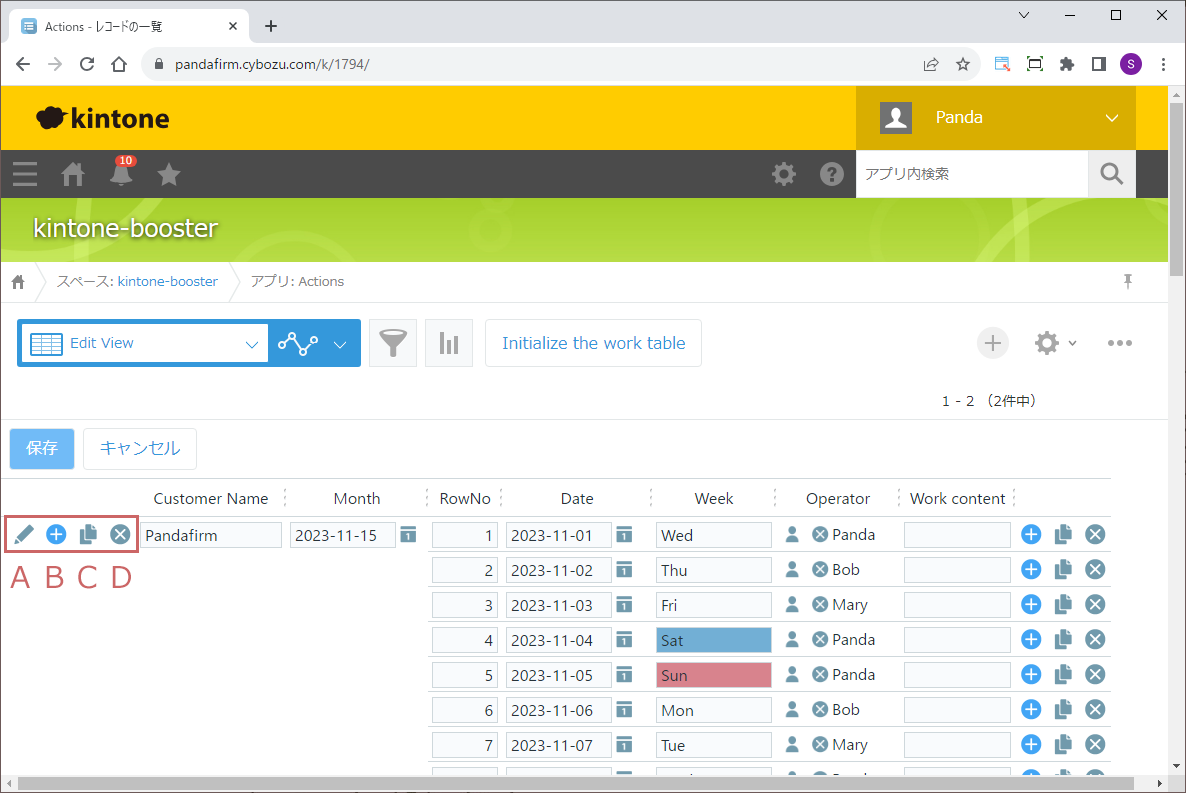
The buttons related to record operations are gathered in the first column.
| A | You will be directed to the record details page. |
|---|---|
| B | A new record row will be inserted at the bottom. |
| C | Duplicate the record and insert it at the bottom. |
| D | The record will be deleted. |
Buttons displayed in columns other than the first one are for table operations.
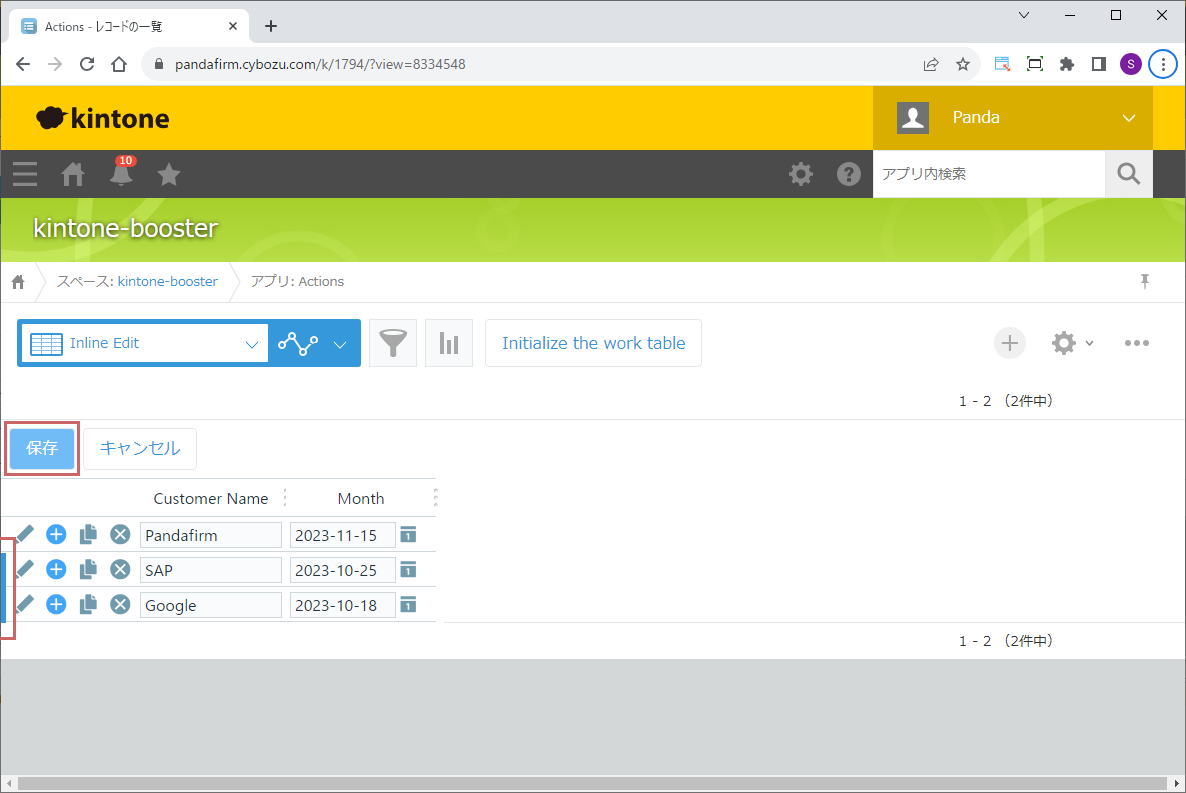
In Edit Mode, records that are added or edited are highlighted in blue, and saving is done targeting those records.
You can also utilize the method where only the records with checked (edited) checkboxes are targeted to run the Boost! series plugins.
After saving successfully, if you are going to run Boost! Mail or Boost! Upsert or Boost! Report, please make sure to check either "After Record Creation Success" or "After Record Edit Success" in their respective Action Available Event, or both if necessary.
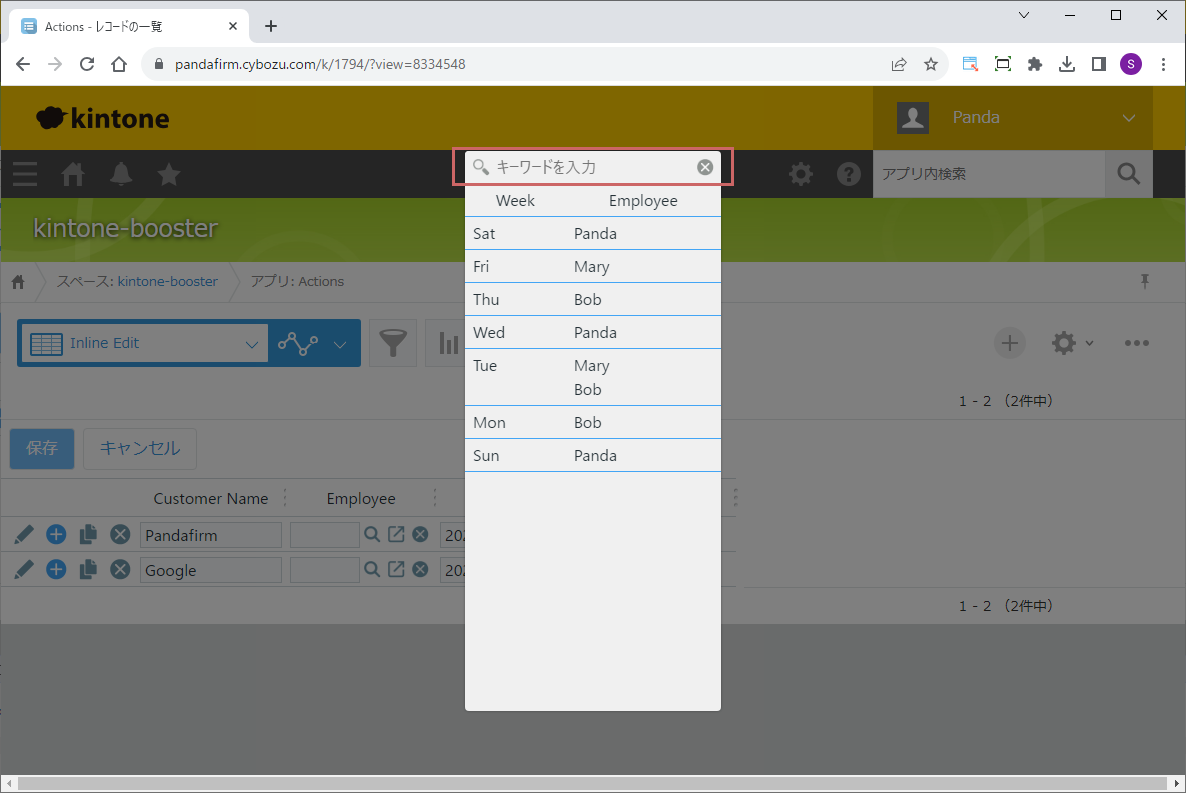
The search box at the top of the Lookup Record selection window is intended to filter only the following field formats displayed within the window.
- Text
- Text area
- Link
- Rich text
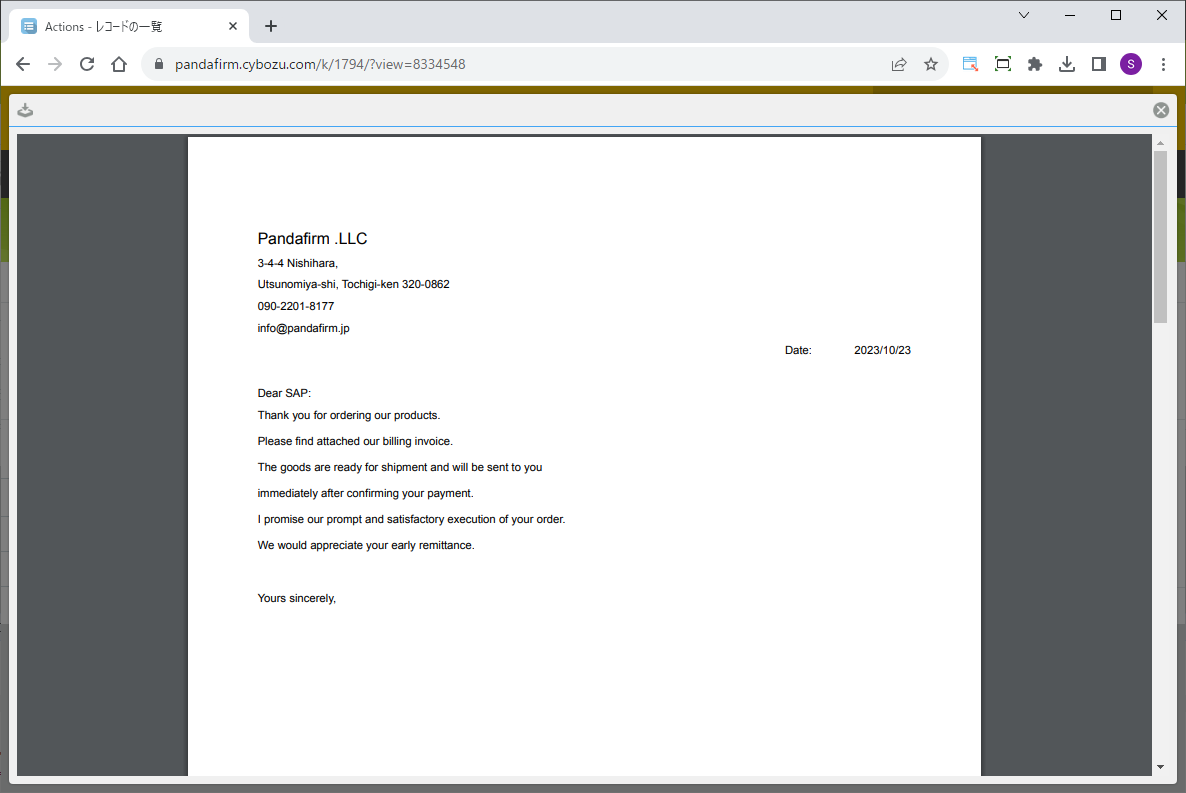
For the attached file field, when you click on the file name, the file contents will be displayed in a popup.
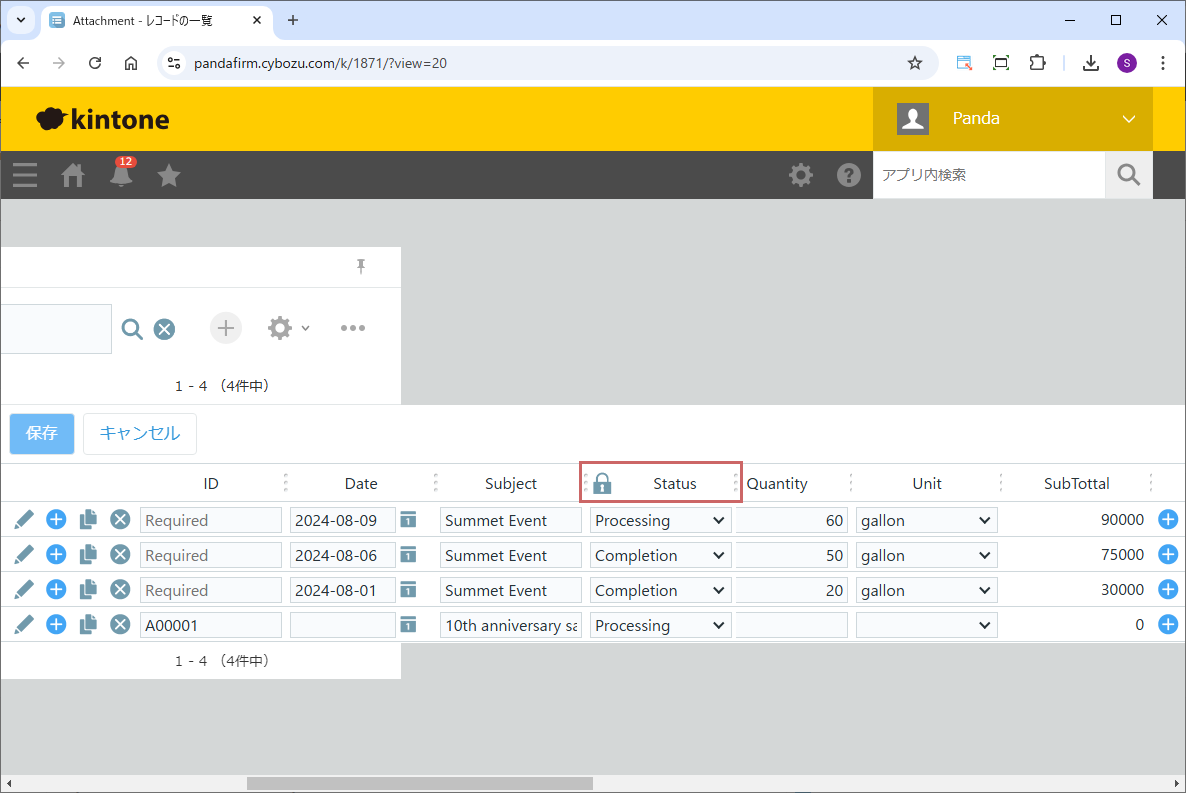
You can fix the column by clicking on the column header.
Customization
This plugin allows you to add your own custom processing using JavaScript.
Fee
While all plugins in the Boost! series can be downloaded and used for free, after a 3-month trial period, a message prompting you to purchase a license will be displayed once a day for each installed app. To use it without displaying this message, you will need to pay an annual fee of 10,000 JPY.
Boost! is based on a domain license, so there is no upper limit to the number of users.
The license and fee apply to the entire Boost! series, not on a per-product basis.
Please note that for Boost! Injector and Boost! Echo, if you have not purchased a license after the 3-month trial period, you will no longer be able to use them.
For your interest
This site introduces a series of plugins that extend the functionality of kintone. If you have tried using kintone but feel it does not fit well with your company's operations, we also offer a free open-source web application builder. This tool allows you to easily create a system tailored to your business processes, even without any knowledge of system development. If you are interested, please visit the following URL.
https://pandafirm.jp/en/kumaneko.html