kintone plugin series

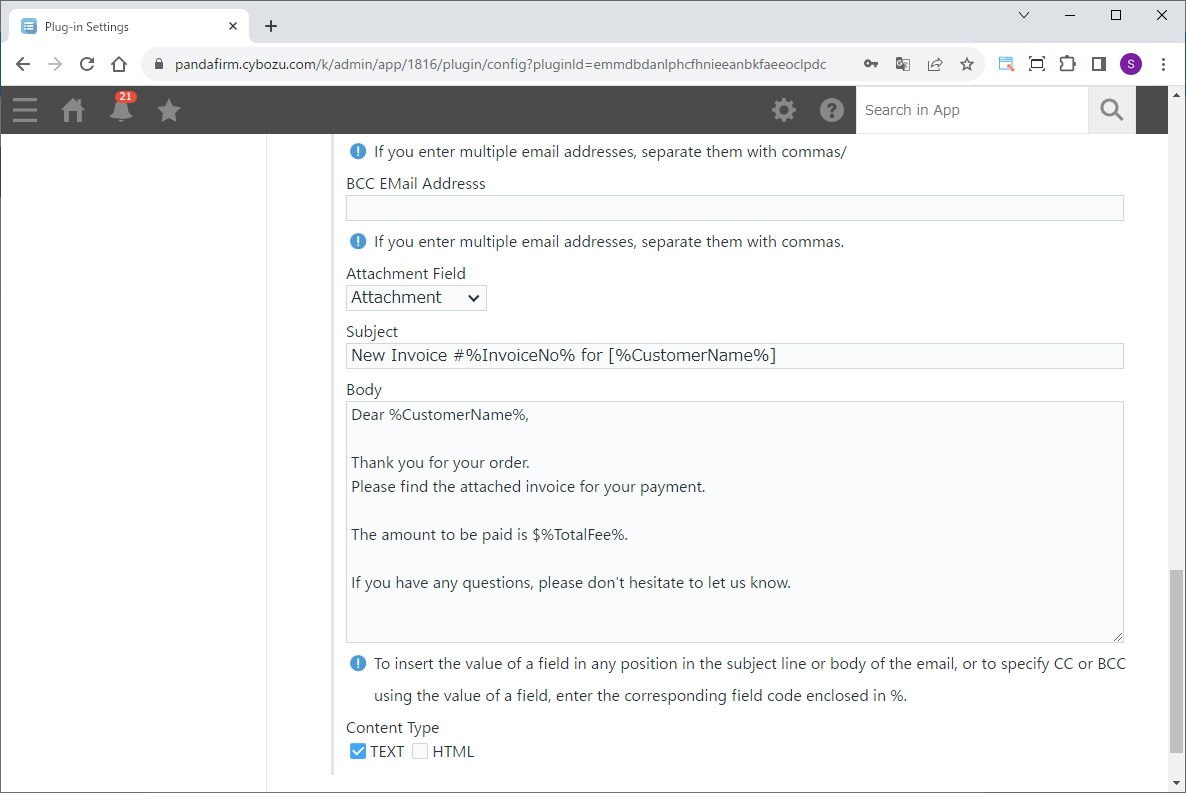
This is a plugin for sending emails.
Not only can it be triggered during record saving, but also through process actions or button clicks.
Furthermore, it is also compatible with the email address field within tables, so you can use it without worrying about the configuration of the records.
Download
Please install the downloaded Zip file directly to kintone without extracting it.
While all plugins in the Boost! series can be downloaded and used for free, after a 3-month trial period, a message prompting you to purchase a license will be displayed once a day for each installed app.
Installation
Once installed, open the plugin settings and make the operational settings.
Settings
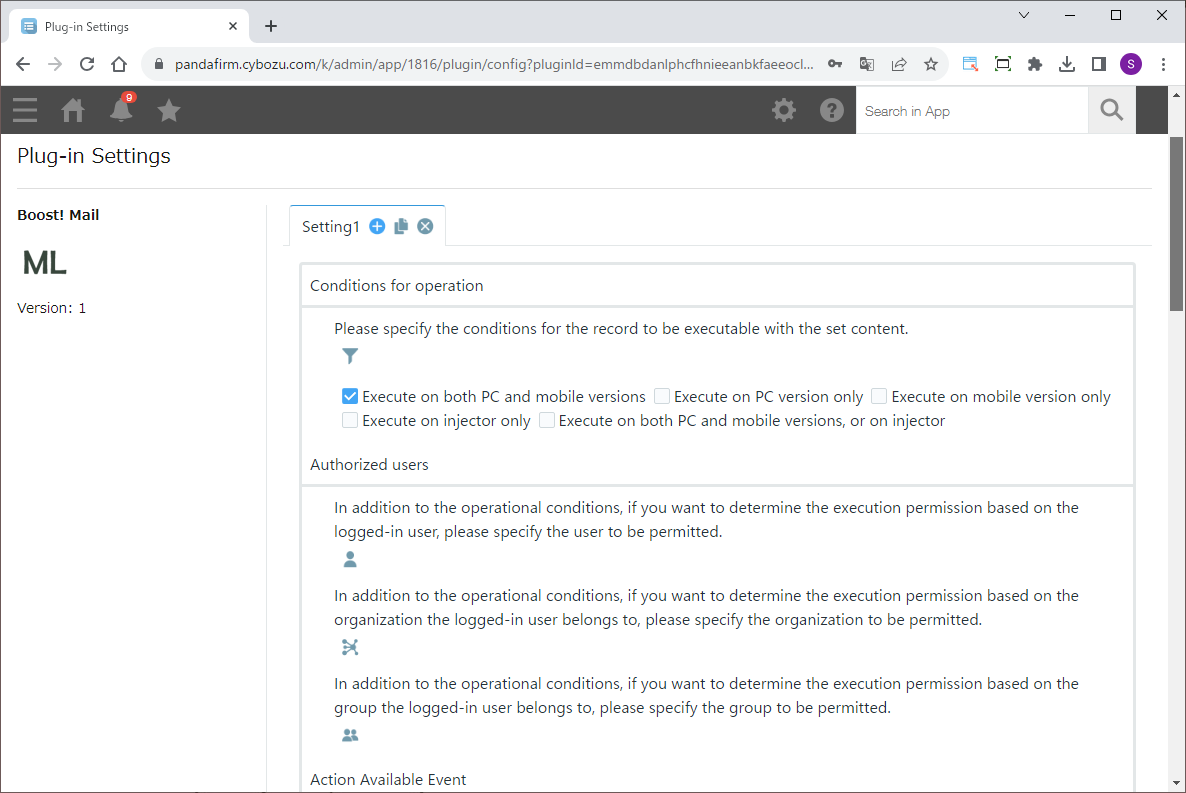
First, specify the status of the records that can execute the process and the attributes of the logged-in user, and also specify the event that triggers the execution of the process.
Please check the Boost! Injector page for more information about the injector.
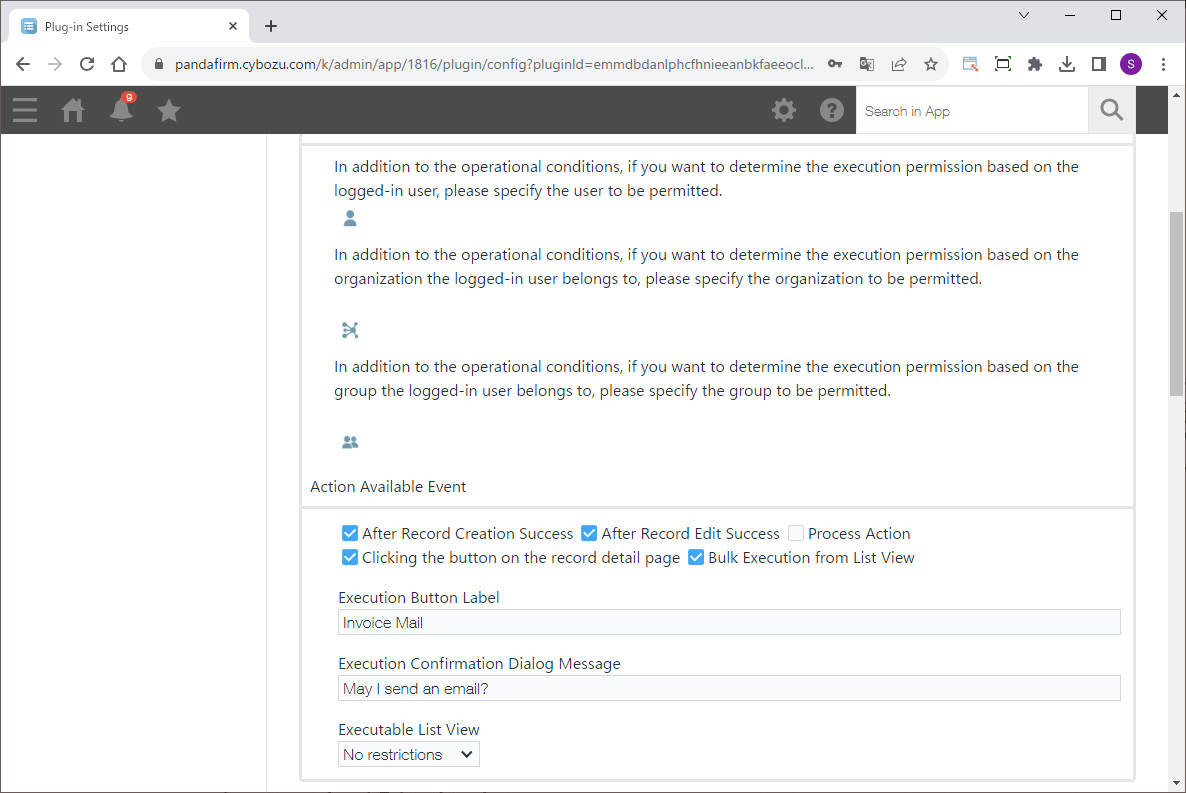
Please note that there may be items that must be additionally specified depending on the event to be executed.
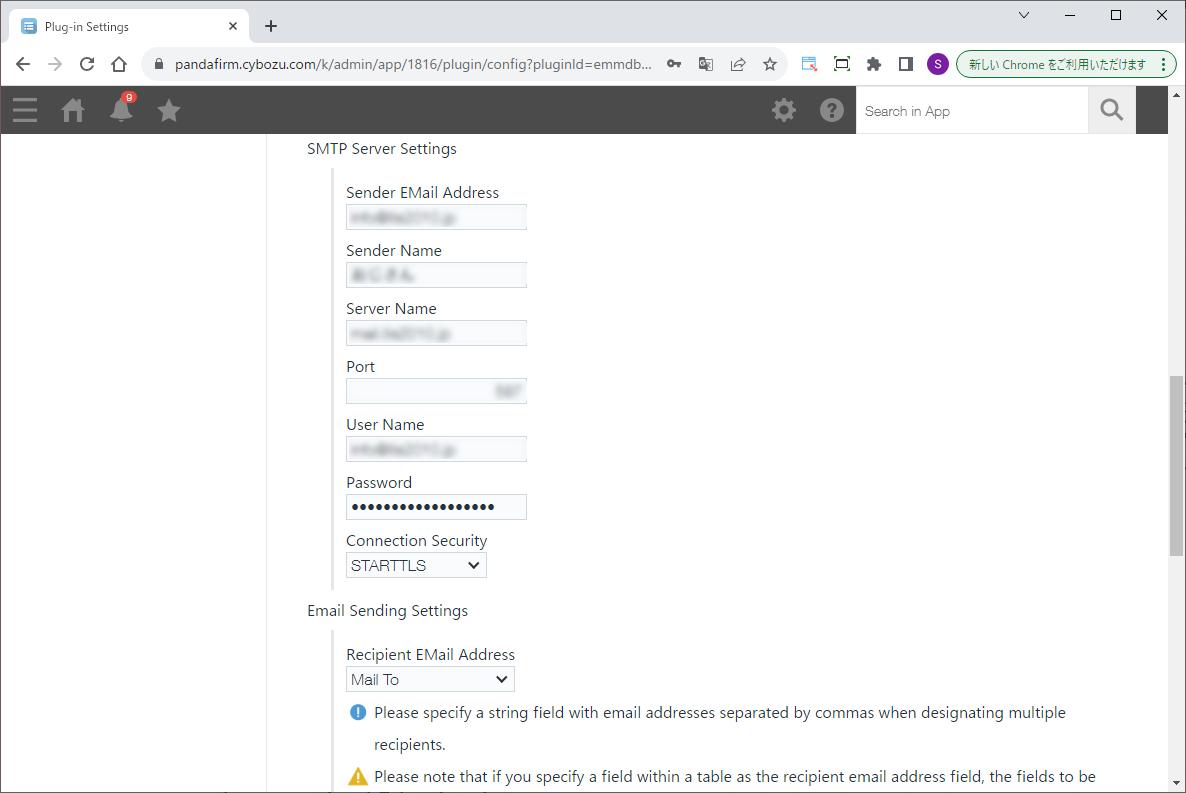
Next, specify the actions to be taken when the above conditions are met.
In this plugin, users will use their own email server to send emails, so it is necessary to specify information related to them.
| Item | Description |
|---|---|
| Sender EMail Address | Enter the sender's email address. |
| Sender Name | Enter the name that will appear as the sender of the email. |
| Server Name | Enter the host name of the outgoing mail server. Ex) smtp.example.com |
| Port | Enter the port number of the outgoing mail server. |
| User Name | Enter the username to log in to the outgoing mail server. |
| Password | Enter the password to log in to the outgoing mail server. |
| Connection Security | Select if using TLS or STARTTLS for communication with the mail server. |
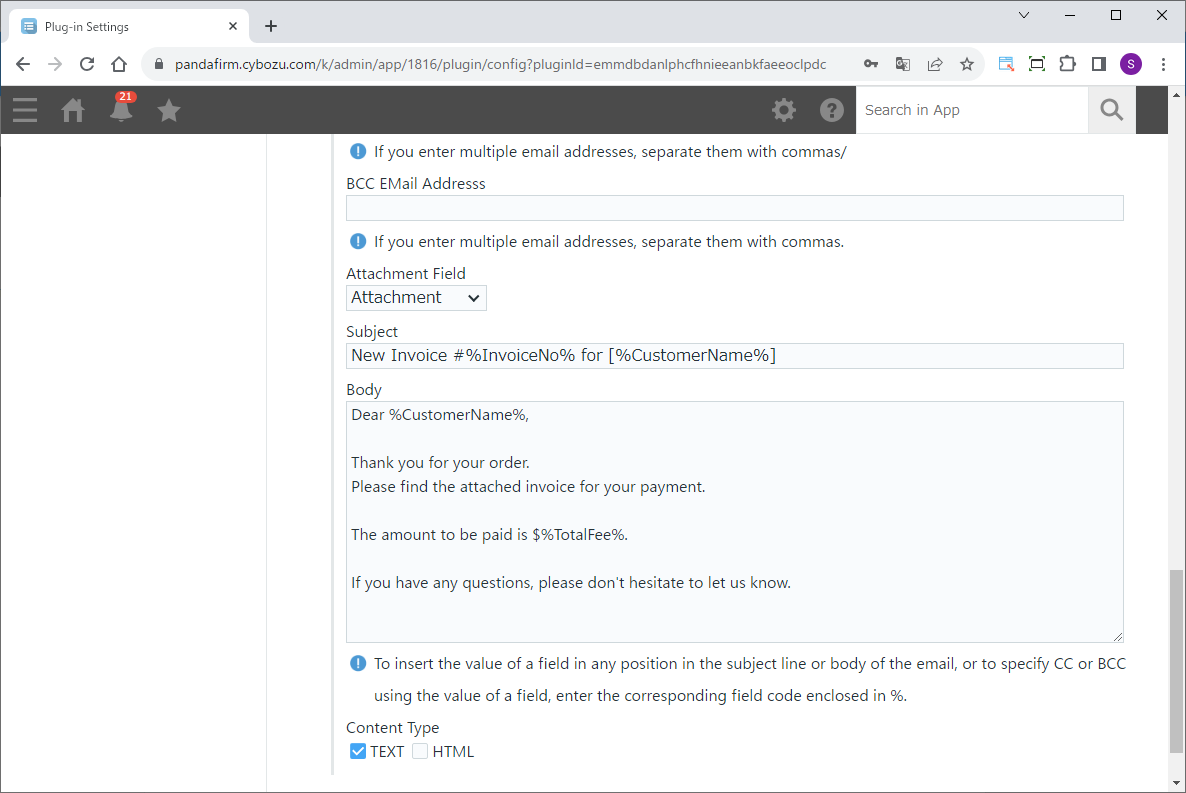
To insert the value of a field at any position in the Subject/Body, please enclose the field code of the field to be inserted with %.
How to convert field data in a table into a multi-line string
Operation
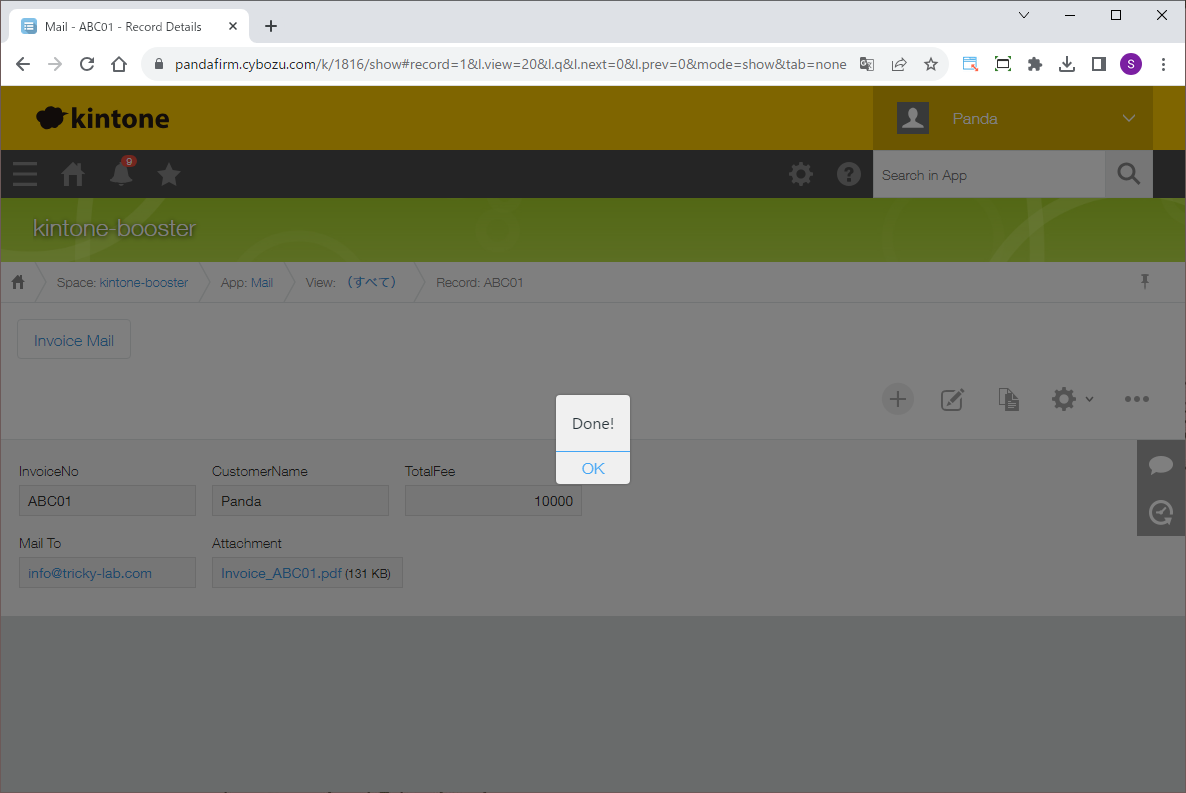
When an event predefined in the settings screen occurs and the specified conditions are met, the process will be executed.
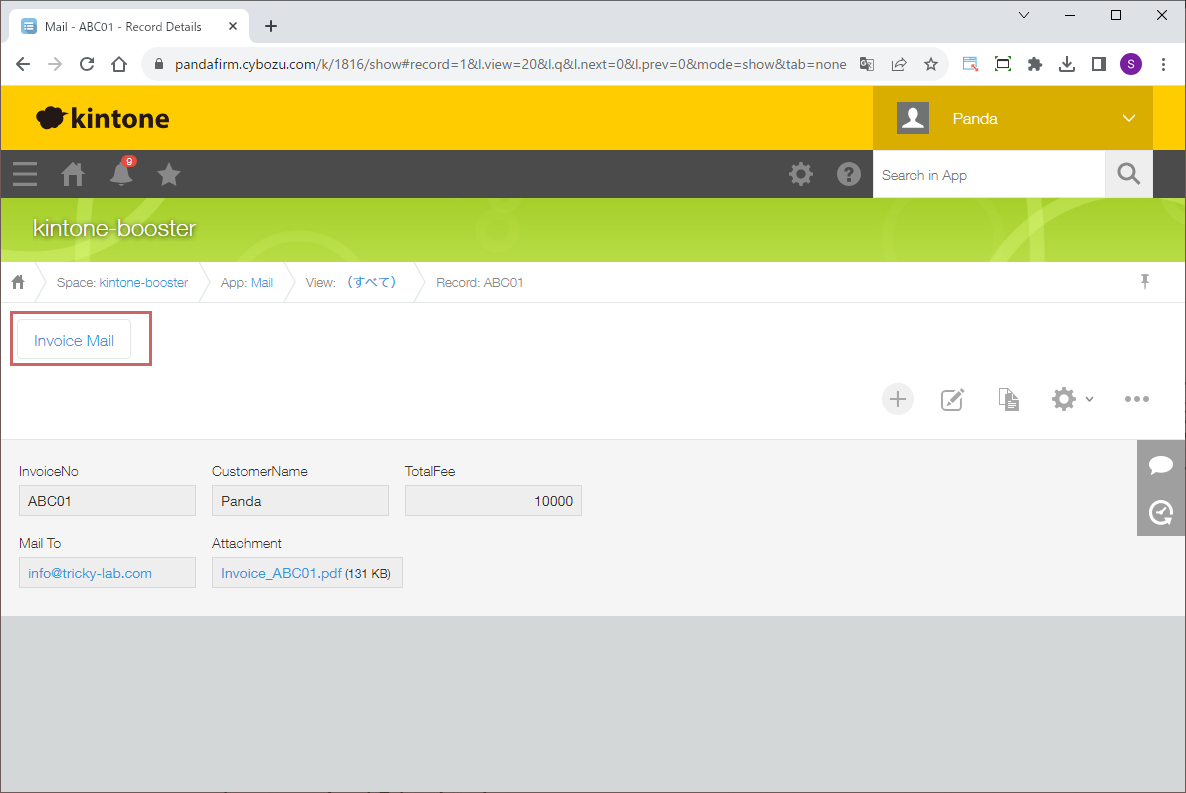
The button display location on the record detail page is here.
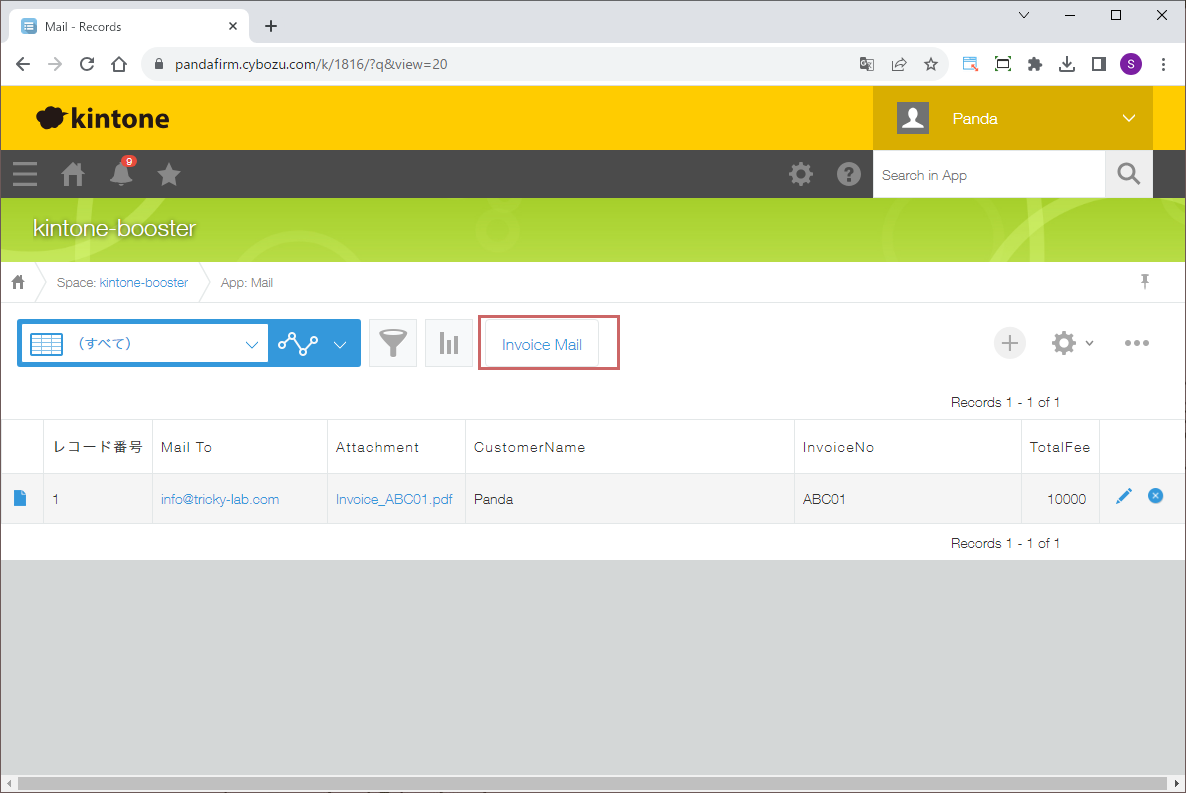
The button display location on the record list page is here.
Fee
While all plugins in the Boost! series can be downloaded and used for free, after a 3-month trial period, a message prompting you to purchase a license will be displayed once a day for each installed app. To use it without displaying this message, you will need to pay an annual fee of 10,000 JPY.
Boost! is based on a domain license, so there is no upper limit to the number of users.
The license and fee apply to the entire Boost! series, not on a per-product basis.
Please note that for Boost! Injector and Boost! Echo, if you have not purchased a license after the 3-month trial period, you will no longer be able to use them.
For your interest
This site introduces a series of plugins that extend the functionality of kintone. If you have tried using kintone but feel it does not fit well with your company's operations, we also offer a free open-source web application builder. This tool allows you to easily create a system tailored to your business processes, even without any knowledge of system development. If you are interested, please visit the following URL.
https://pandafirm.jp/en/kumaneko.html