kintone plugin series

Plugin Settings Page Tab Operations
This page introduces the tab functionality used to add or copy processing settings for the plugin.
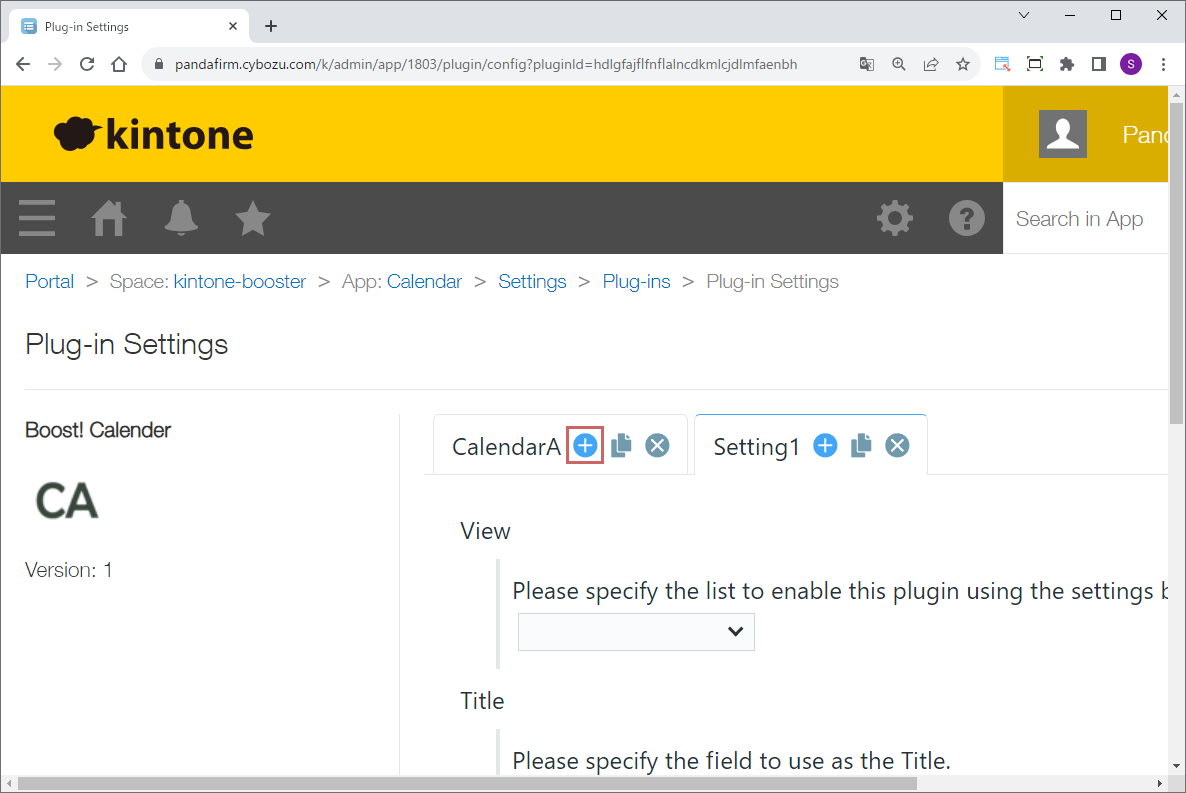
Adding Settings
When you want to add settings, click the "Add" button within the tab.
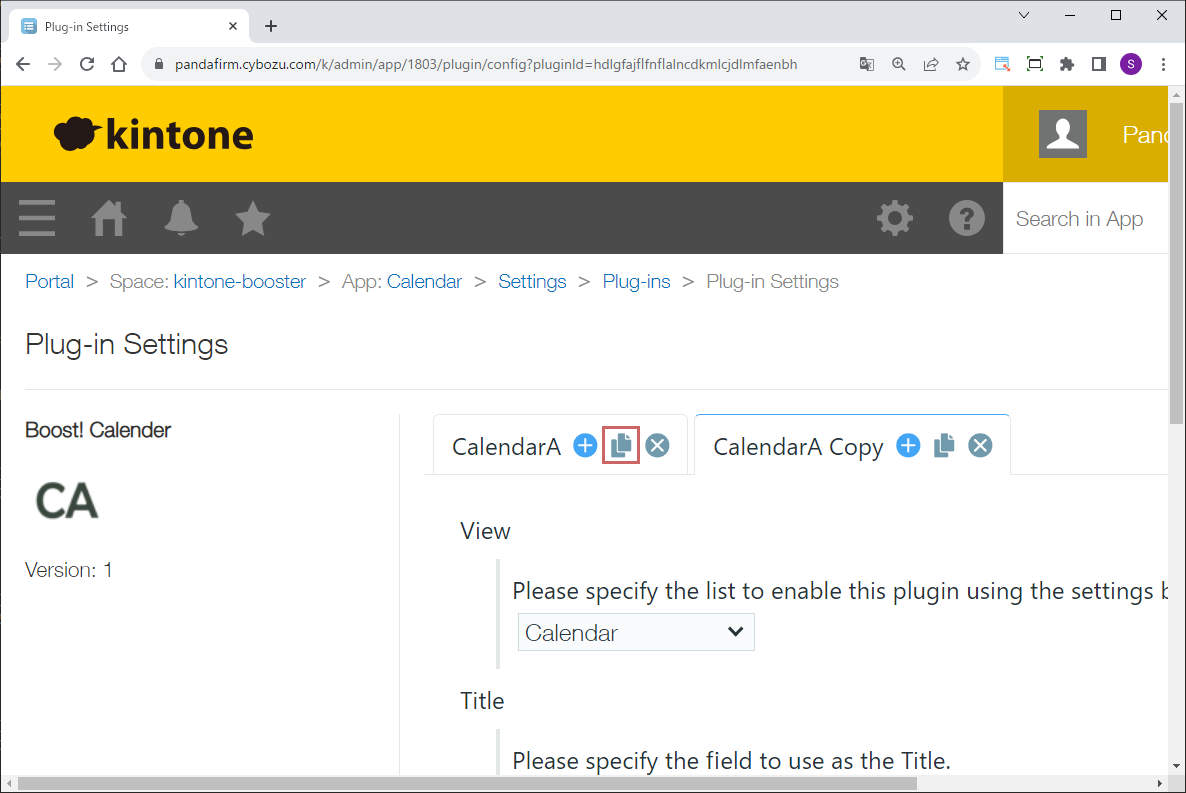
Copying Settings
When you want to copy settings, click the "Copy" button within the tab.
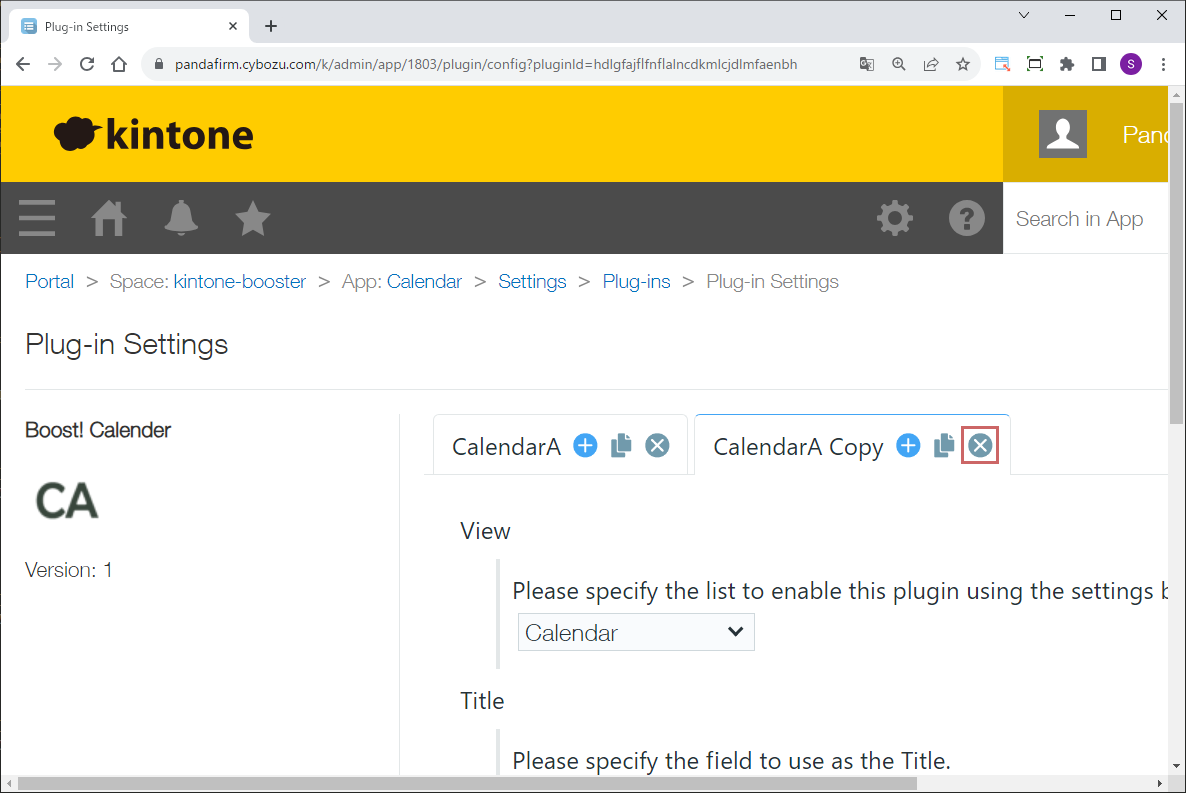
Deleting Settings
When you want to delete settings, click the "Delete" button within the tab.
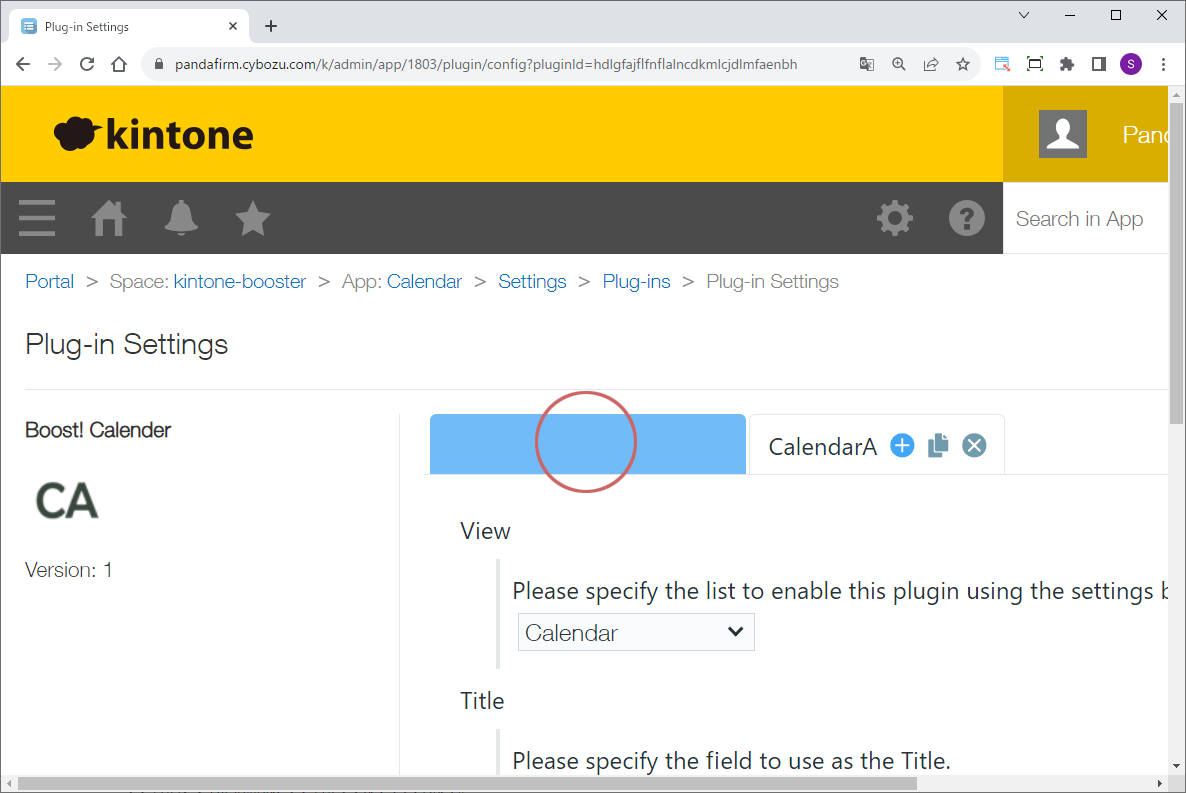
Reordering Settings
When you want to reorder the settings, drag the tab.
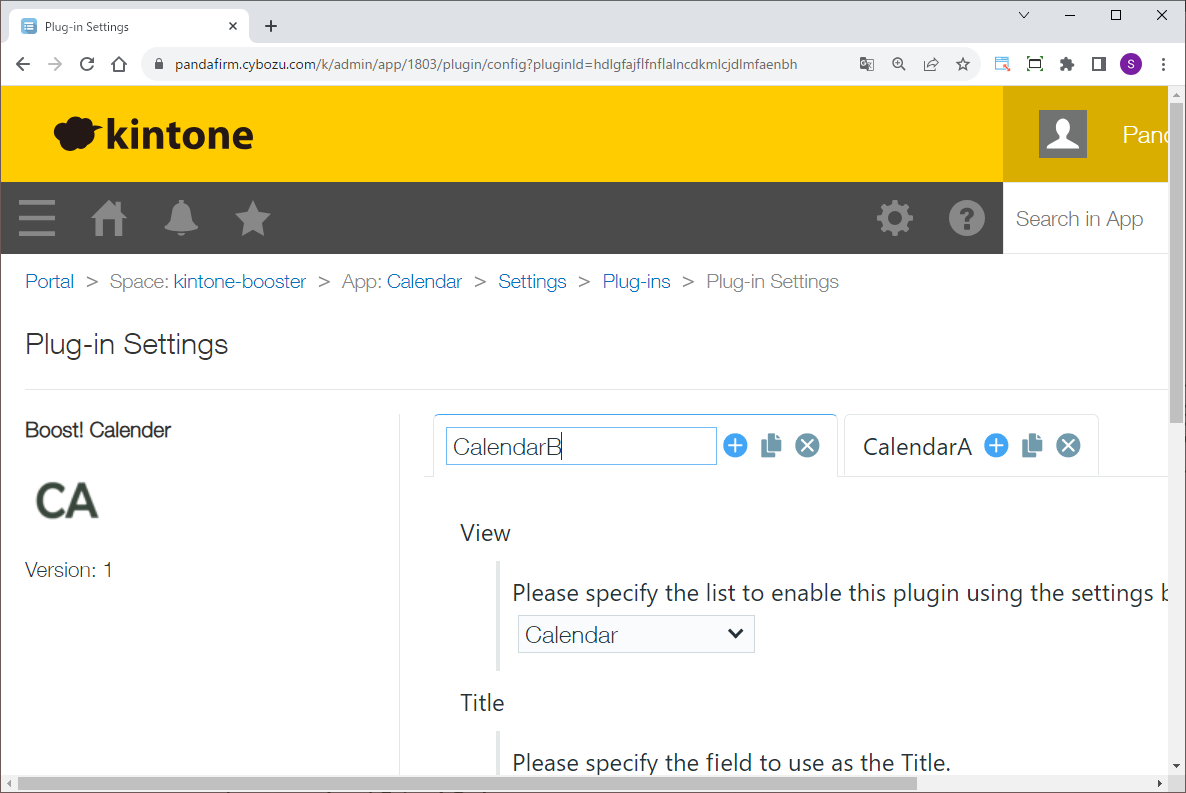
Renaming the Tab
When you want to change the name of the tab, double-click the tab name.
Fee
While all plugins in the Boost! series can be downloaded and used for free, after a 3-month trial period, a message prompting you to purchase a license will be displayed once a day for each installed app. To use it without displaying this message, you will need to pay an annual fee of 10,000 JPY.
Boost! is based on a domain license, so there is no upper limit to the number of users.
The license and fee apply to the entire Boost! series, not on a per-product basis.
Please note that for Boost! Injector and Boost! Echo, if you have not purchased a license after the 3-month trial period, you will no longer be able to use them.
For your interest
This site introduces a series of plugins that extend the functionality of kintone. If you have tried using kintone but feel it does not fit well with your company's operations, we also offer a free open-source web application builder. This tool allows you to easily create a system tailored to your business processes, even without any knowledge of system development. If you are interested, please visit the following URL.
https://pandafirm.jp/en/kumaneko.html