kintone plugin series

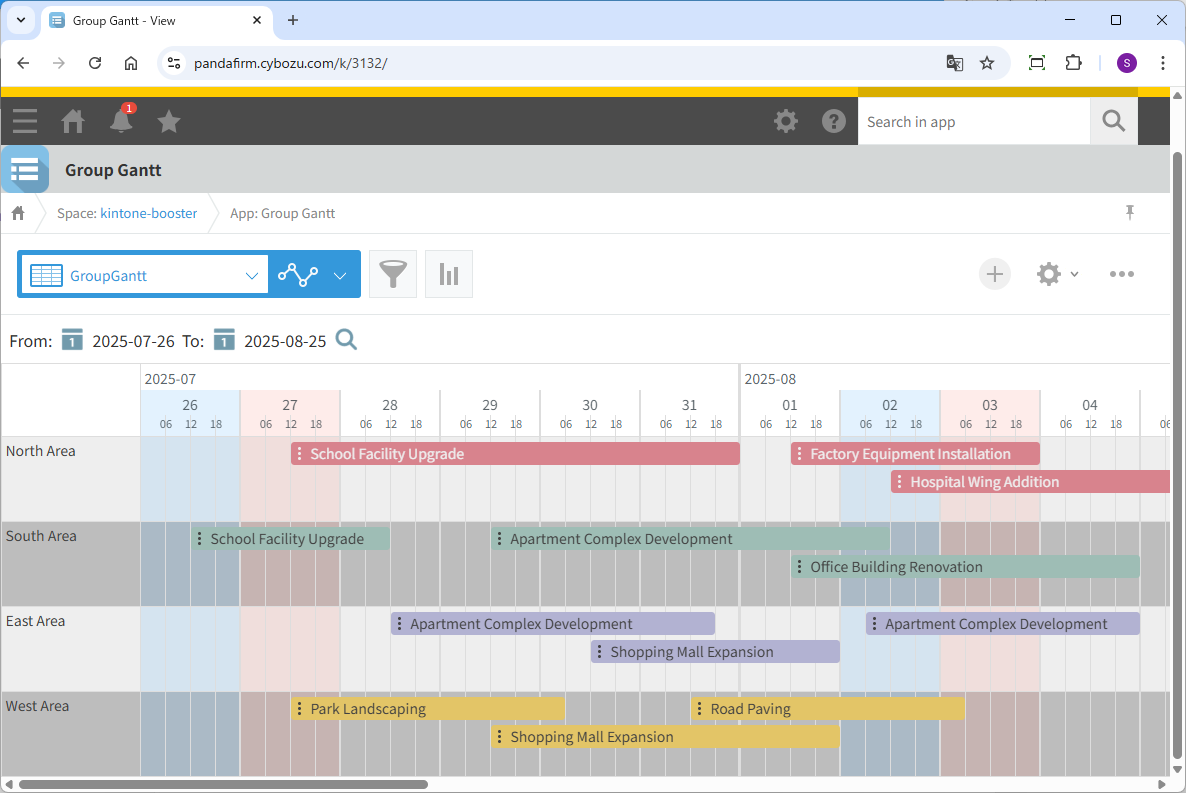
This is a plugin that creates a Gantt chart view grouped by conditions.
The task column display unit can be flexibly set from 1 day to 15 minutes, and it also supports column width adjustment, task editing by dragging and resizing, and moving tasks between groups.
Furthermore, we support displaying fields within the table as tasks, allowing you to use it without worrying about the structure of your records.
Download
Please install the downloaded Zip file directly to kintone without extracting it.
While all plugins in the Boost! series can be downloaded and used for free, after a 3-month trial period, a message prompting you to purchase a license will be displayed once a day for each installed app.
Installation
Once installed, open the plugin settings and make the operational settings.
Settings
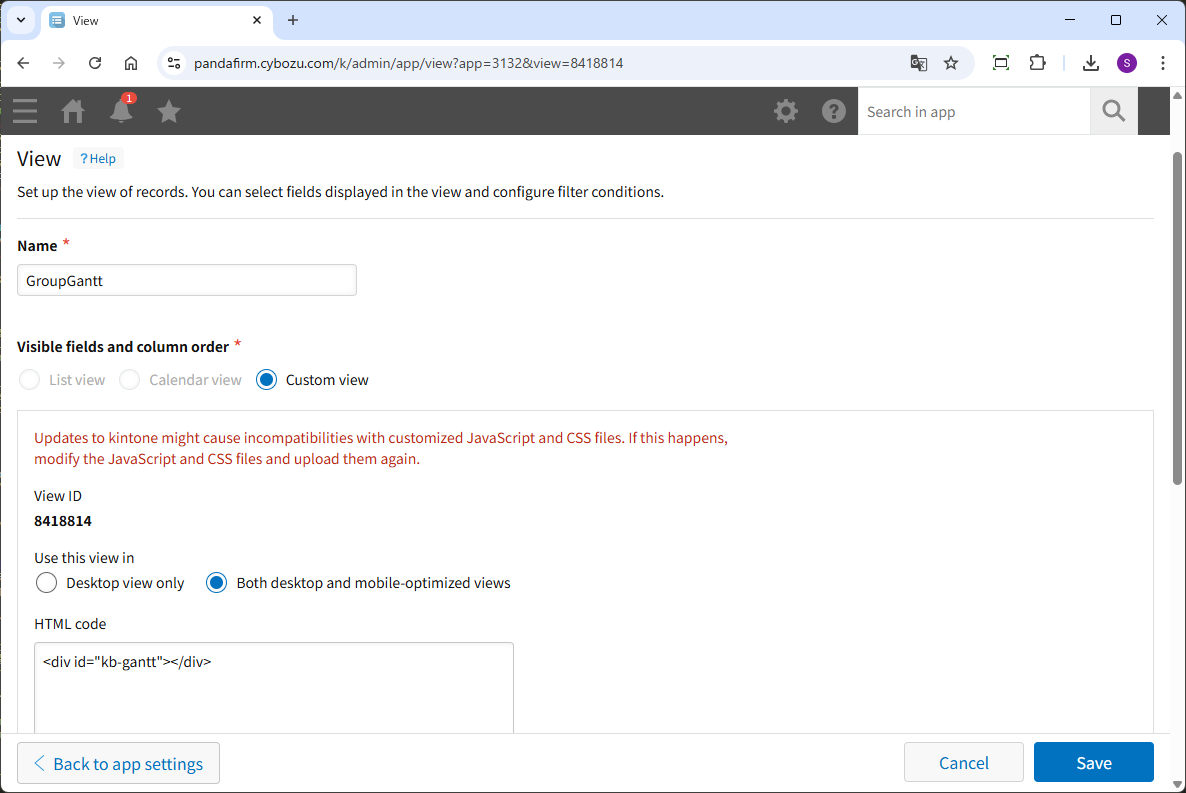
First, this plugin requires a list of custom formats created in advance, so we'll create a list of custom formats.
In the HTML field, please input:
<div id="kb-gantt"></div>
lease uncheck the "Enable pagination" option.
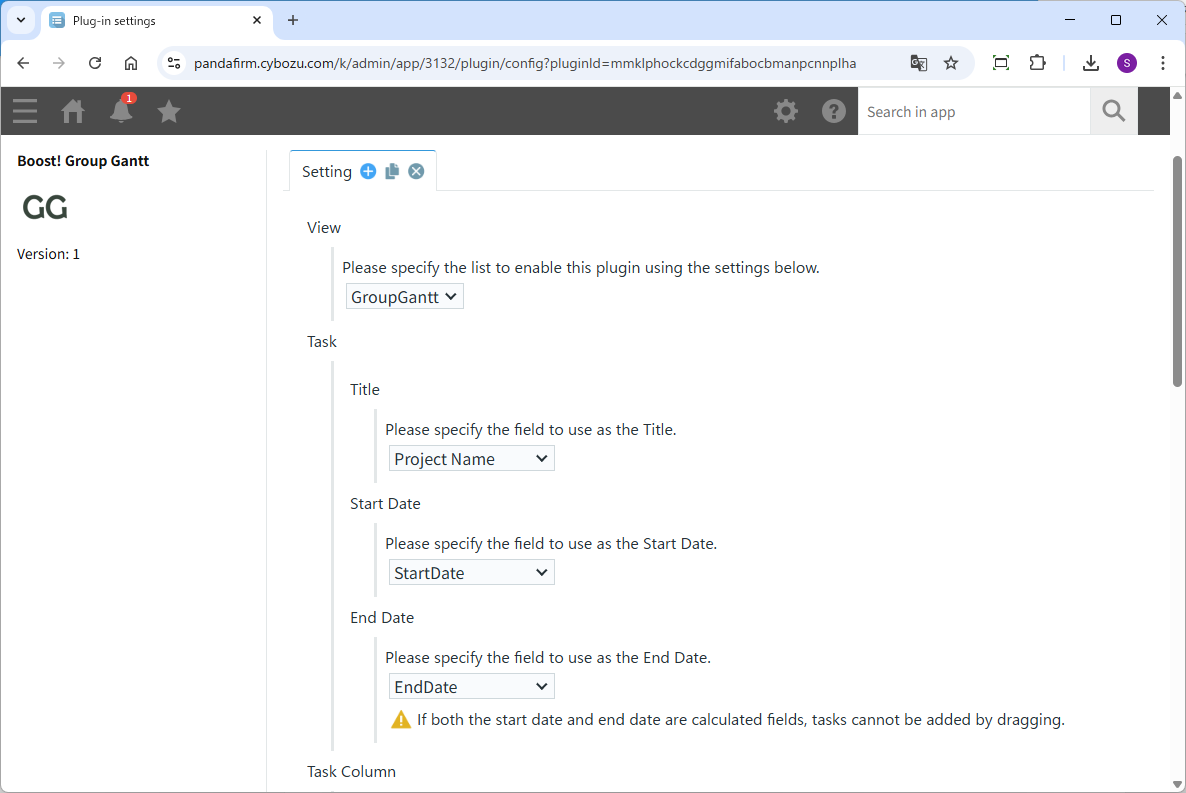
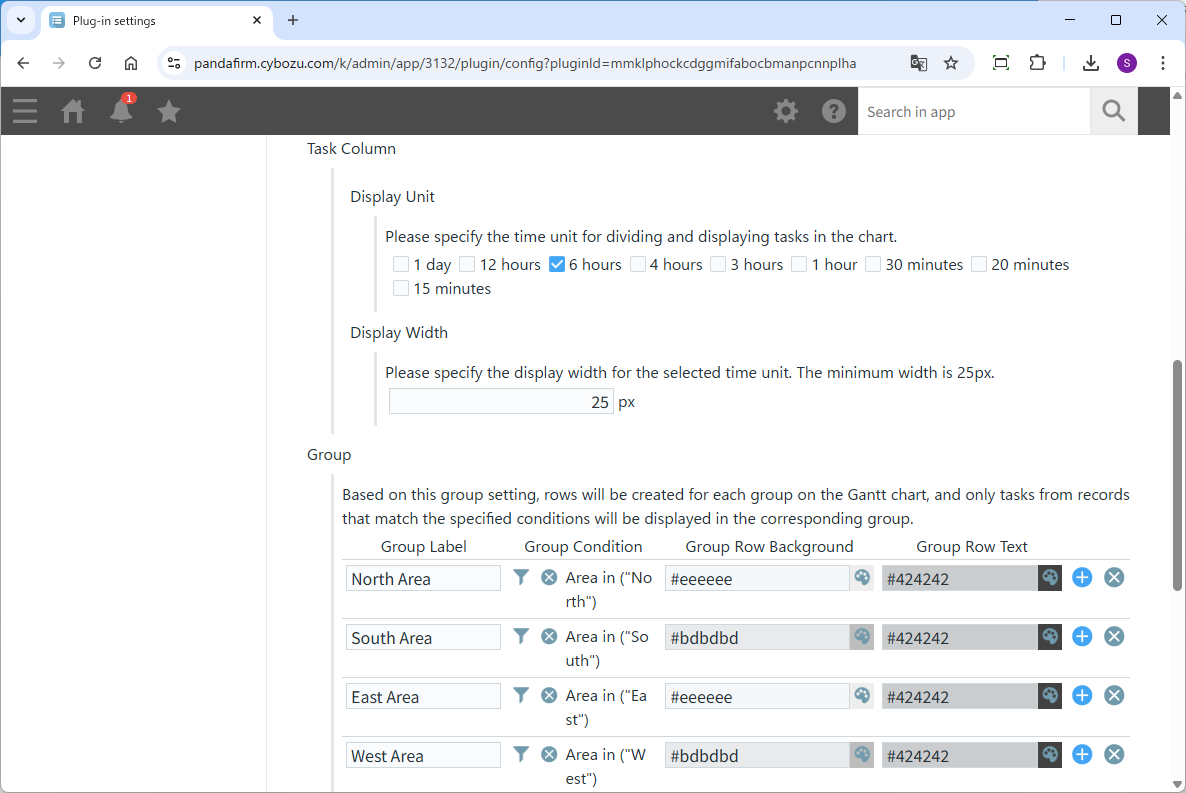
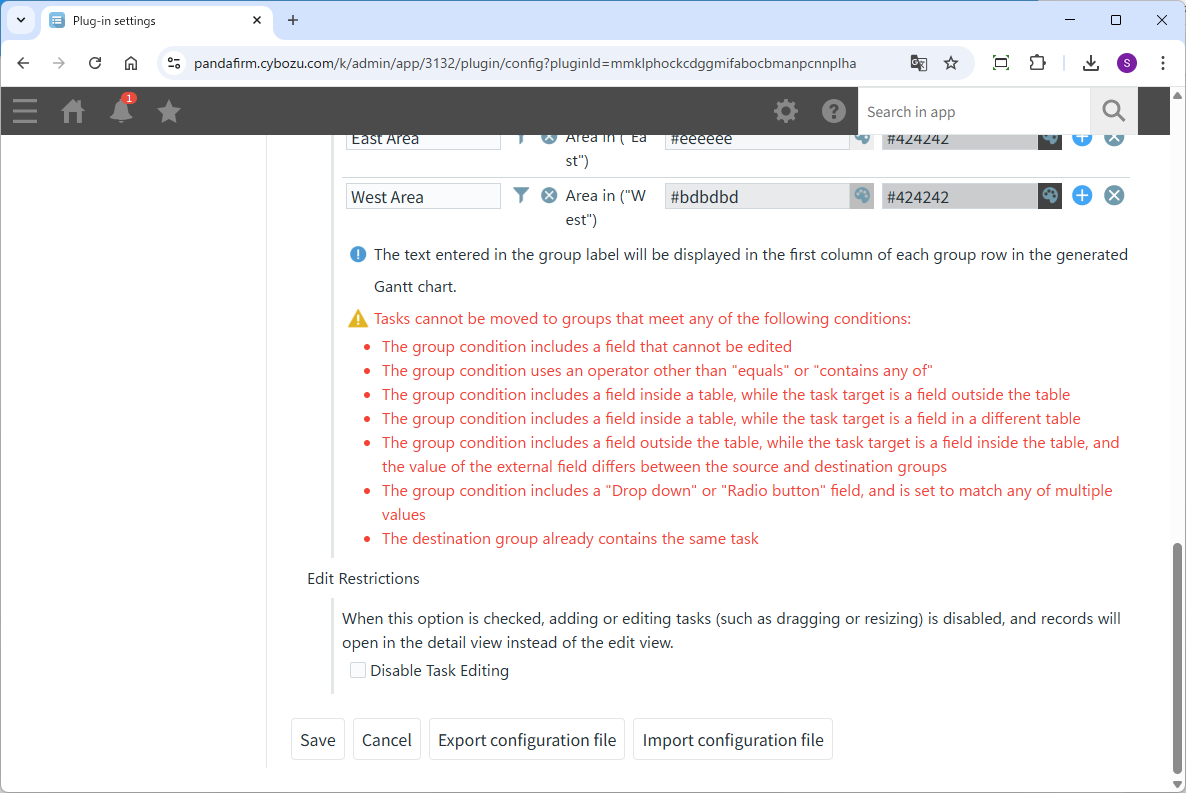
Next, open the plugin settings screen and specify the fields, grouping conditions, and other settings to match the content you want to display.
Depending on the grouping conditions, it may not be possible to move tasks between groups by dragging. For details, please refer to the notes on the settings screen.
Operation
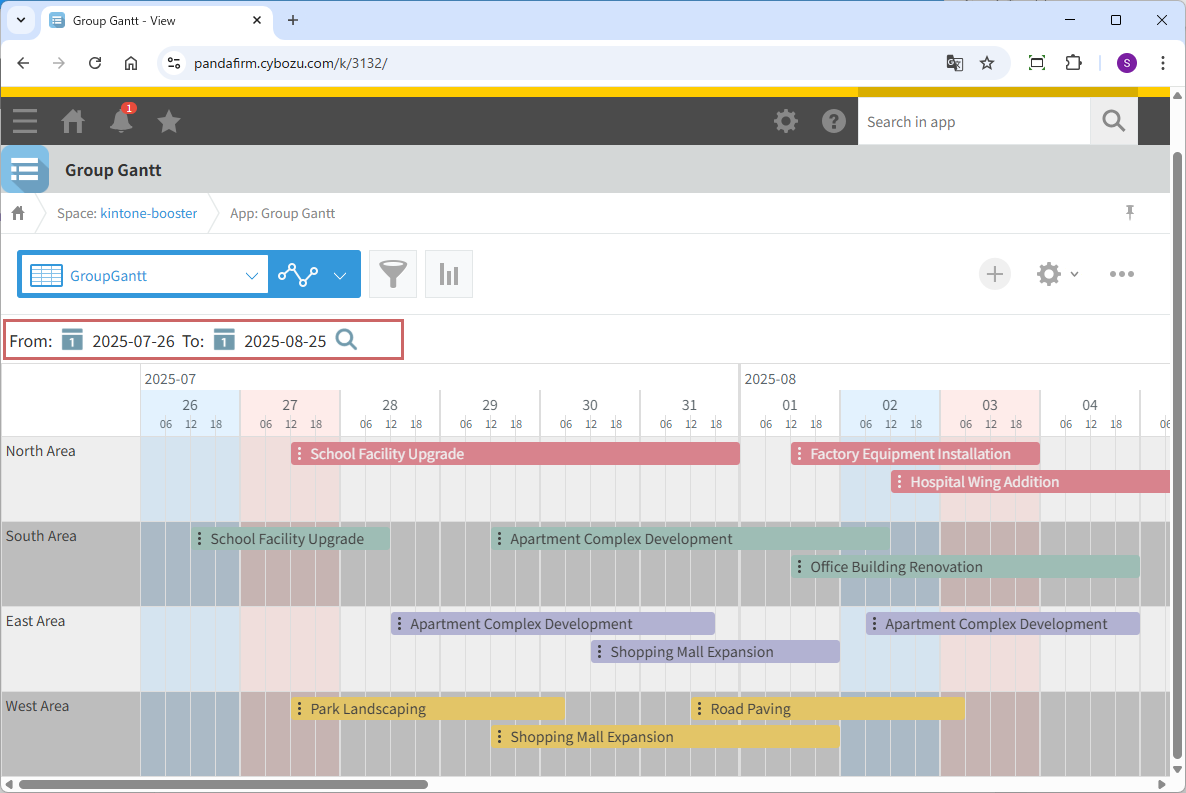
When you display the list of custom formats specified in the settings screen, the groupgantt will be displayed.
To switch the displayed date, select a date in the red-framed section of the image and click the magnifying glass icon.
This plugin alone cannot change the background color or text color of the task area.
To change the background and text color, you'll need Boost! Style.
On the Boost! Style "Allow action page", please check the "Record Detail Page".
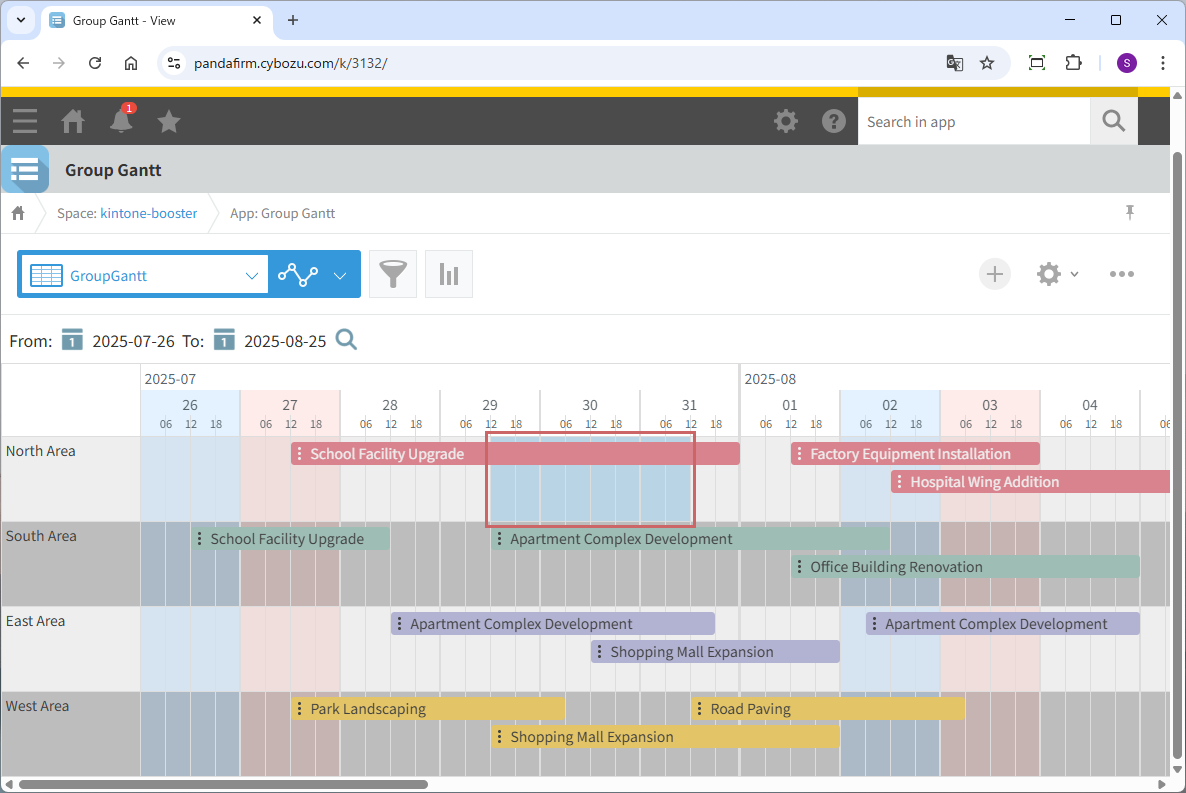
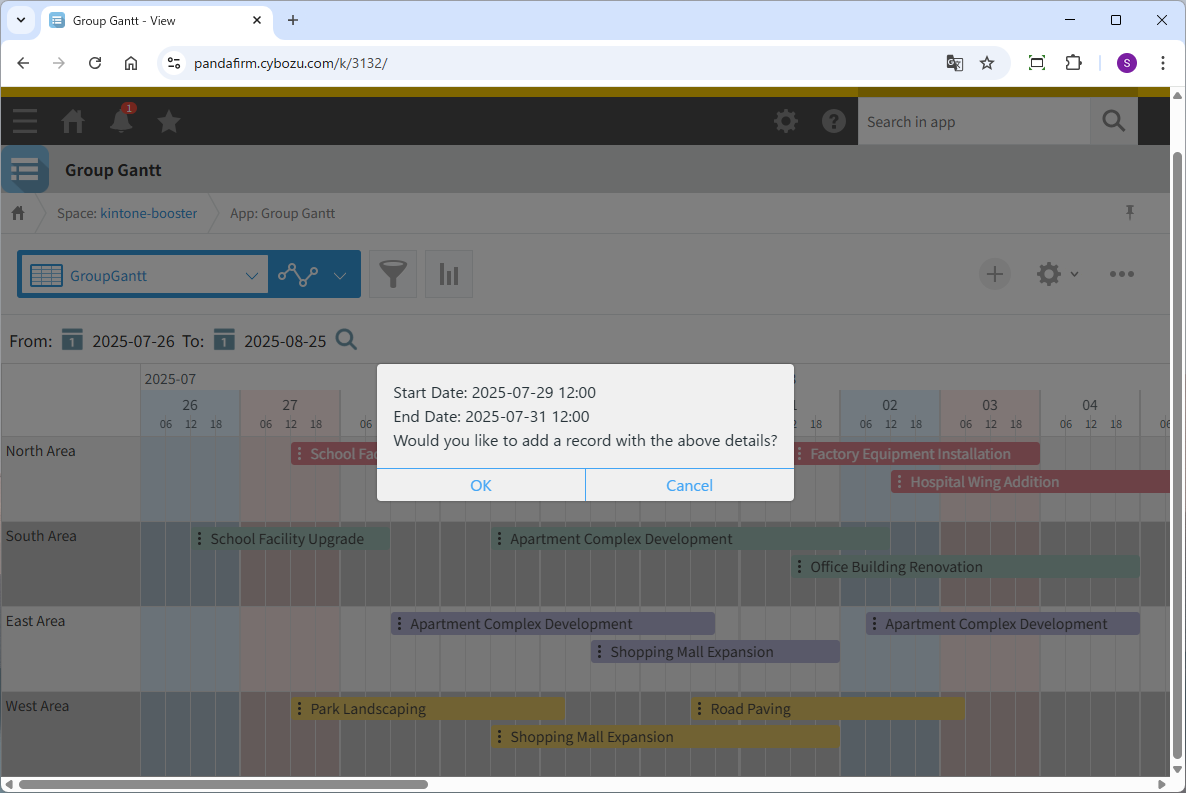
Drag outside the task area of a group to add a new record.
When you click OK on the confirmation screen, the add record screen will open in a separate window, and after saving, the original Gantt chart screen will automatically synchronize its content.
If both the start date and end date are calculated fields, adding tasks by dragging will be disabled.
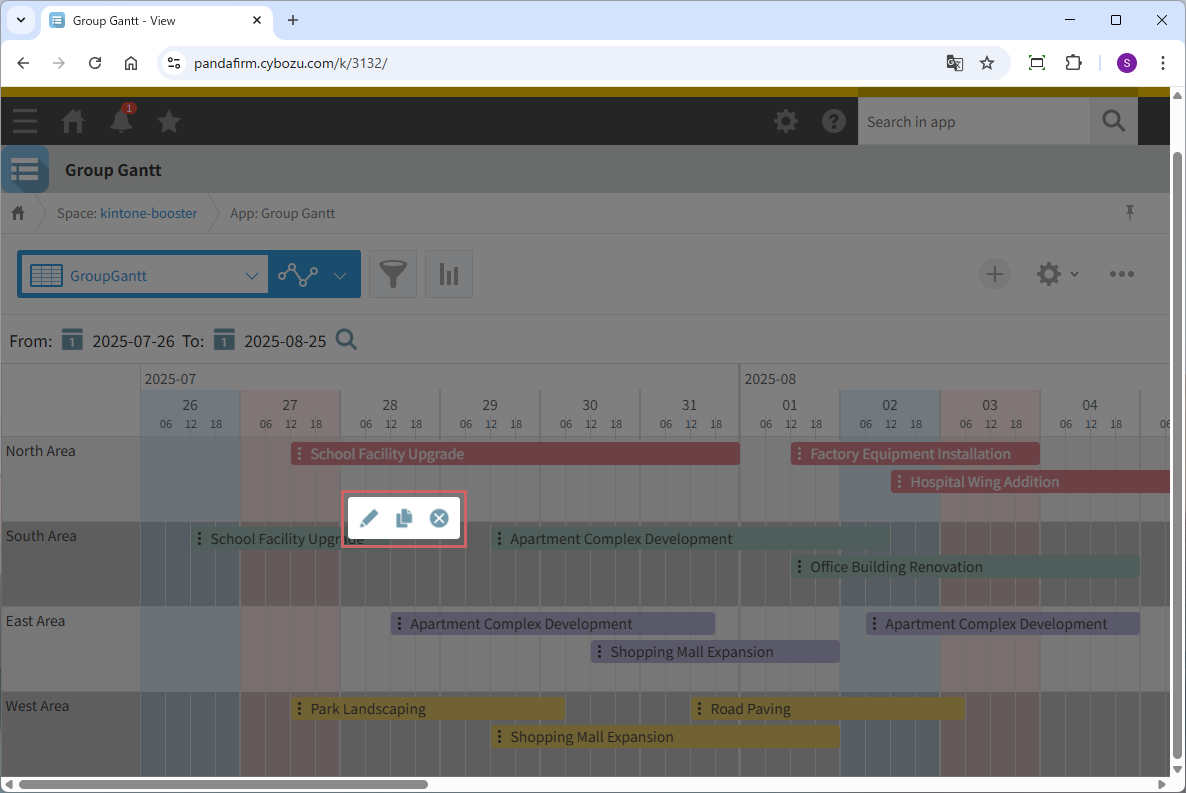
When you right-click on the task area, options for Edit, Reuse, and Delete will appear.
Selecting Edit or Reuse opens the record in a separate window, and after saving, the original Gantt chart screen will automatically synchronize its content.
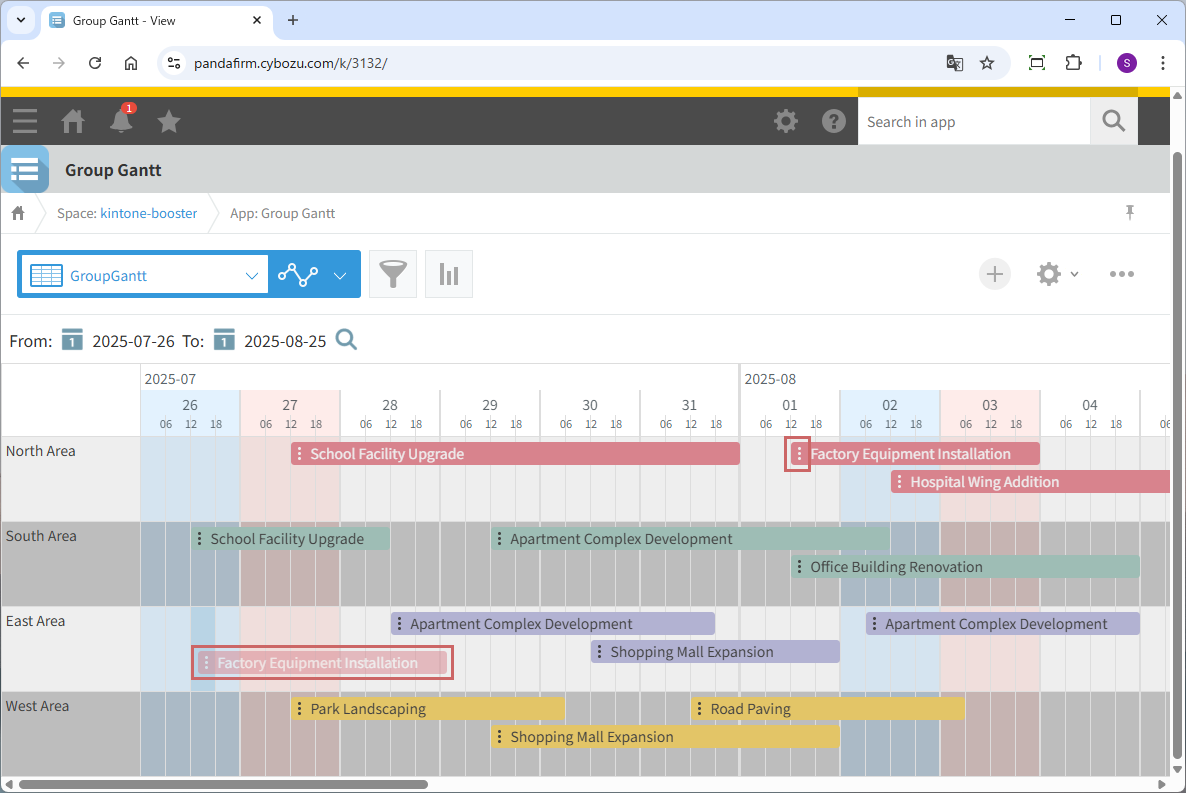
You can move a task by placing the cursor on the left edge of the task area and dragging it.
If the start date is set to a non-editable field, such as a calculated field, dragging will be disabled.
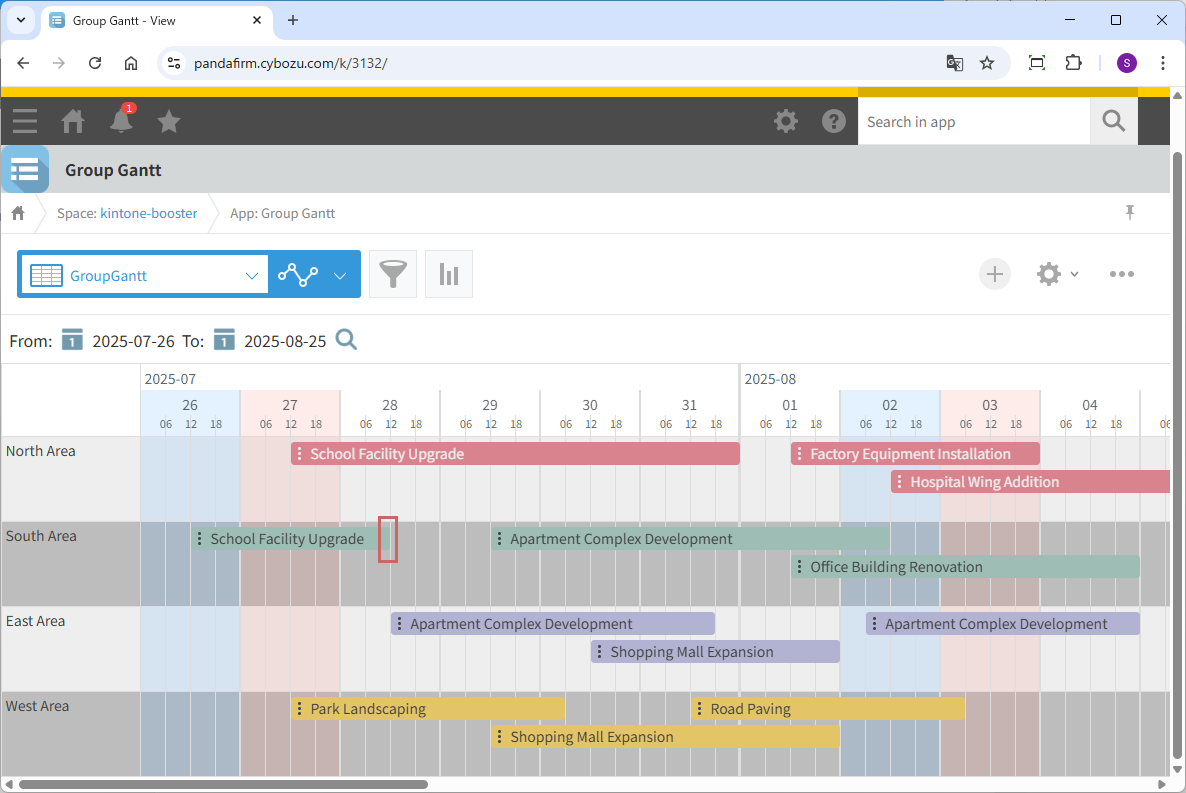
You can adjust the end date by placing the cursor on the right edge of the task area and dragging it.
If the end date is set to a non-editable field, such as a calculated field, adjusting the end date will be disabled.
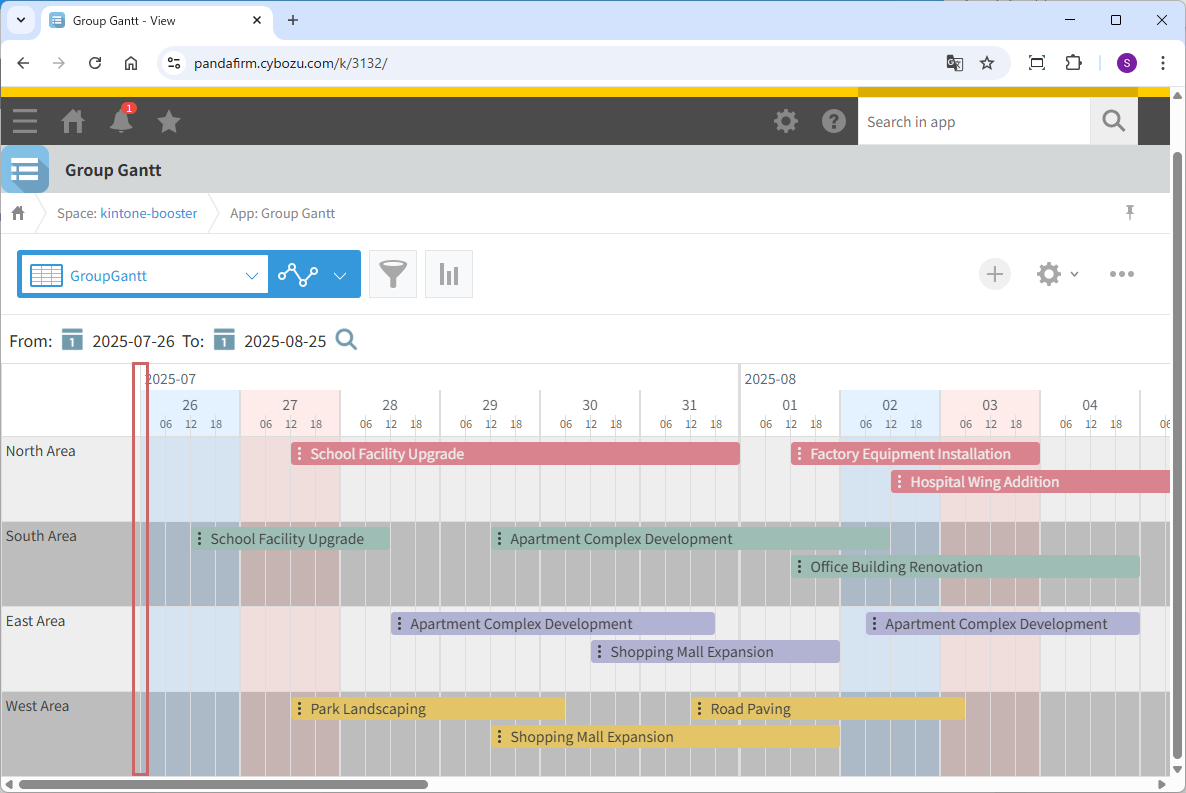
To adjust the width of the group name column, place the cursor on the right edge of the group name cell and drag.
Customization
This plugin allows you to add your own custom processing using JavaScript.
Fee
While all plugins in the Boost! series can be downloaded and used for free, after a 3-month trial period, a message prompting you to purchase a license will be displayed once a day for each installed app. To use it without displaying this message, you will need to pay an annual fee of 10,000 JPY.
Boost! is based on a domain license, so there is no upper limit to the number of users.
The license and fee apply to the entire Boost! series, not on a per-product basis.
Please note that for Boost! Injector and Boost! Echo, if you have not purchased a license after the 3-month trial period, you will no longer be able to use them.
For your interest
This site introduces a series of plugins that extend the functionality of kintone. If you have tried using kintone but feel it does not fit well with your company's operations, we also offer a free open-source web application builder. This tool allows you to easily create a system tailored to your business processes, even without any knowledge of system development. If you are interested, please visit the following URL.
https://pandafirm.jp/en/kumaneko.html