kintone plugin series

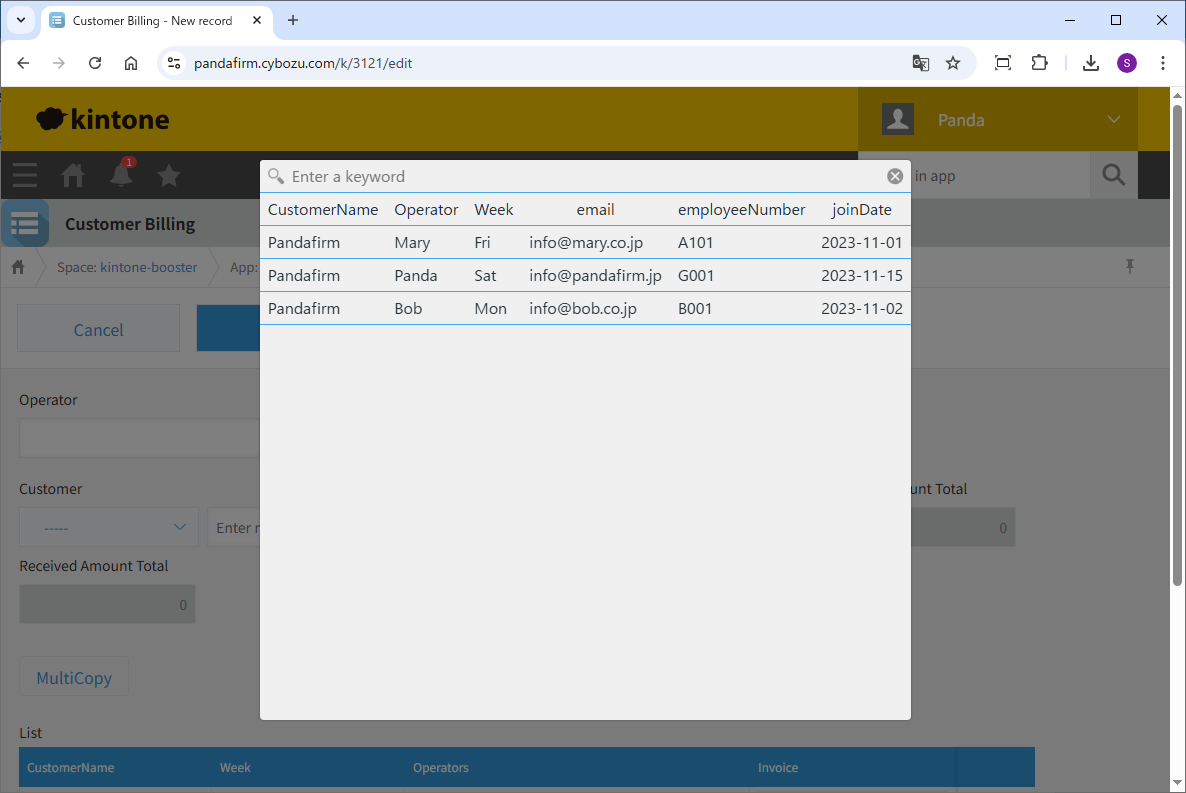
This is a plugin that allows you to dynamically change the lookup field conditions and copy table data from the referenced records.
It also allows you to copy multiple records from the source app into a table, and to dynamically narrow down the lookup conditions based on field values from the source app.
If you’ve ever felt limited or frustrated by the standard lookup field functionality, we highly recommend giving this a try.
Download
Please install the downloaded Zip file directly to kintone without extracting it.
While all plugins in the Boost! series can be downloaded and used for free, after a 3-month trial period, a message prompting you to purchase a license will be displayed once a day for each installed app.
Installation
Once installed, open the plugin settings and make the operational settings.
Settings
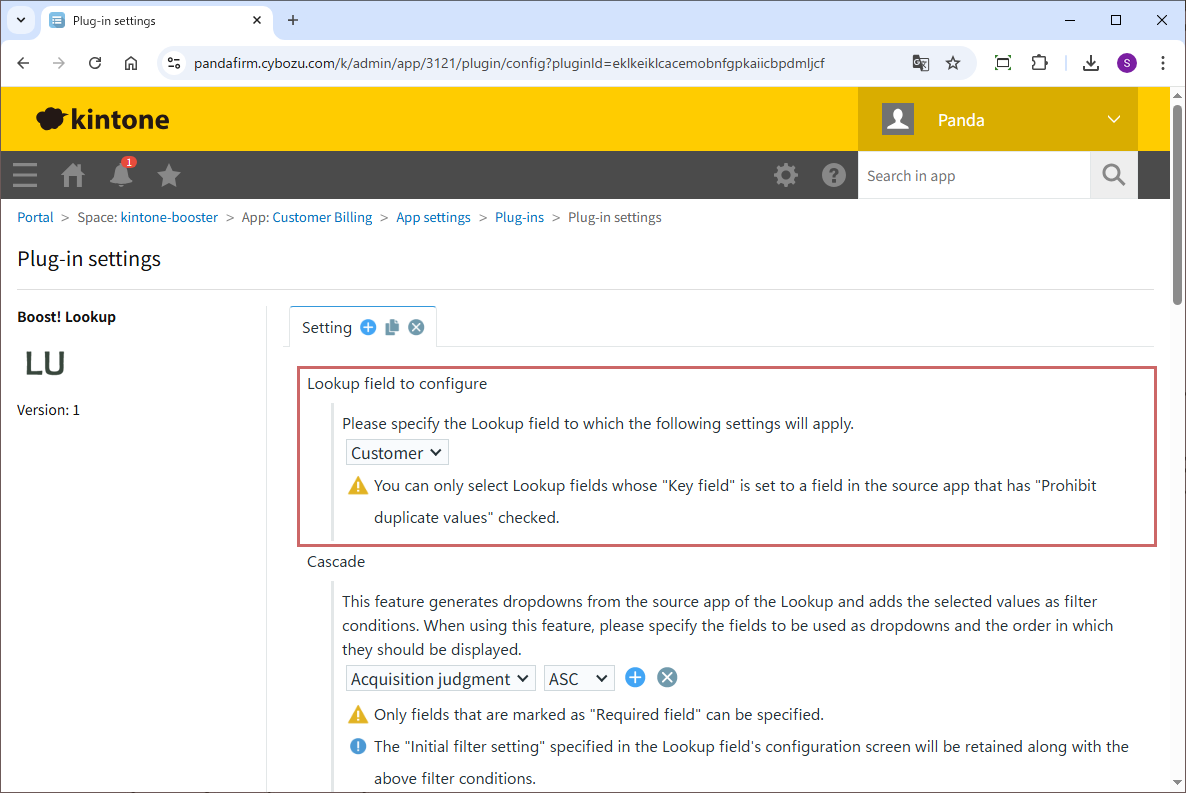
First, specify the target lookup field to configure.
You can only select Lookup fields whose "Key field" is set to a field in the source app that has "Prohibit duplicate values" checked.
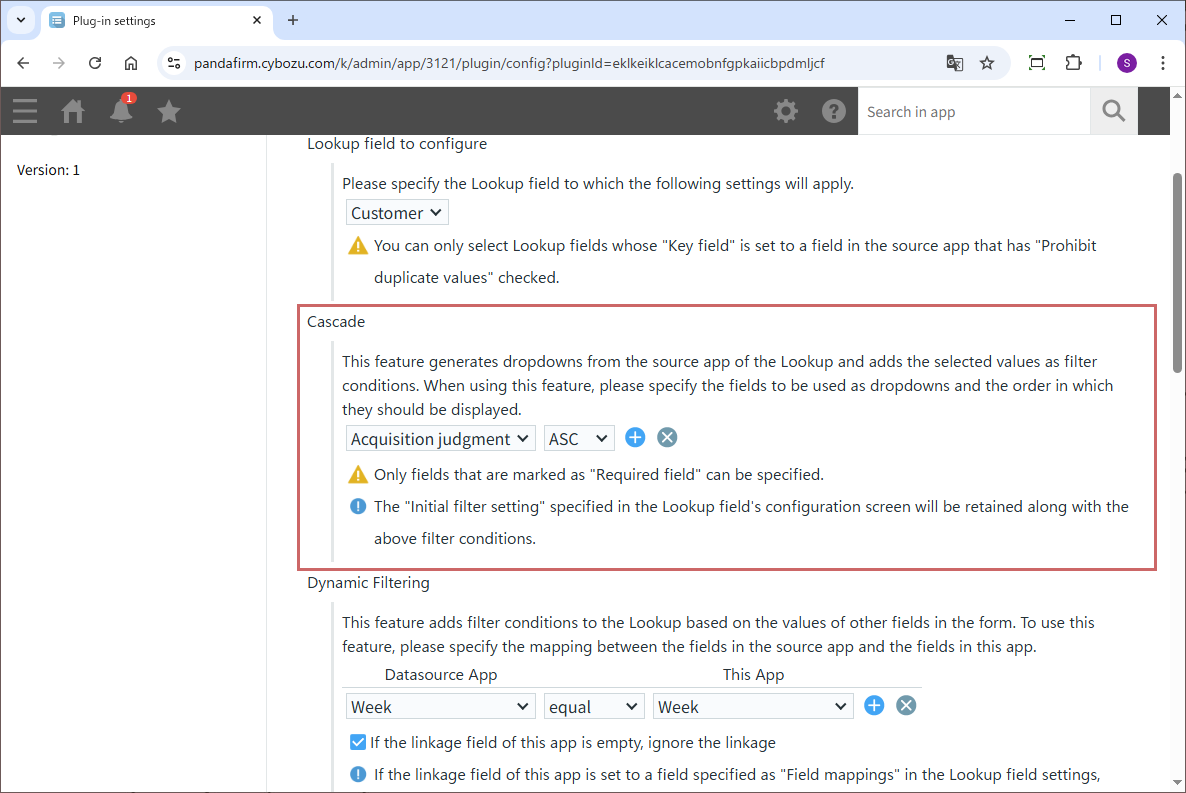
If you want to generate a dropdown based on data from the source app of the lookup and use the selected value as an additional filter condition, configure it in the “Cascade” section.
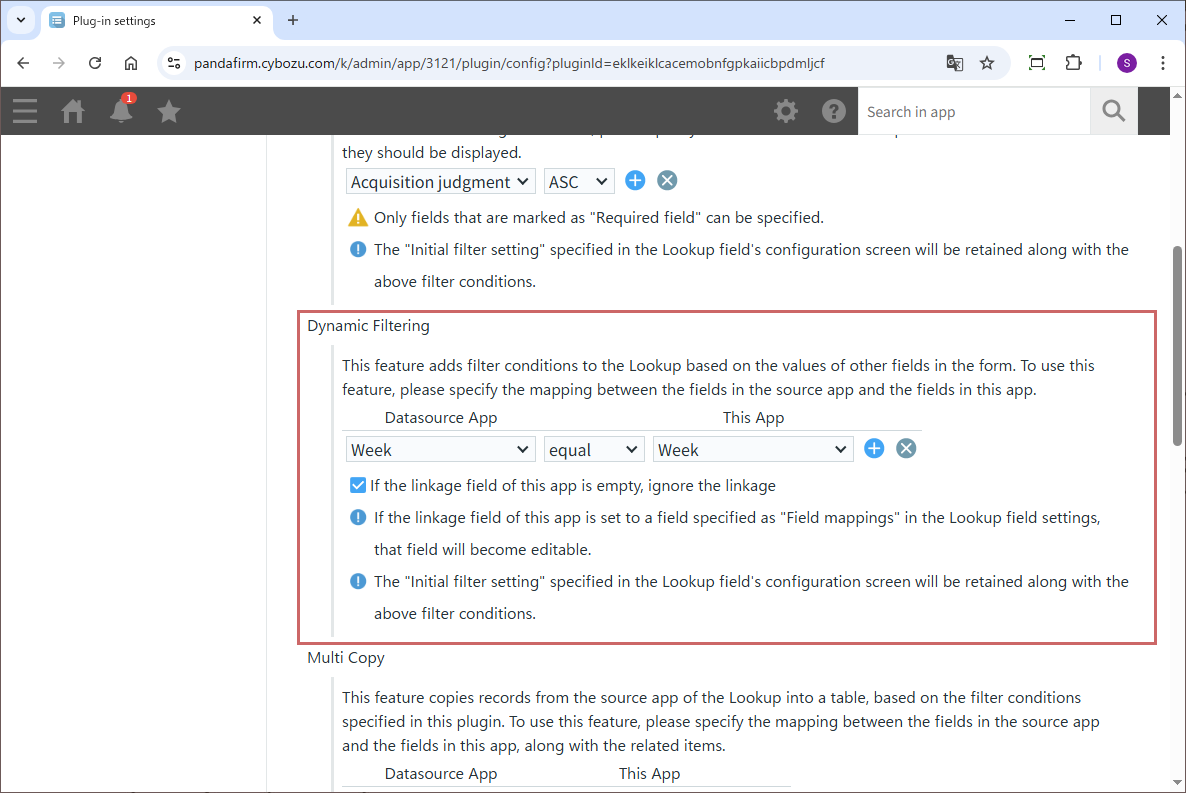
If you want to refer to the value of another field in the form and use it as an additional filter condition, configure it in the “Dynamic Filtering” section.
If you specify a field listed under “Field mappings” on the lookup field settings screen as a filter condition, that field will become editable.
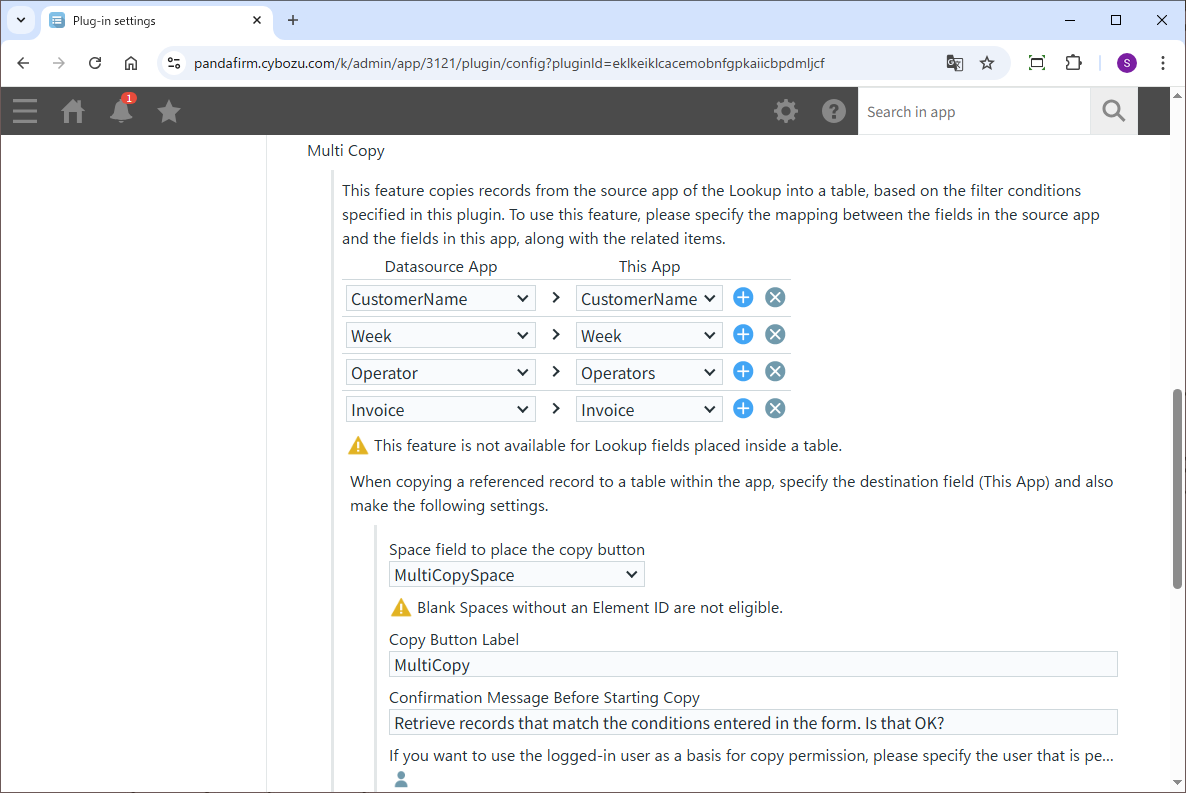
If you want to copy records that match the filter conditions specified by this plugin from the lookup source app into a table, configure it in the “Multi Copy” section.
This feature is not available for Lookup fields placed inside a table.
To use this feature, please note that you additionally need to prepare a space field for placing the button to execute the copy action.
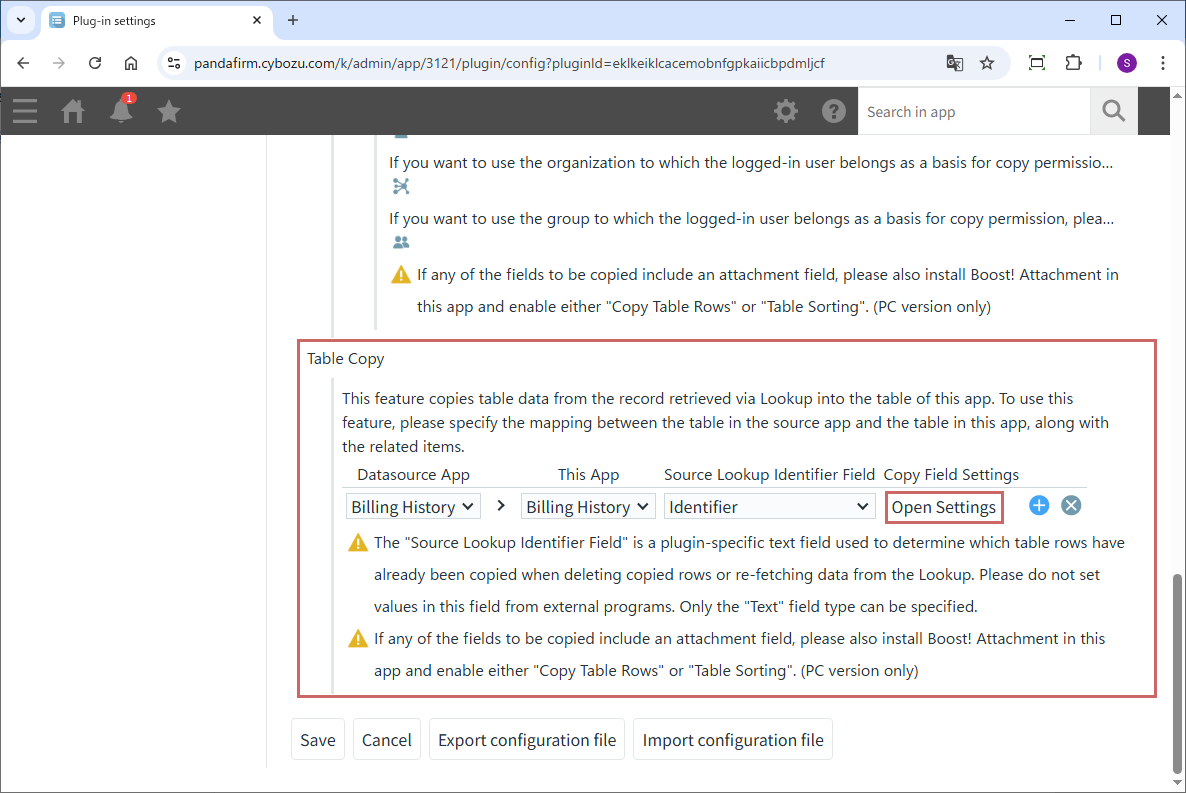
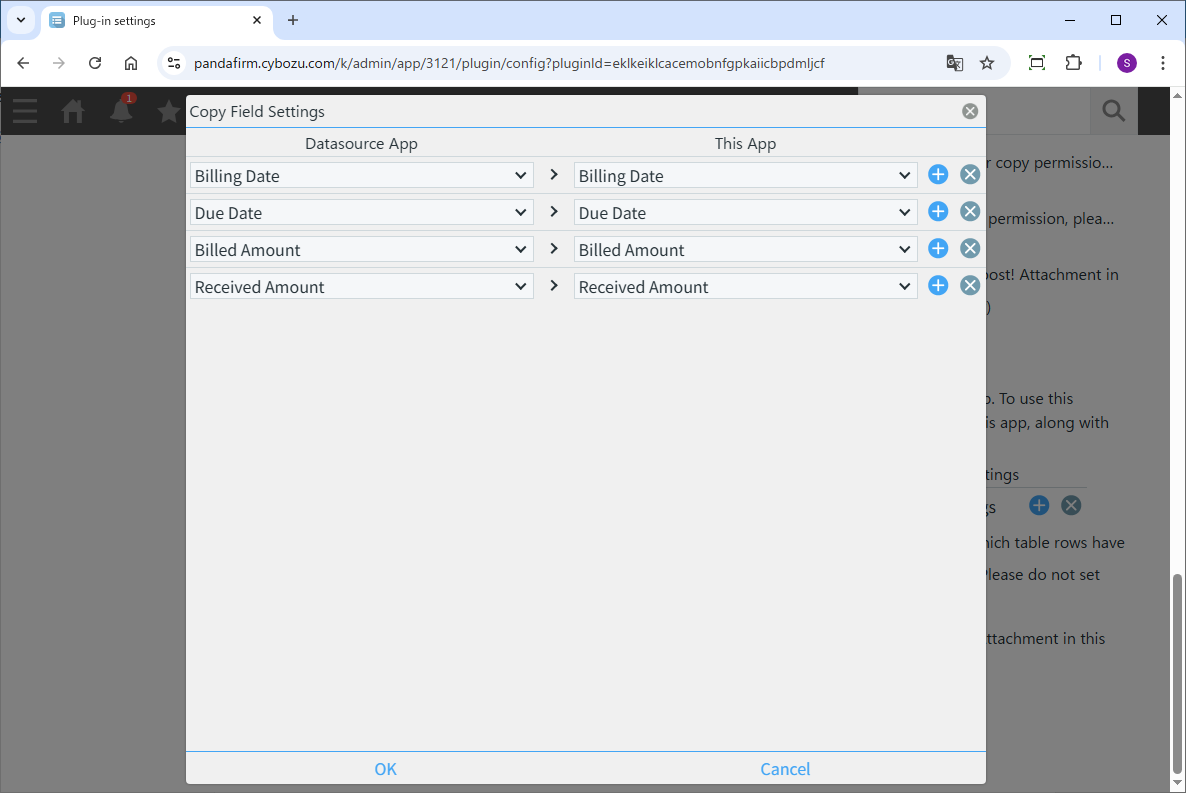
If you want to copy table data from the record retrieved via the lookup into a table, configure it in the “Table Copy” section.
The mapping of fields to be copied is done in the form that appears when you click the "Open Settings" button.
To use this feature, you need to add a Text field (Source Lookup Identifier Field) in the table. This field is used to determine which rows have already been copied when deleting copied table rows or re-fetching lookup values.
Operation
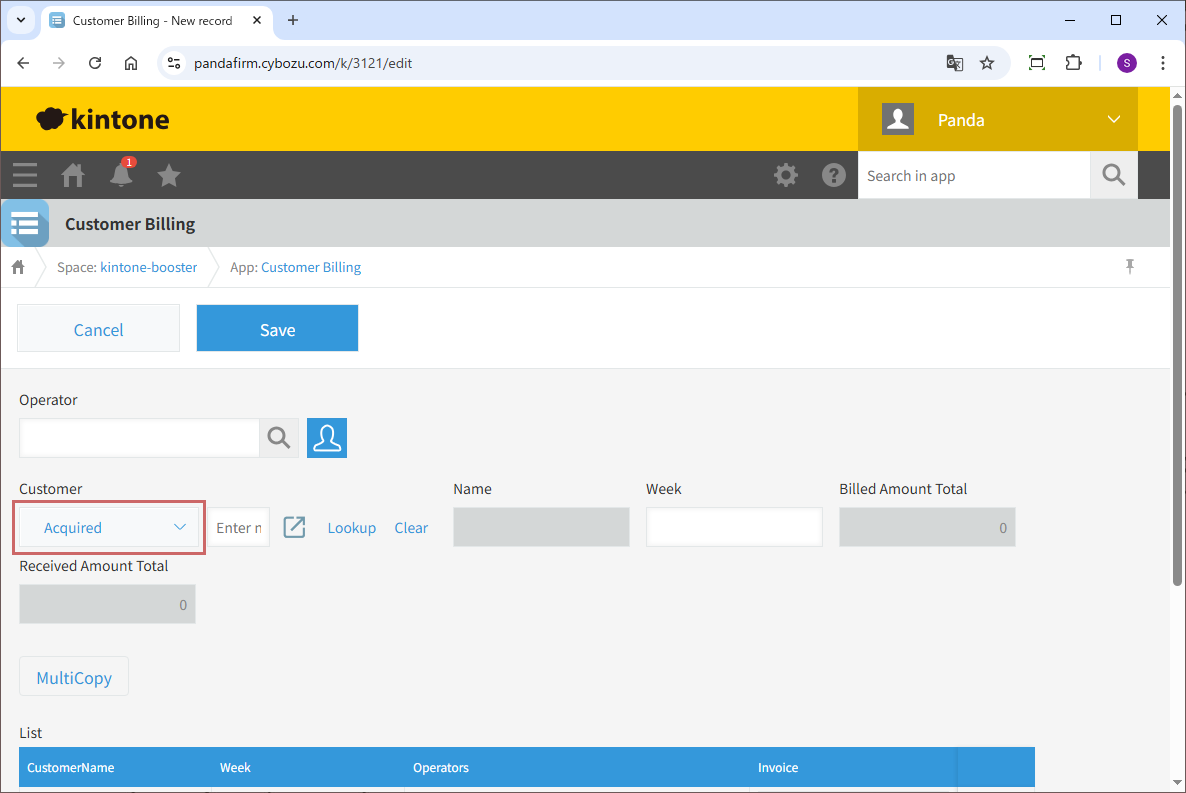
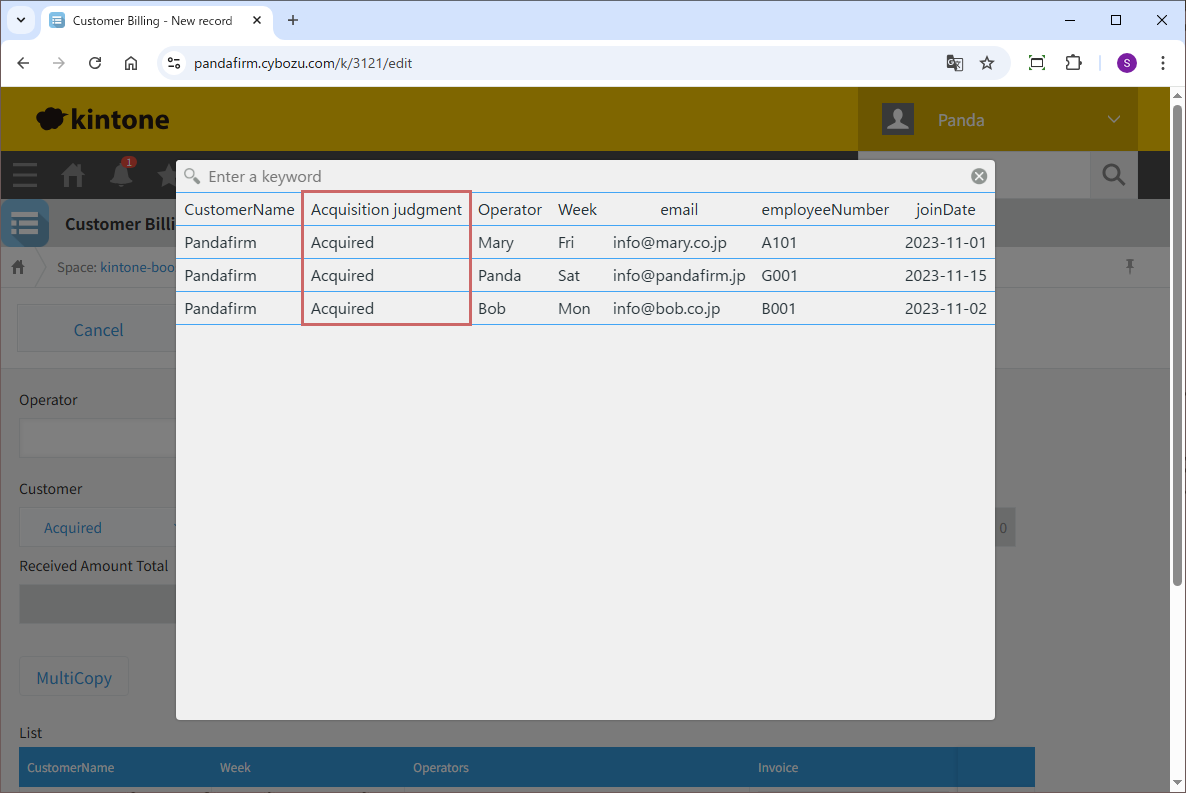
When the "Cascade" setting is enabled, a dropdown for filtering is generated next to the target lookup field.
When retrieving records using the "Lookup" button, the value selected in this dropdown will be added as a filter condition.
If both "Cascade" and "Dynamic Filtering" are enabled, both conditions will be added as filters.
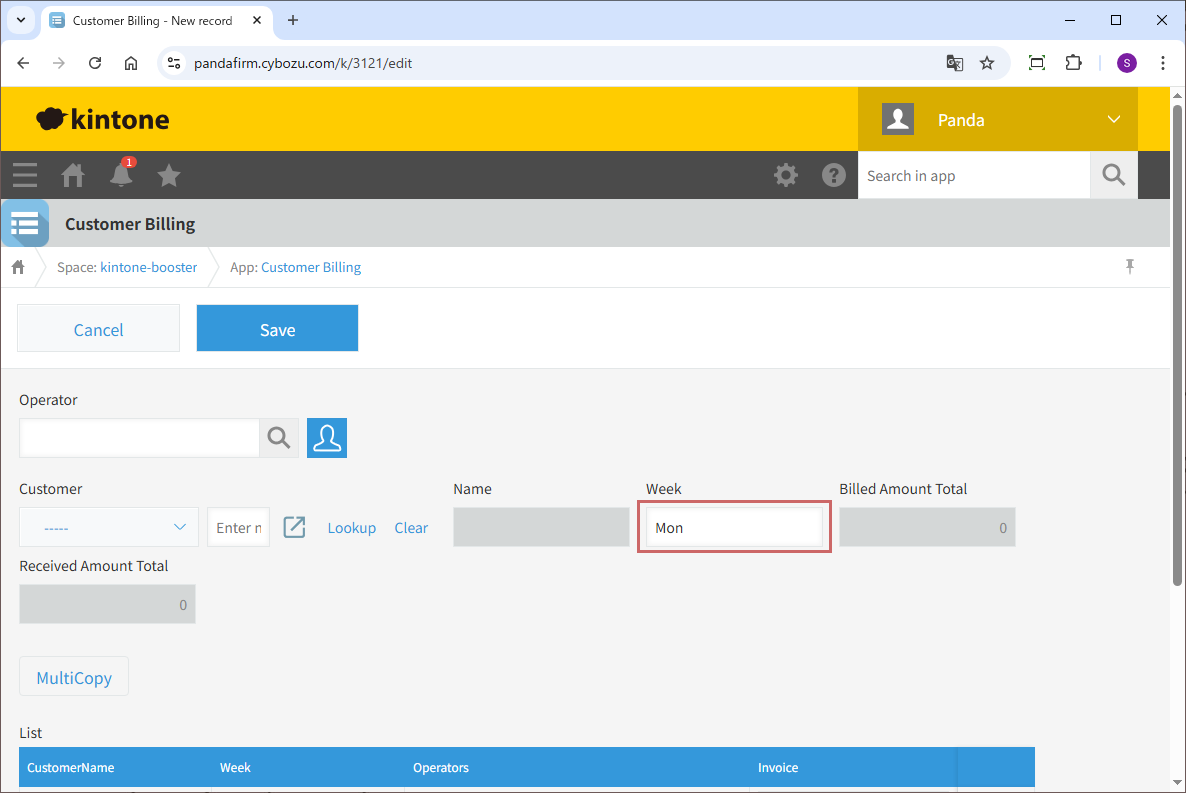
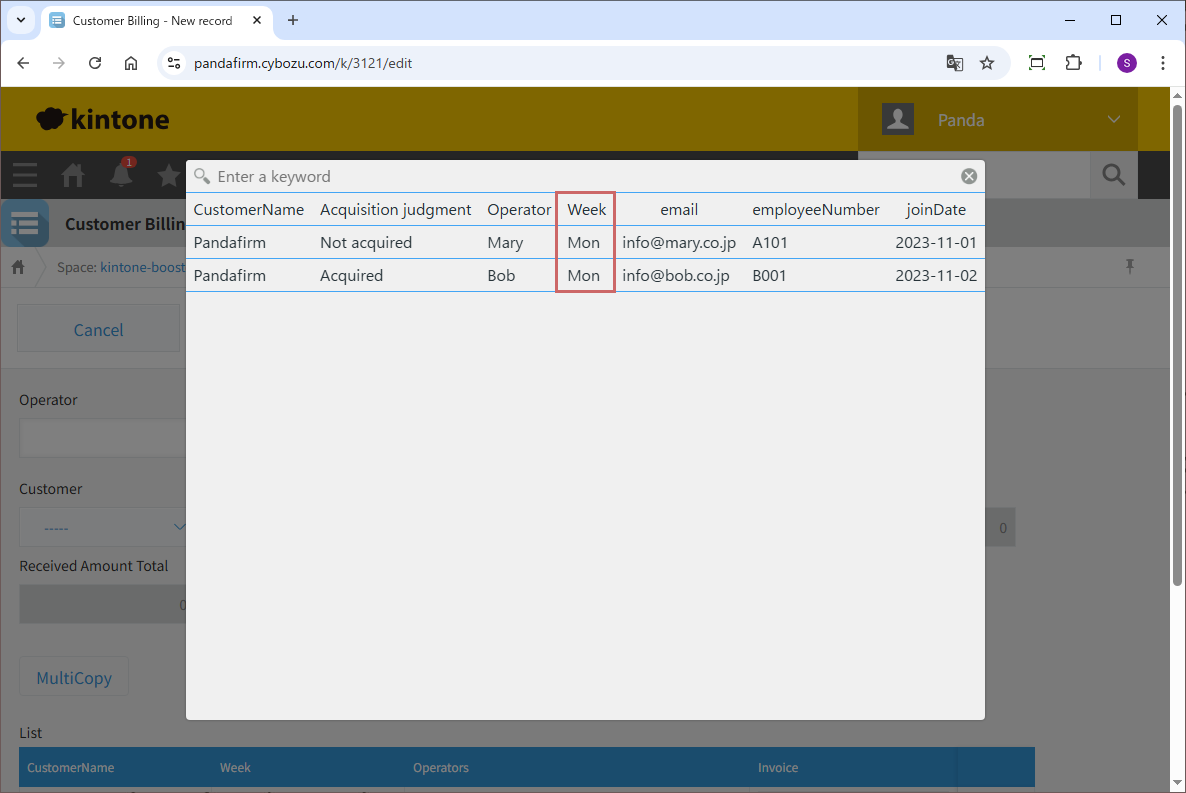
When the "Dynamic Filtering" setting is enabled, the value of the specified field will be added as a lookup filter condition.
If both "Cascade" and "Dynamic Filtering" are enabled, both conditions will be added as filters.
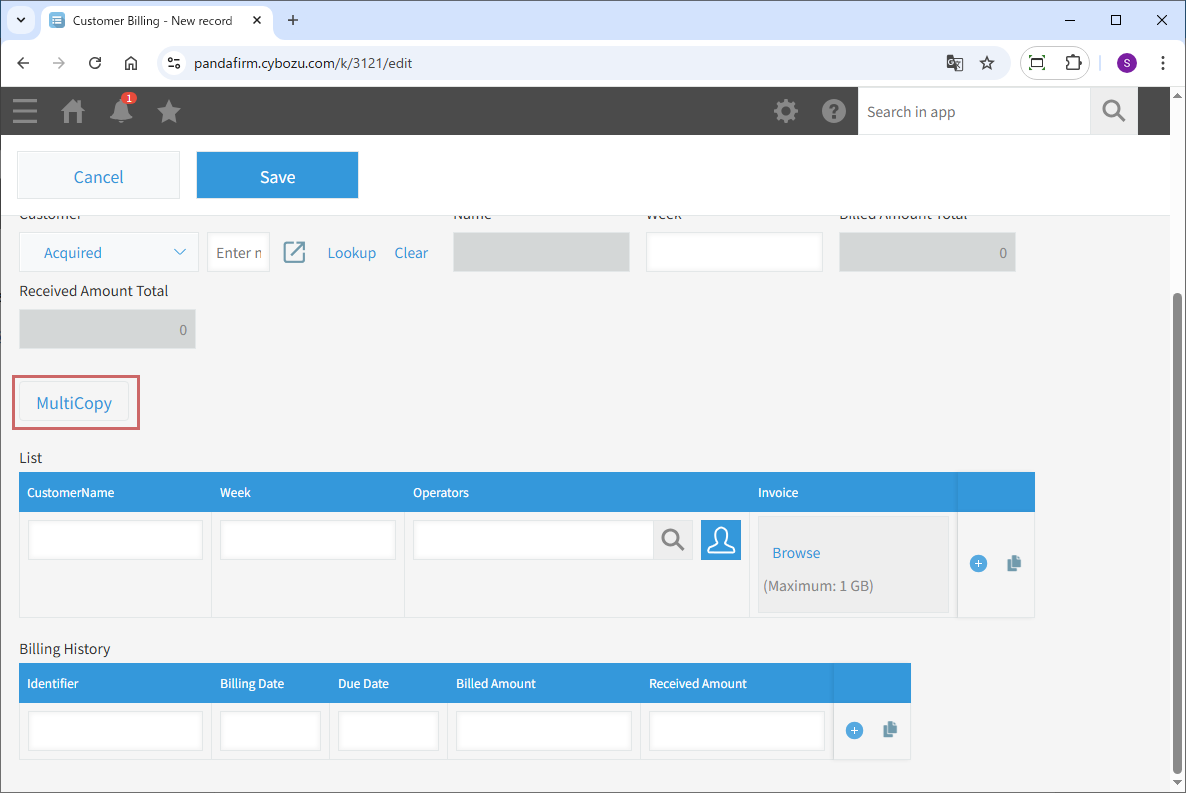
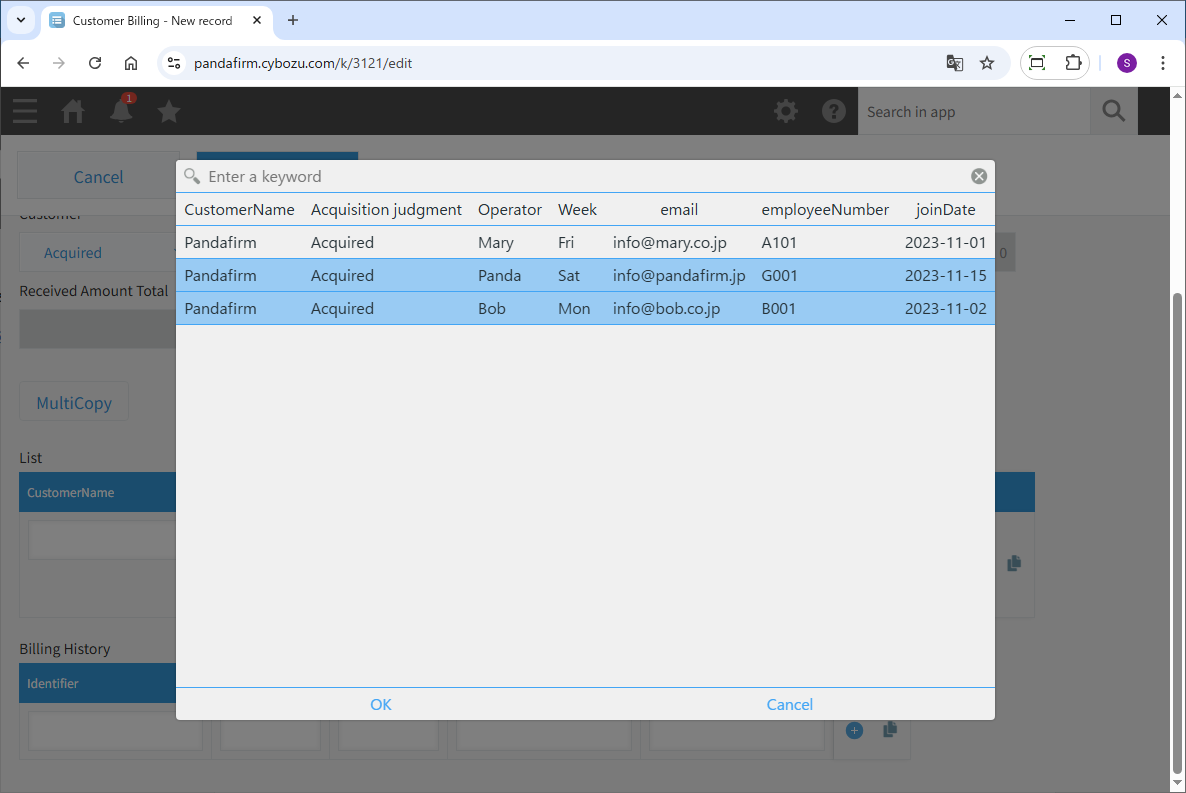
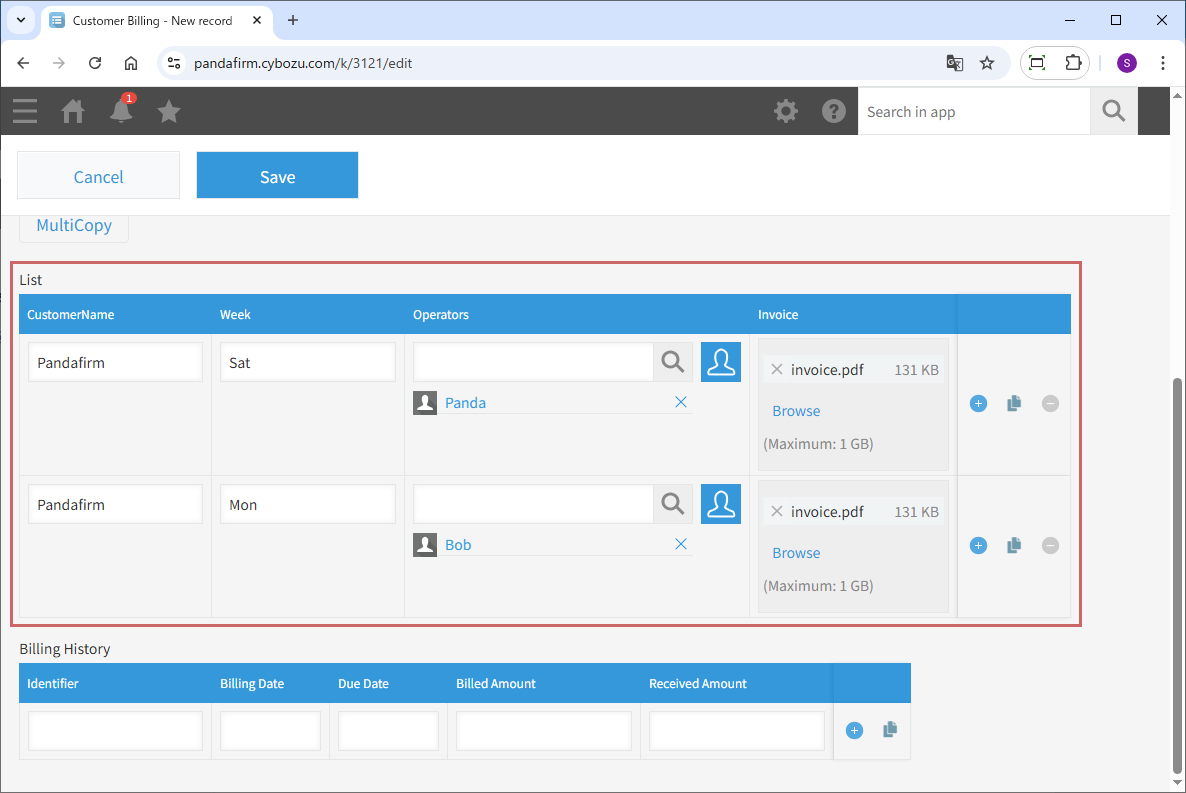
When the "Multi Copy" setting is enabled, a button will be displayed at the specified location.
Clicking the displayed button will open a screen to select records to copy. After selecting the desired records, they will be copied into the table.
If both "Cascade" and "Dynamic Filtering" are enabled, both conditions will be added as filters.
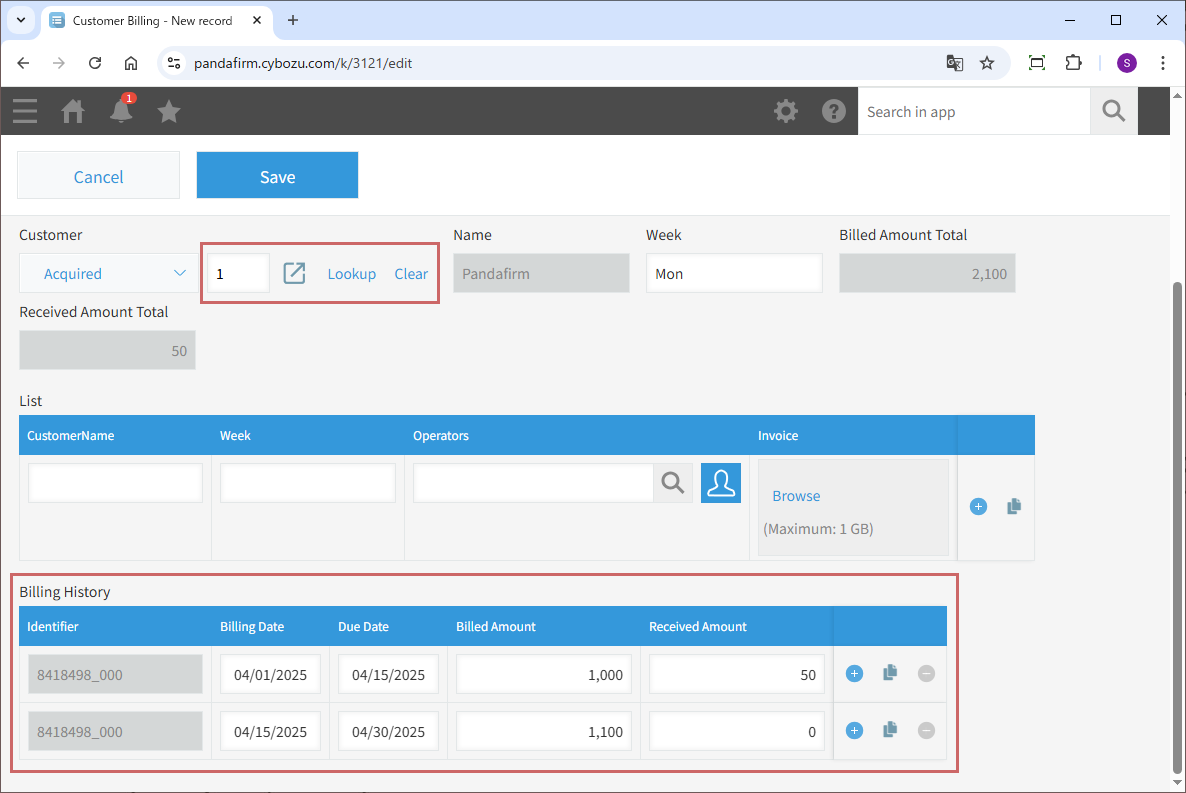
When the "Table Copy" setting is enabled, the table data from the record retrieved via the lookup will be copied into the table.
Fee
While all plugins in the Boost! series can be downloaded and used for free, after a 3-month trial period, a message prompting you to purchase a license will be displayed once a day for each installed app. To use it without displaying this message, you will need to pay an annual fee of 10,000 JPY.
Boost! is based on a domain license, so there is no upper limit to the number of users.
The license and fee apply to the entire Boost! series, not on a per-product basis.
Please note that for Boost! Injector and Boost! Echo, if you have not purchased a license after the 3-month trial period, you will no longer be able to use them.
For your interest
This site introduces a series of plugins that extend the functionality of kintone. If you have tried using kintone but feel it does not fit well with your company's operations, we also offer a free open-source web application builder. This tool allows you to easily create a system tailored to your business processes, even without any knowledge of system development. If you are interested, please visit the following URL.
https://pandafirm.jp/en/kumaneko.html