kintone plugin series

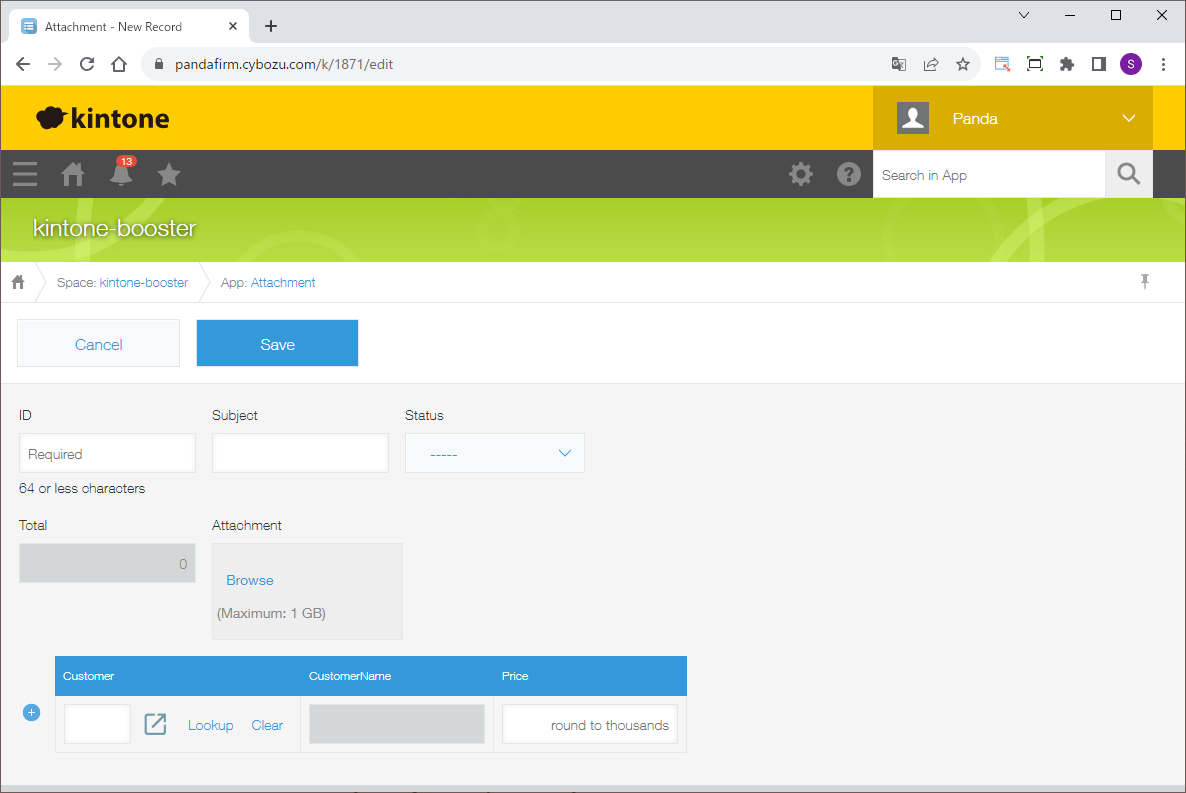
This is a plugin that provides some convenient features, such as displaying input hints in fields, and placing link buttons to the reference source of lookups.
It also includes a search window for additional filtering on pages displaying record lists in table format, and allows for viewing attachments without downloading them.
Furthermore, it is compatible with the Boost! series of plugins, enabling shared configuration information across the entire series.
Download
Please install the downloaded Zip file directly to kintone without extracting it.
While all plugins in the Boost! series can be downloaded and used for free, after a 3-month trial period, a message prompting you to purchase a license will be displayed once a day for each installed app.
Installation
Once installed, open the plugin settings and make the operational settings.
Settings
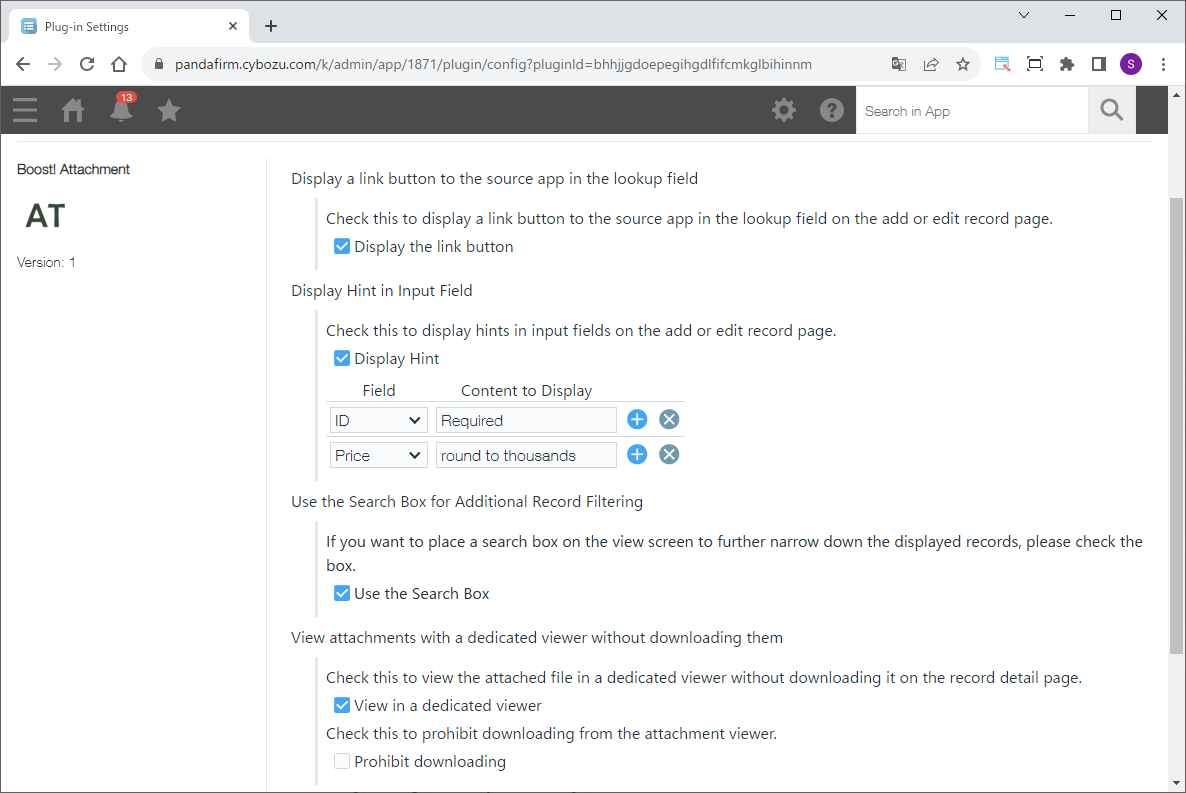
Open the plugin settings screen and configure the settings for the features you want to use.
Operation
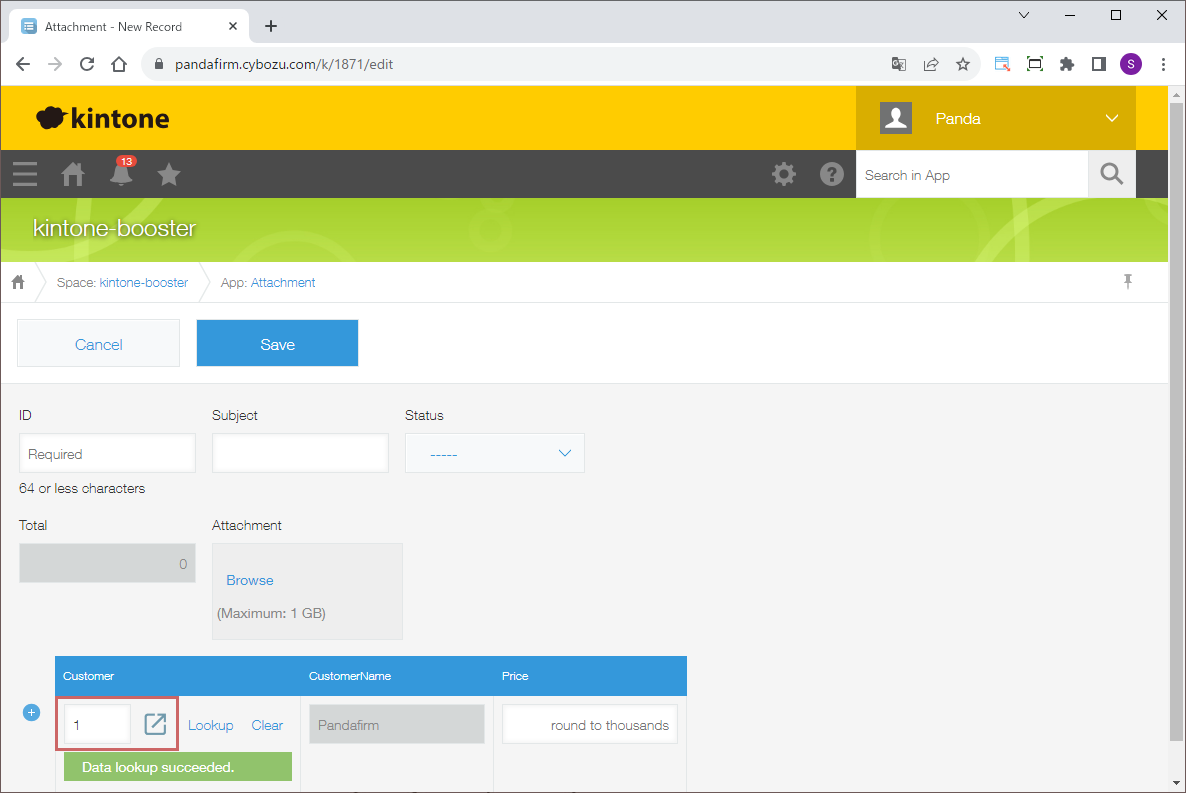
When the link button is set to be displayed, a link button to the source app is placed in the lookup field.
If the lookup field is empty, a new record creation page will open in a separate window. If the lookup field is not empty, the corresponding record's detail page will open in a separate window.
If a value is set in the lookup field and multiple records corresponding to that value exist in the source, this function will not operate.
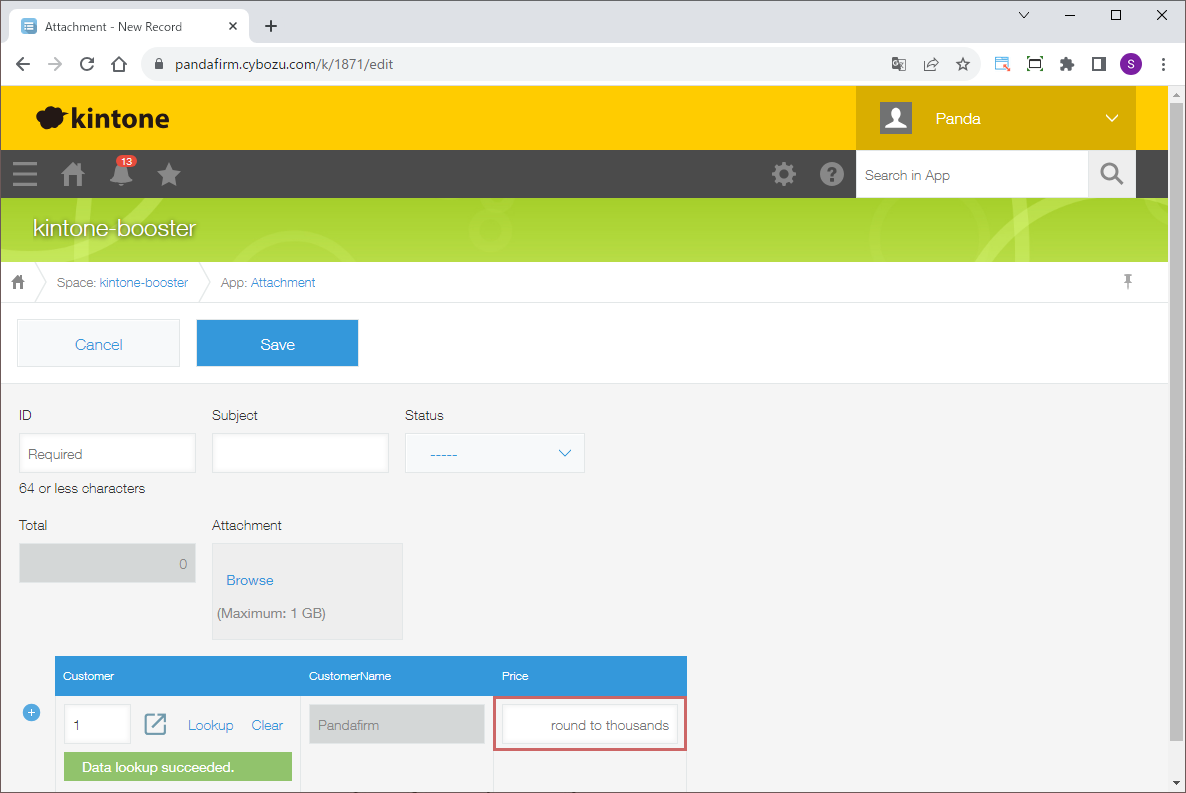
When set to display hints in the input field, hints will be shown in the input box.
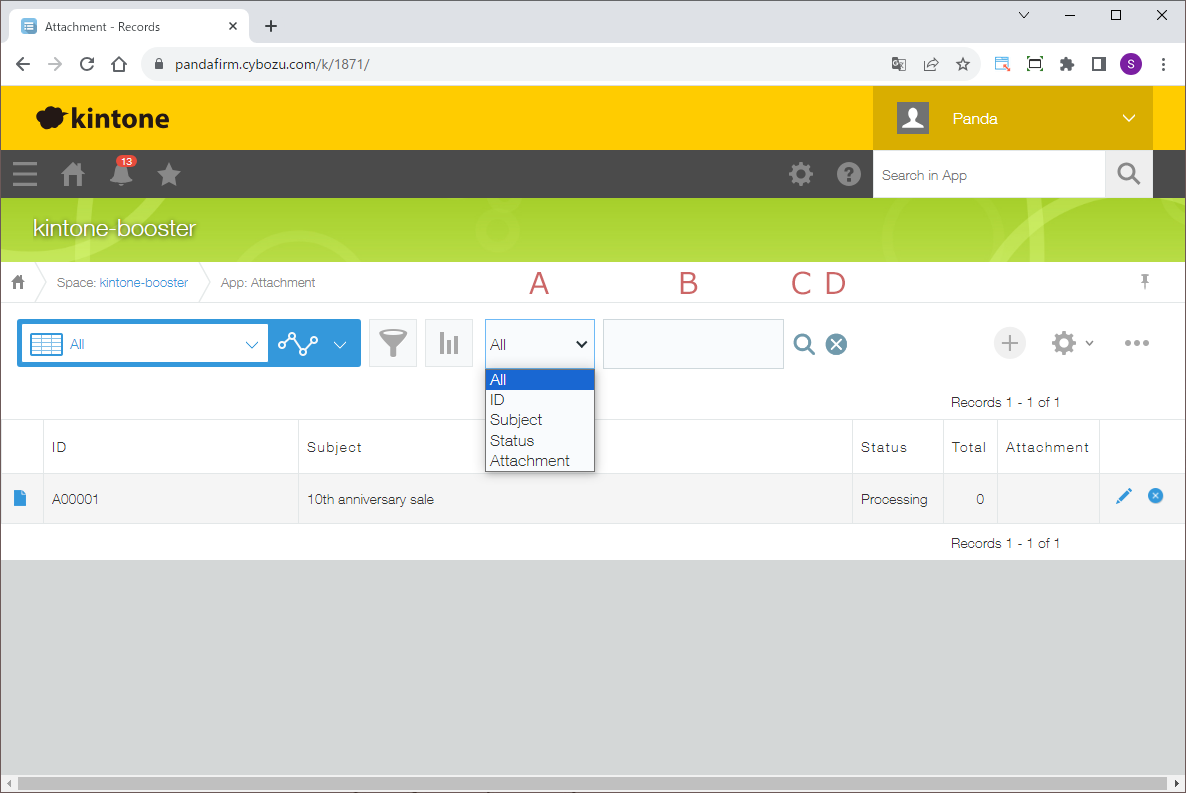
If you set up additional filtering for the records displayed in the list, a search box will appear on the list screen.
| A |
To narrow down the search target fields, you will filter the fields here. The field format of the field to be searched is as follows.
|
|---|---|
| B |
Enter the keyword you want to search for. If you enter multiple keywords separated by spaces, it will perform an OR search. To perform a negative (non-matching) search, add "!" in front of the keyword. To search for fields with empty values, enter "EMPTY". |
| C |
Execute the filtering of records. It will be executed in the same way immediately after you finish entering keywords. |
| D |
Cancel the filtering of records. |
If the search does not yield satisfactory results, please check the following URL.
Points to note when entering search keywords
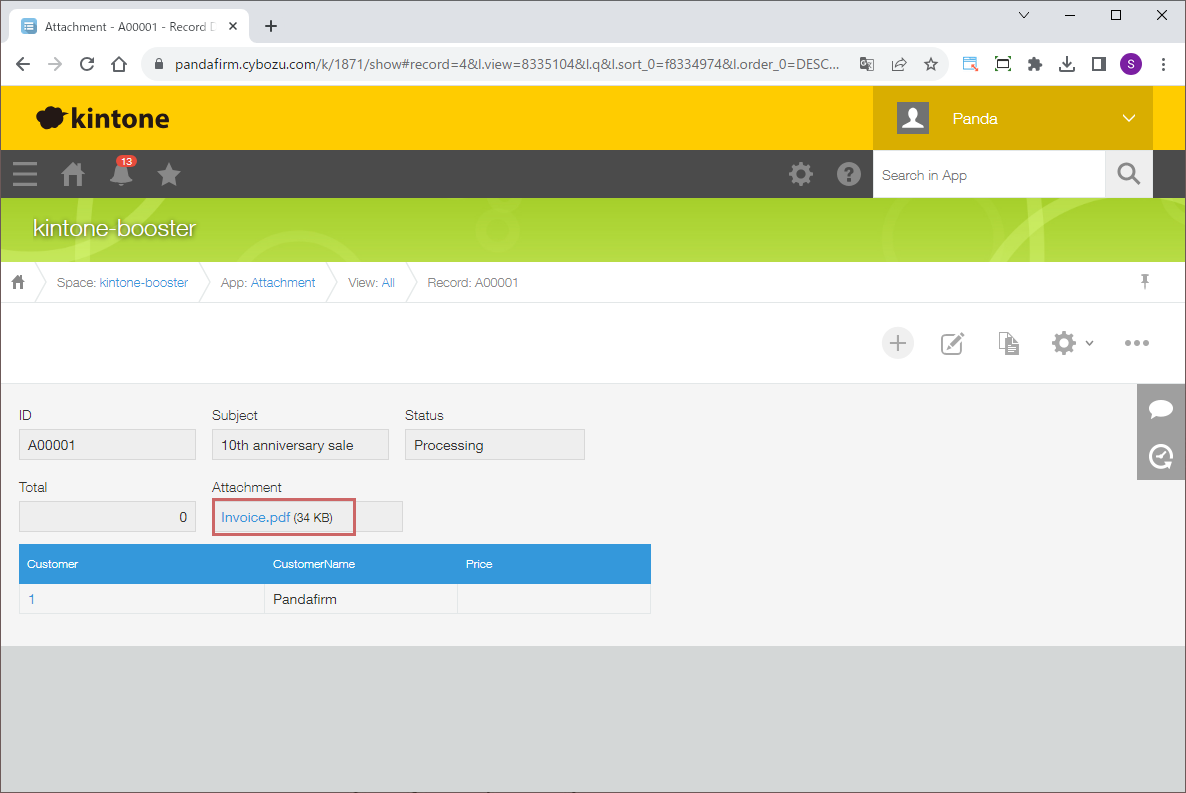
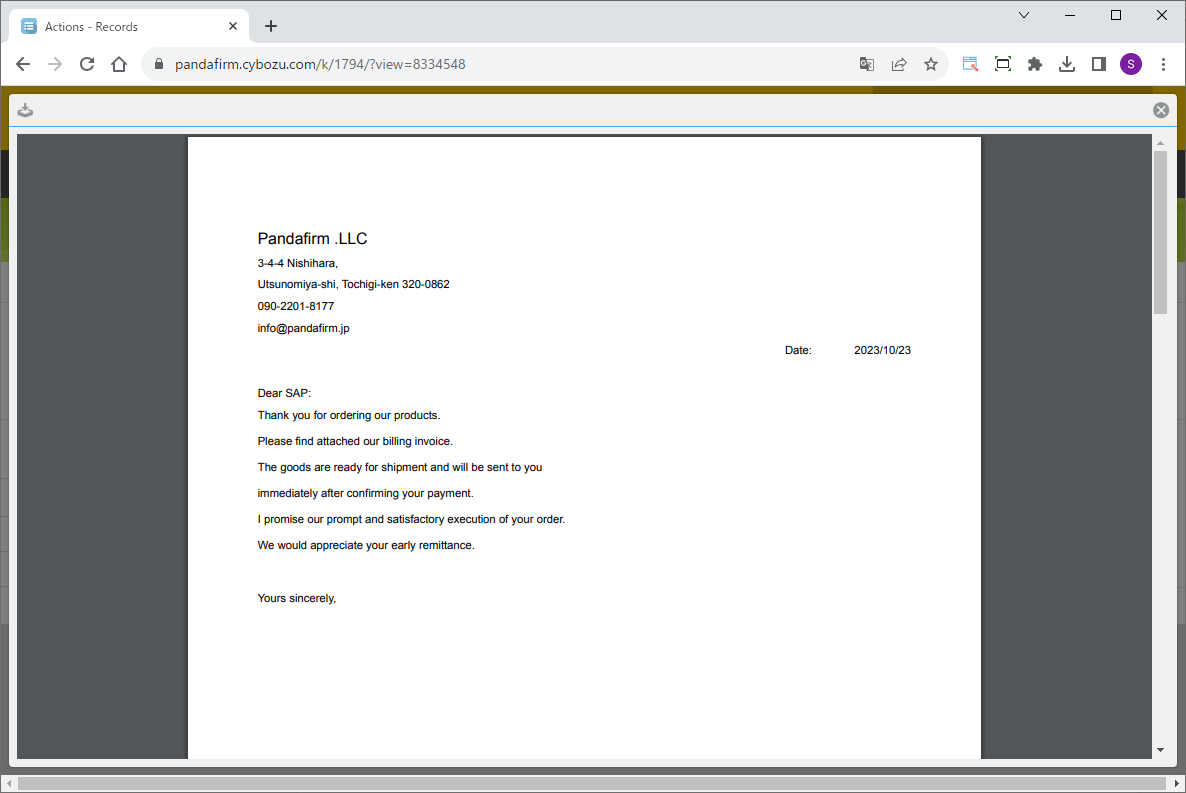
If you set up to view attachments in a dedicated viewer, you can check the contents without downloading.
To zoom in or out of a PDF displayed in the viewer, press the Ctrl key and operate the mouse wheel.
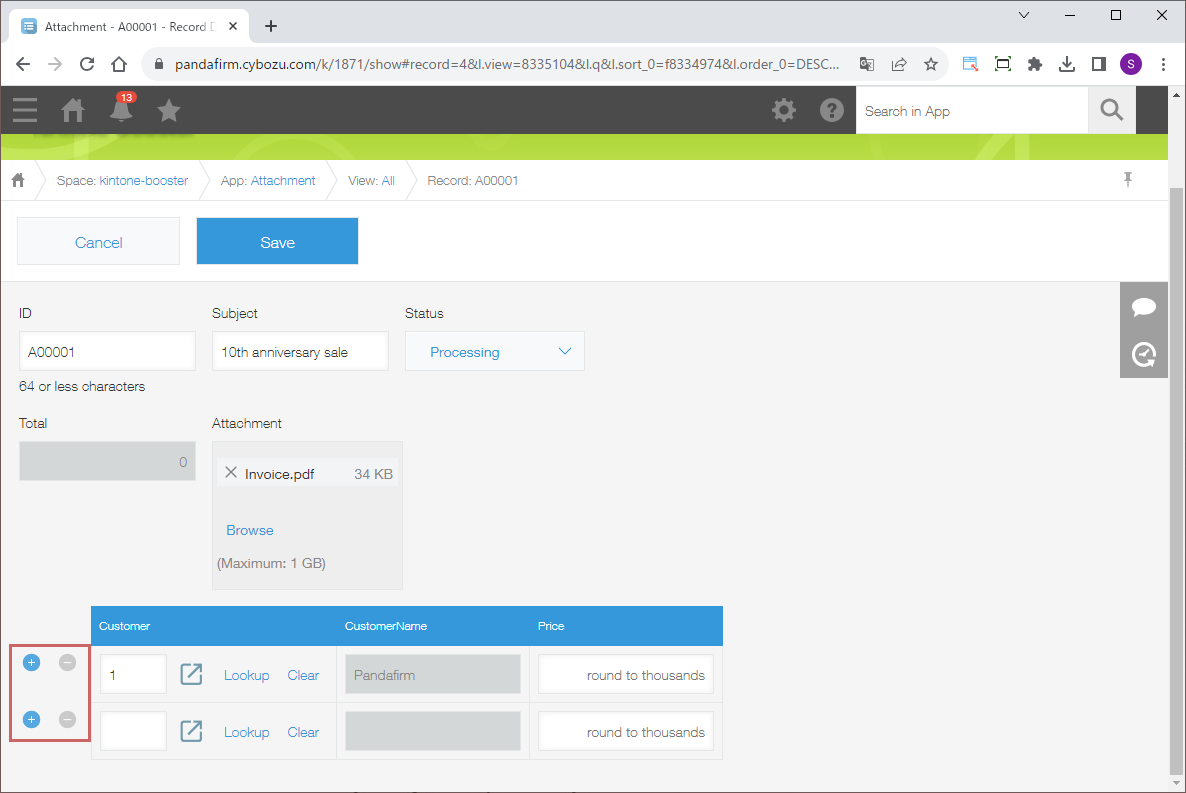
If you set the table operation buttons to be aligned to the left, the button column in the table row will move to the far left.
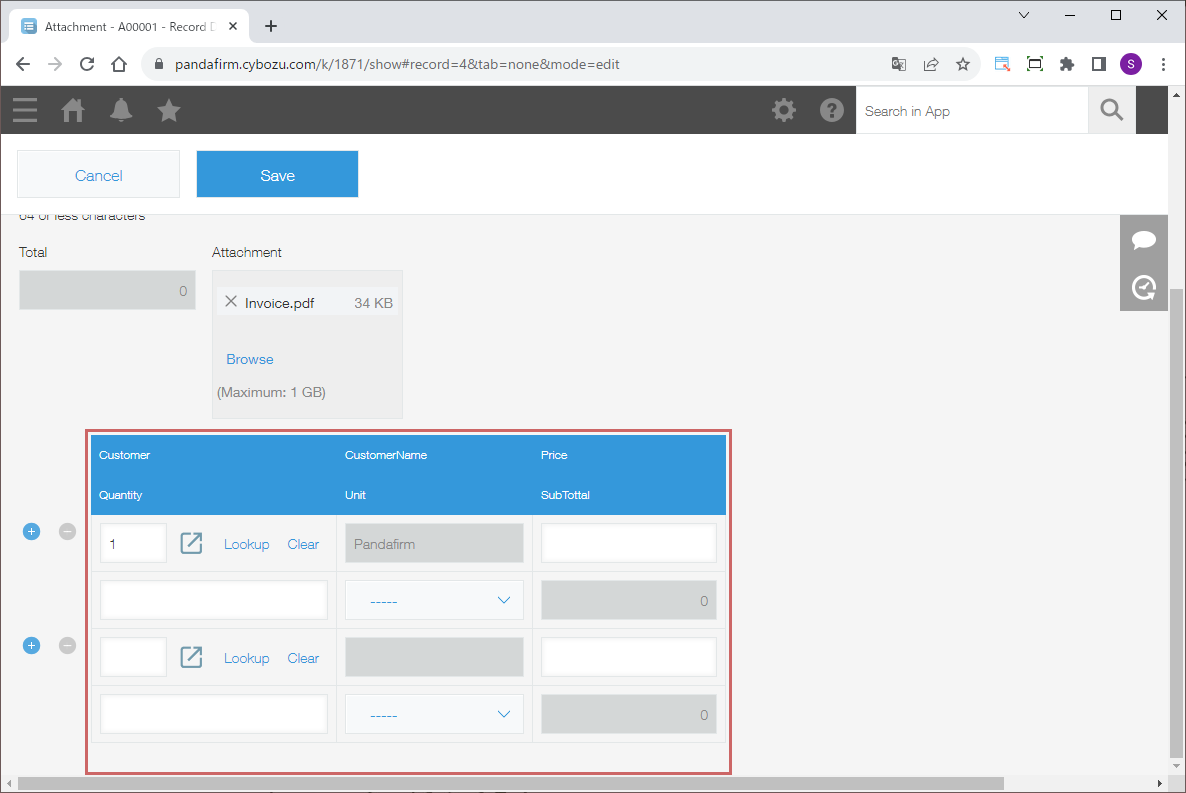
When you set a table to multi-row display, the layout of the table rows changes.
This is only effective on the PC version.
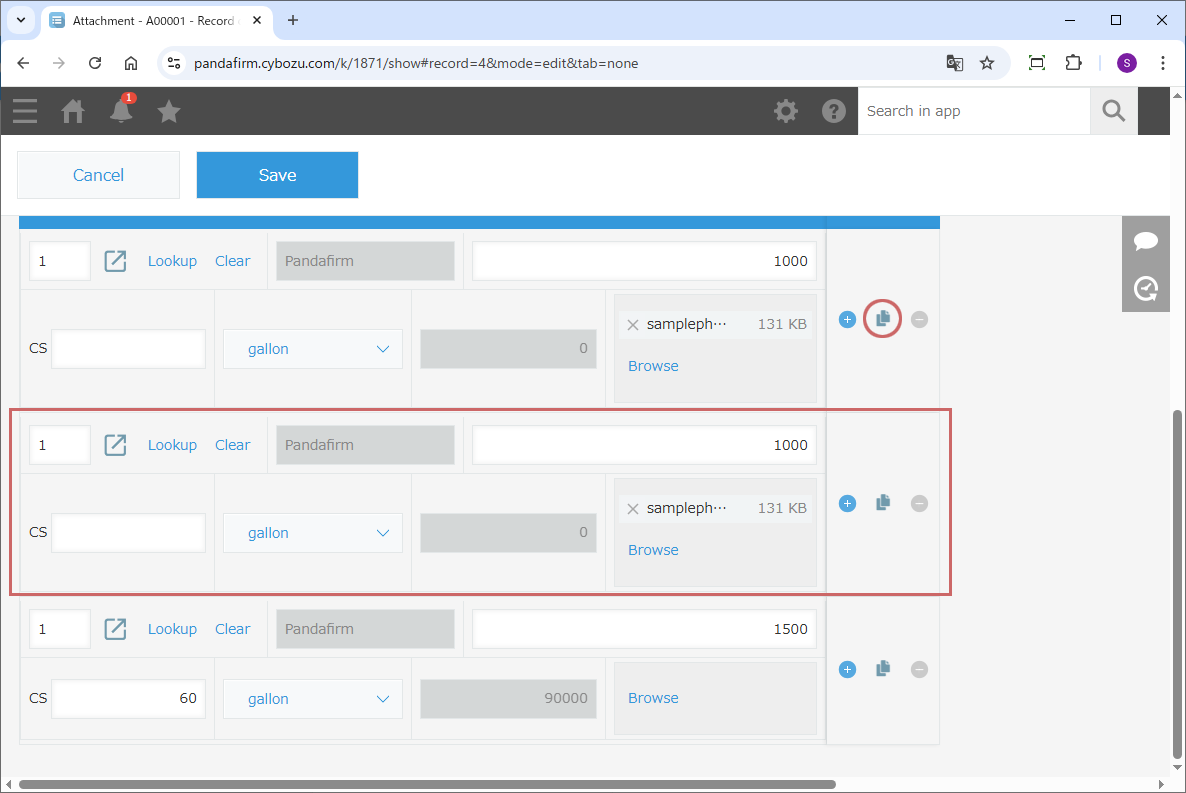
When the table row copy function is enabled, a copy button appears next to the add row button. Clicking it will duplicate the row.
This is only effective on the PC version.
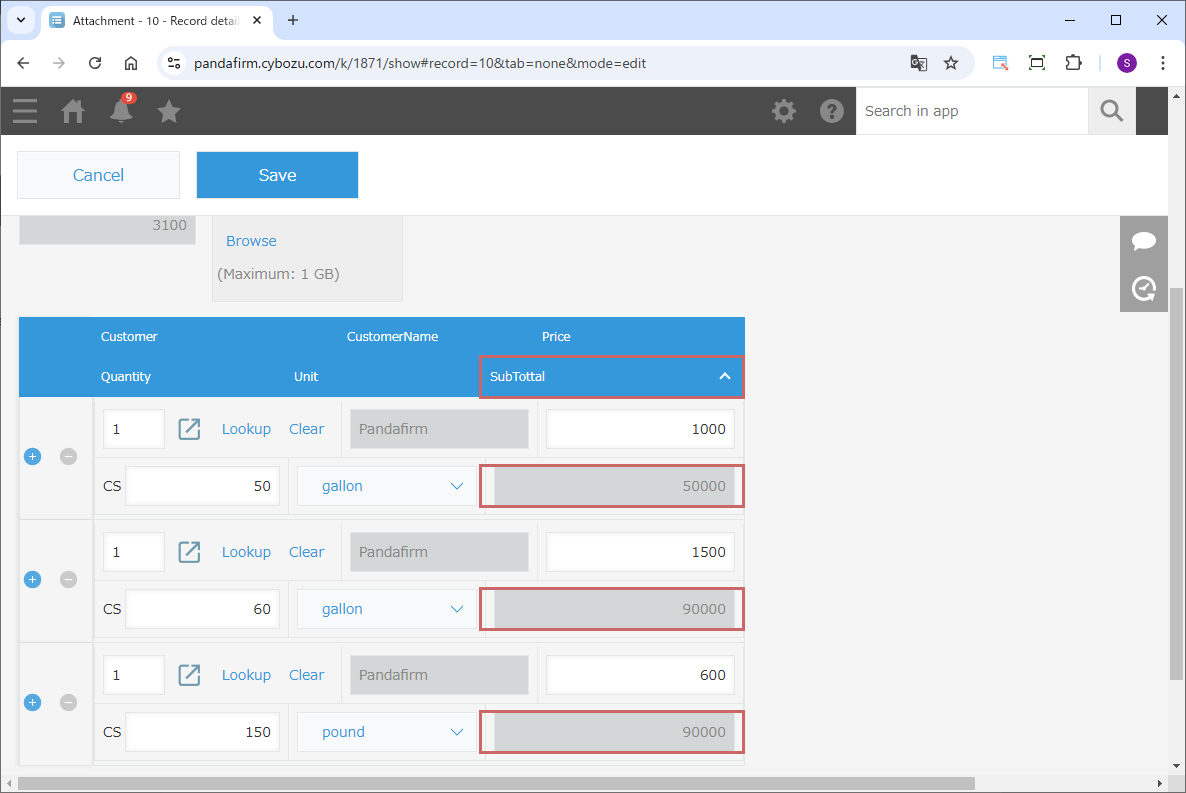
When sorting is enabled for the table, clicking on a table header will rearrange the rows.
This is only effective on the PC version.
Fields that can be sorted are limited to single input fields such as text strings or dates, and single selection fields such as dropdowns.
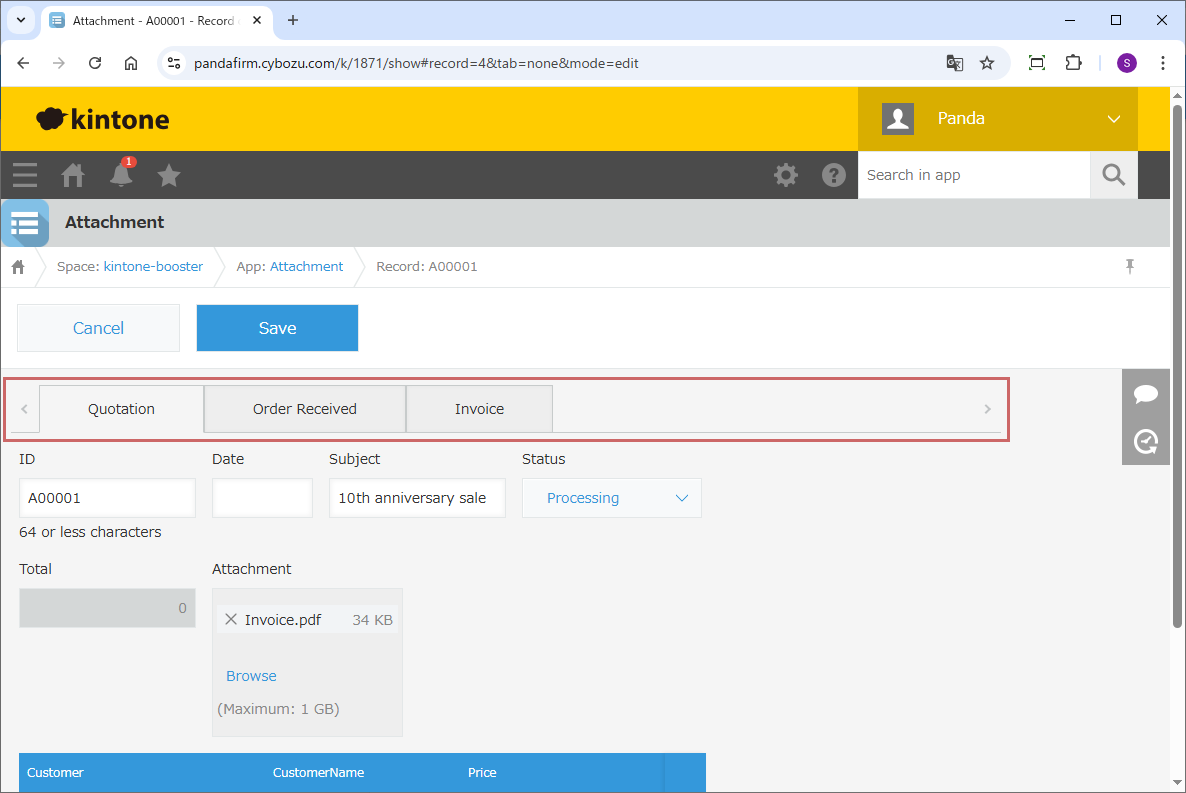
By styling radio buttons to look like tabs and combining them with the field display switching feature of Boost! Style, you can switch the content of the input form by tab.
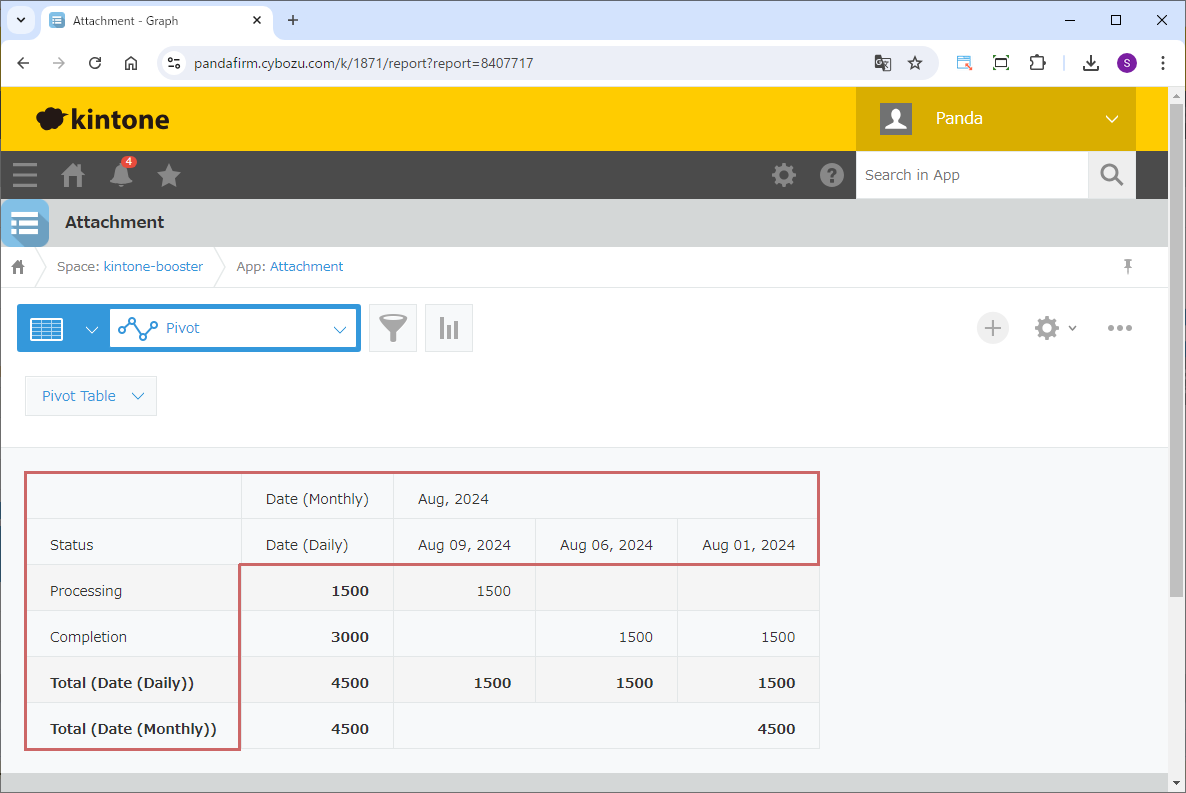
When you set the pivot table to swap rows and columns, the entire table is transposed.
This is only effective on the PC version.
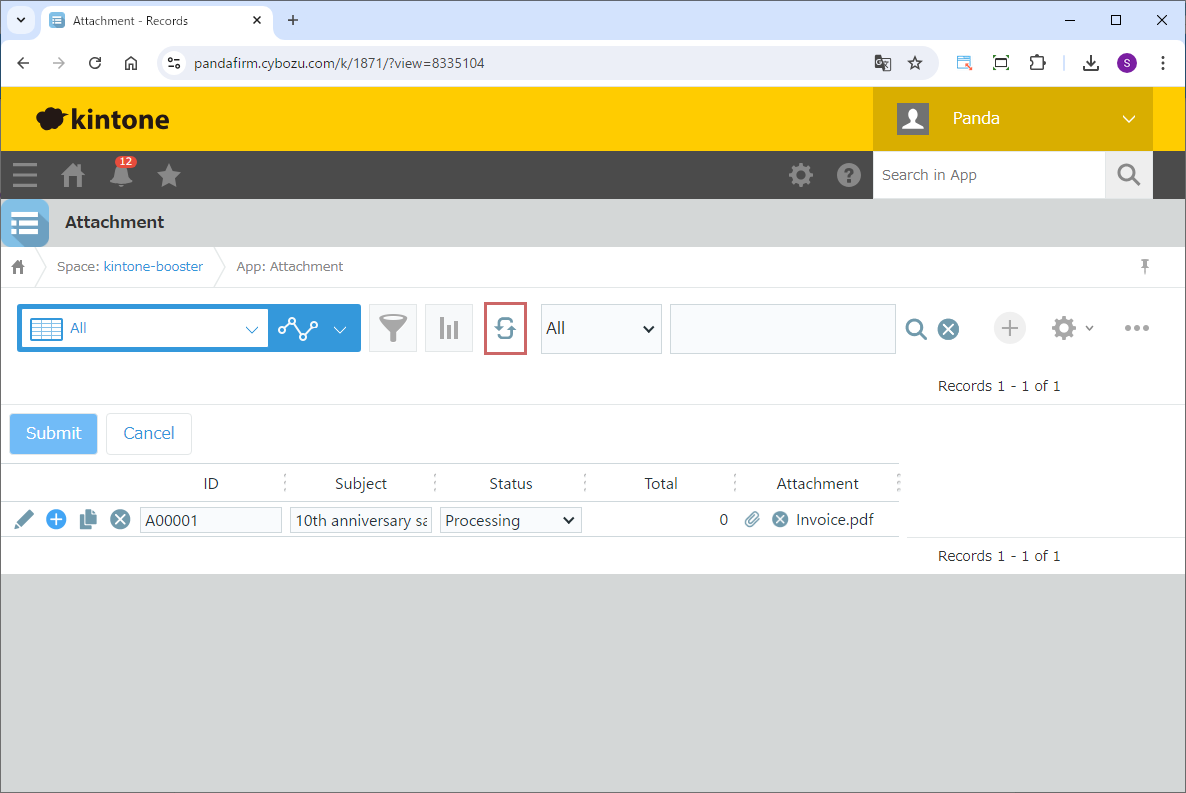
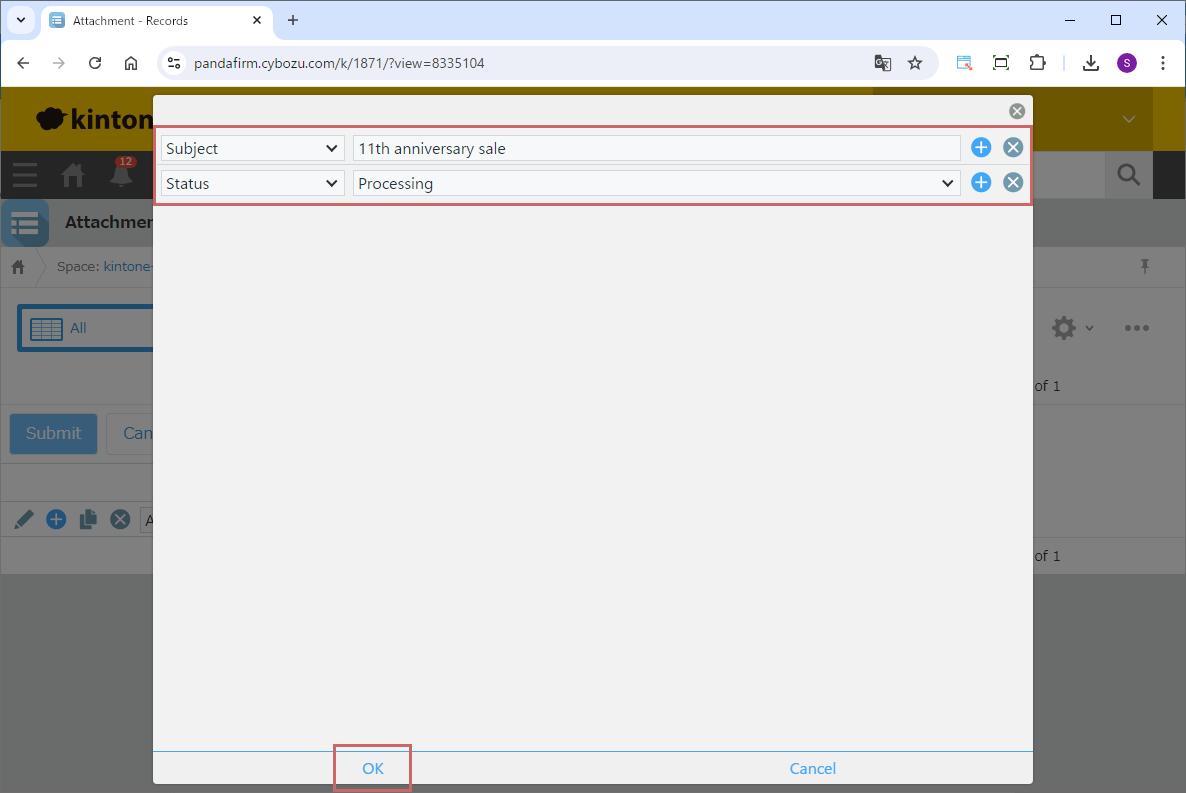
When you set it so that records displayed on the list screen can be batch updated, a button will appear on the list screen.
By clicking that button and specifying the fields and values you want to update on the screen that appears, you can perform a batch update.
Fields specified in attachment field/the "Field Mappings" of the lookup field, status field, and fields within the table are excluded.
Precautions
If Table Sorting is used and the table contains attachments, the record will be updated again after saving to correct the position of the attachments.
During this process, if there is a lookup field in the table where the "Key field" does not have "Prohibit duplicate values" checked in its settings, an error will occur.
If an error occurs, please either check "Prohibit duplicate values" in the settings of the "Key field", or unfortunately, discontinue using Table Sorting for that app.
Fee
While all plugins in the Boost! series can be downloaded and used for free, after a 3-month trial period, a message prompting you to purchase a license will be displayed once a day for each installed app. To use it without displaying this message, you will need to pay an annual fee of 10,000 JPY.
Boost! is based on a domain license, so there is no upper limit to the number of users.
The license and fee apply to the entire Boost! series, not on a per-product basis.
Please note that for Boost! Injector and Boost! Echo, if you have not purchased a license after the 3-month trial period, you will no longer be able to use them.
For your interest
This site introduces a series of plugins that extend the functionality of kintone. If you have tried using kintone but feel it does not fit well with your company's operations, we also offer a free open-source web application builder. This tool allows you to easily create a system tailored to your business processes, even without any knowledge of system development. If you are interested, please visit the following URL.
https://pandafirm.jp/en/kumaneko.html