kintone plugin series

How to copy from a record to a table
Data copying and updating between apps can be done using Boost! Upsert.
This page introduces how to copy data from a record to a table.
Check the Form Settings
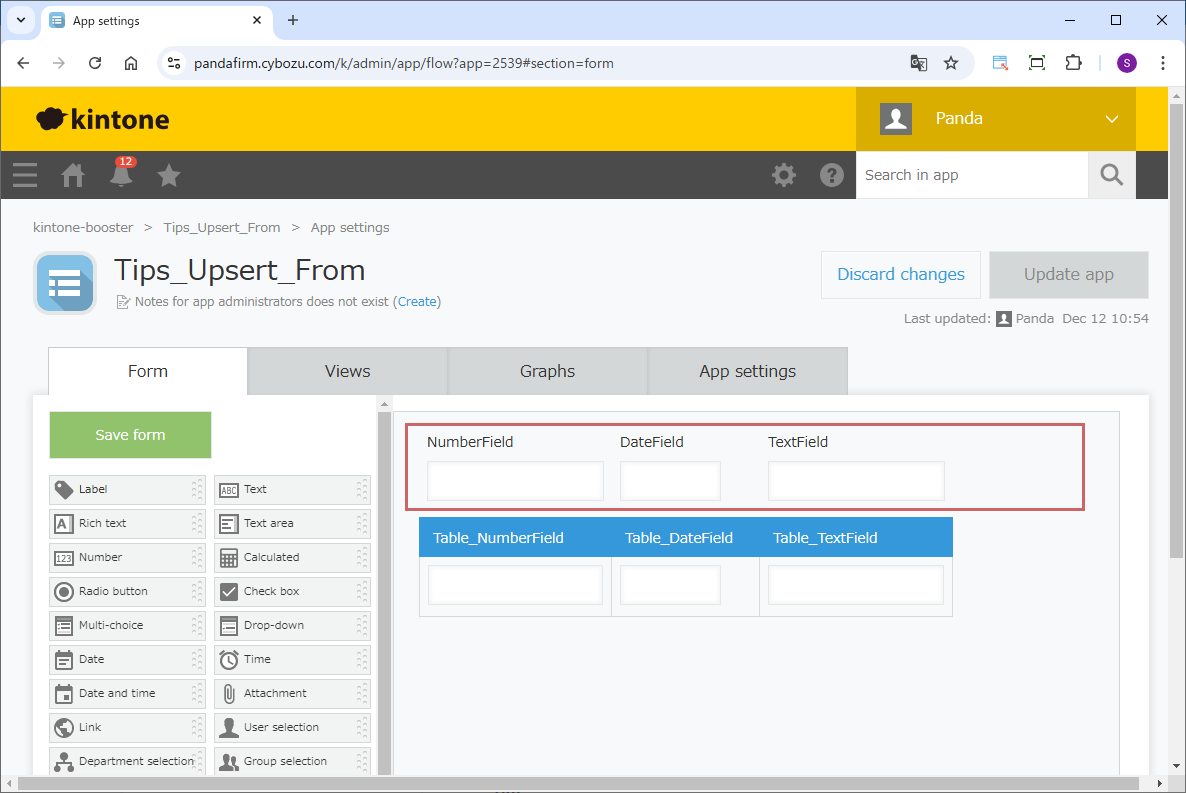
The source app must have fields that are not part of a table.
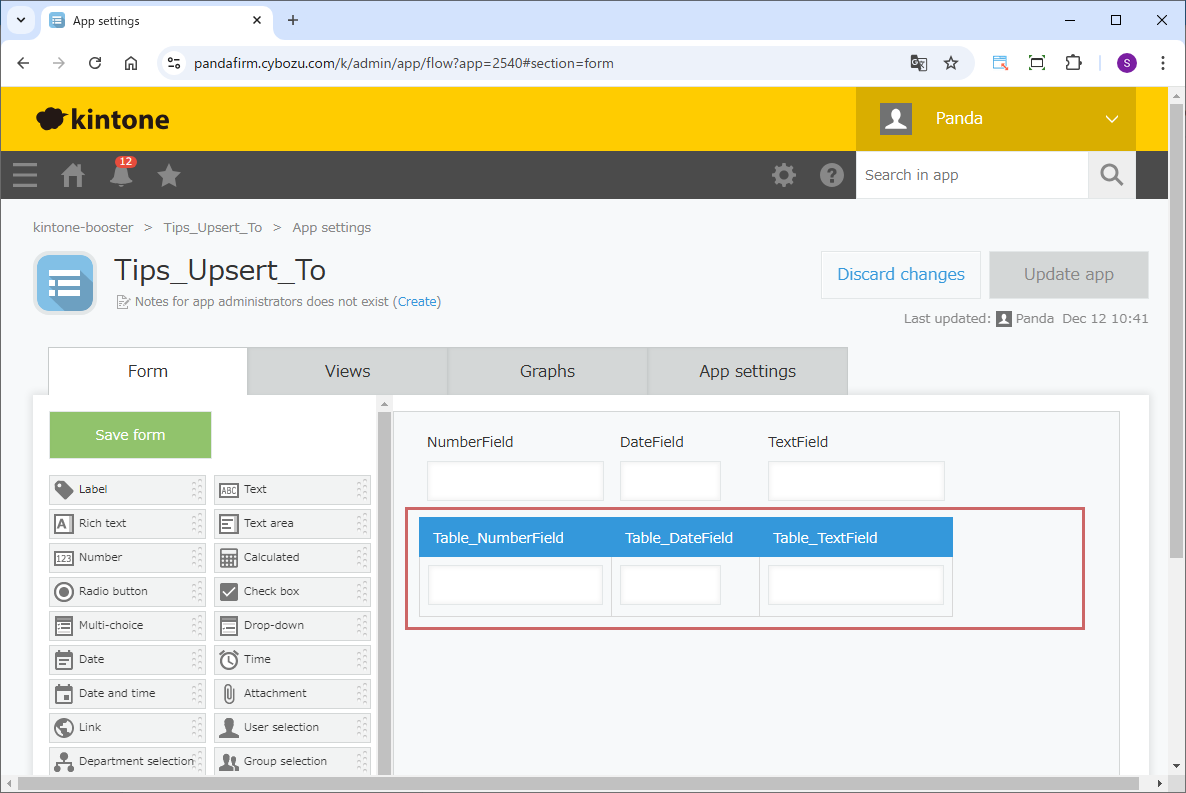
The target app must have fields that are part of a table.
Plugin Settings
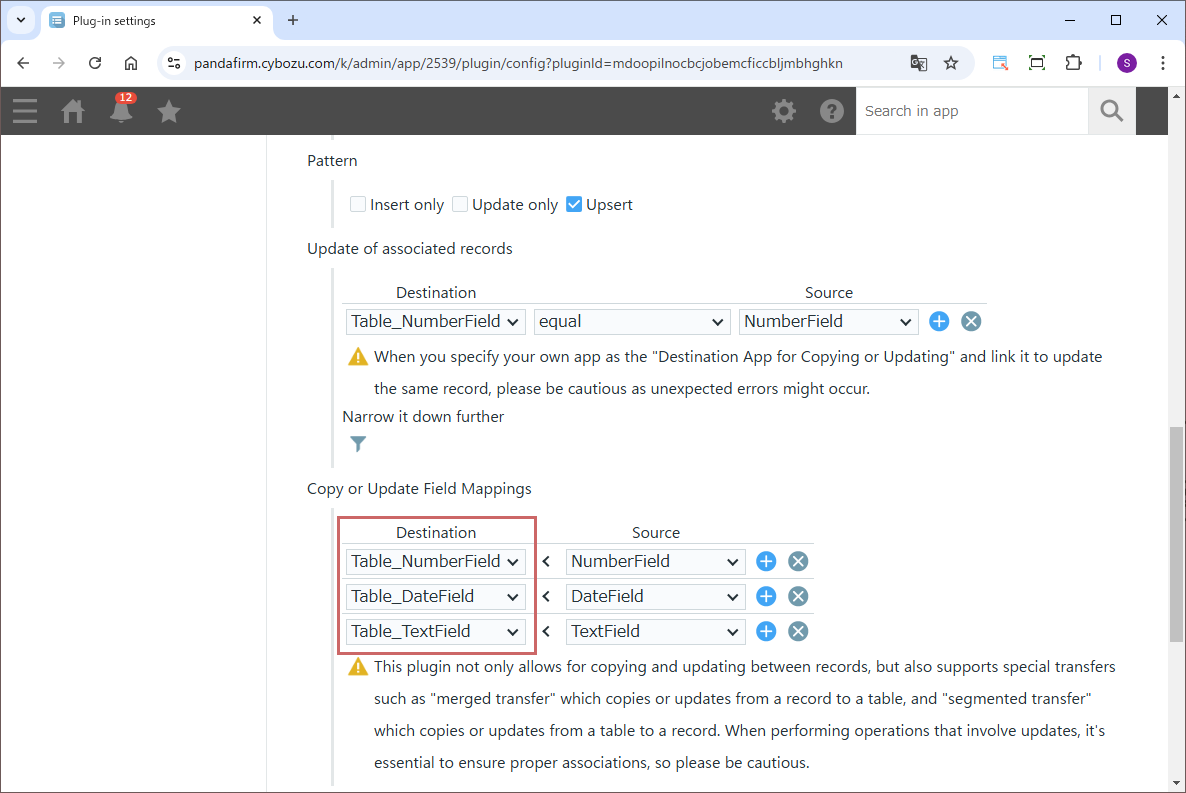
In the "Copy or Update Field Mappings" section, specify one or more fields belonging to the table in the "Destination" field.
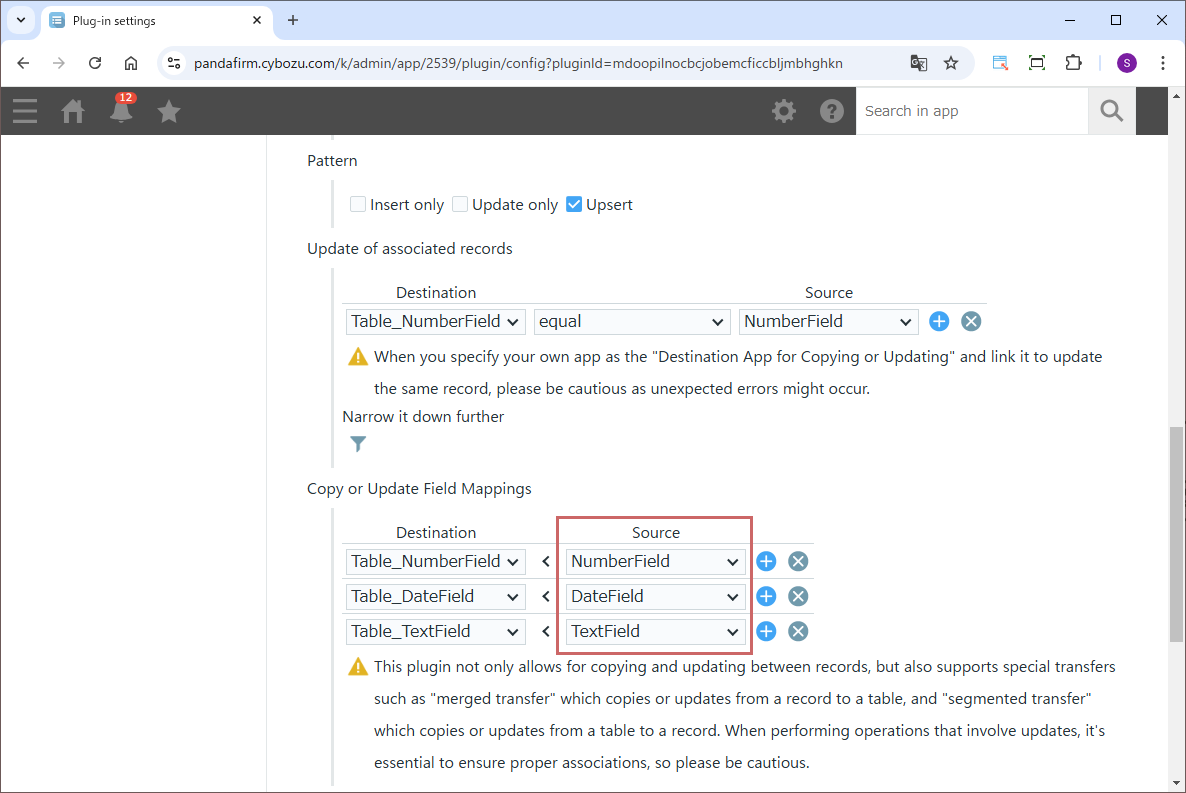
In the "Copy or Update Field Mappings" section, specify only fields that do not belong to the table in the "Source" field.
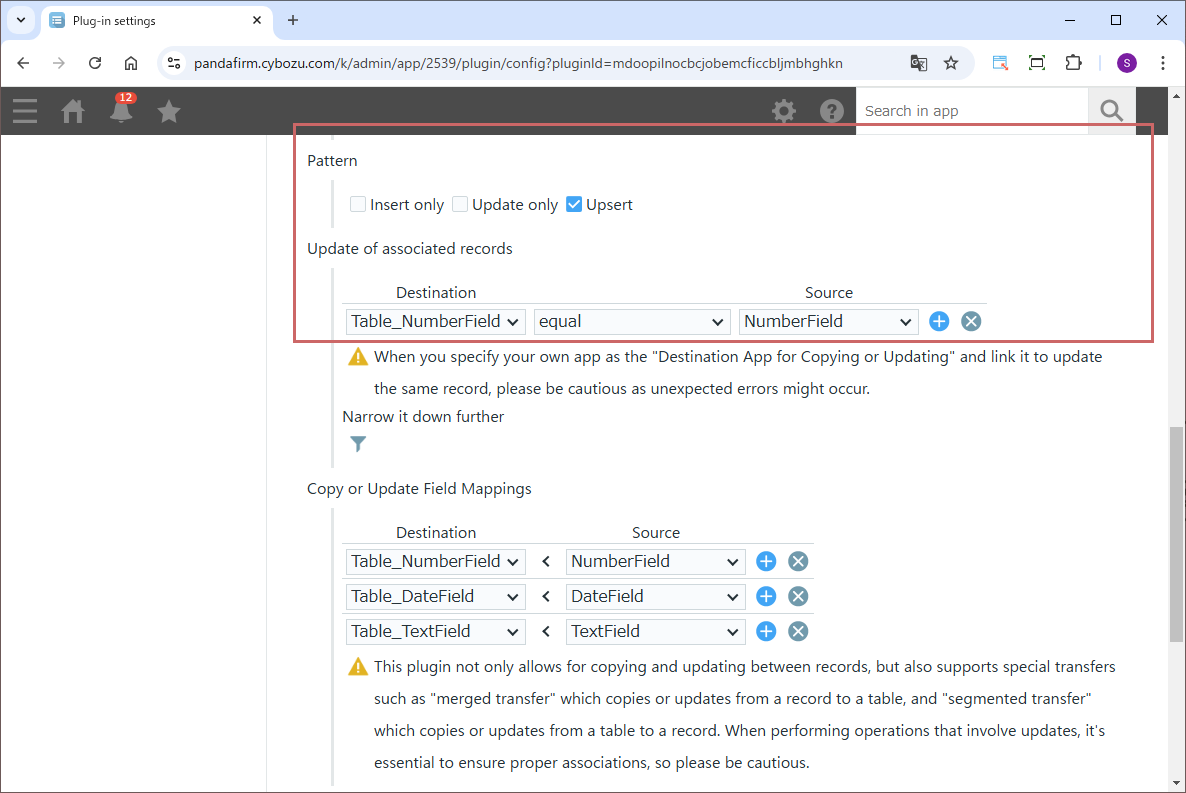
When selecting "Update only" or "Upsert" in the pattern settings, specify the "Update of associated records" field in the same manner.
Execution of the plugin
Source
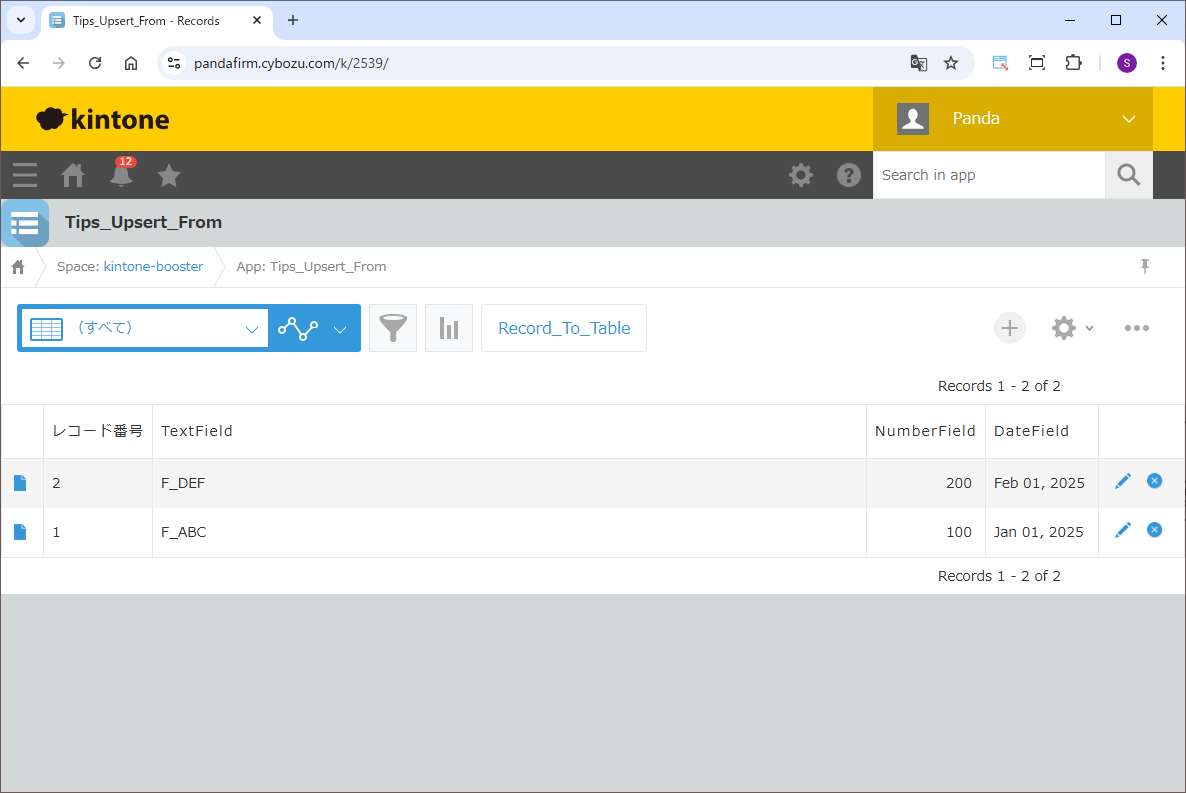
Destination
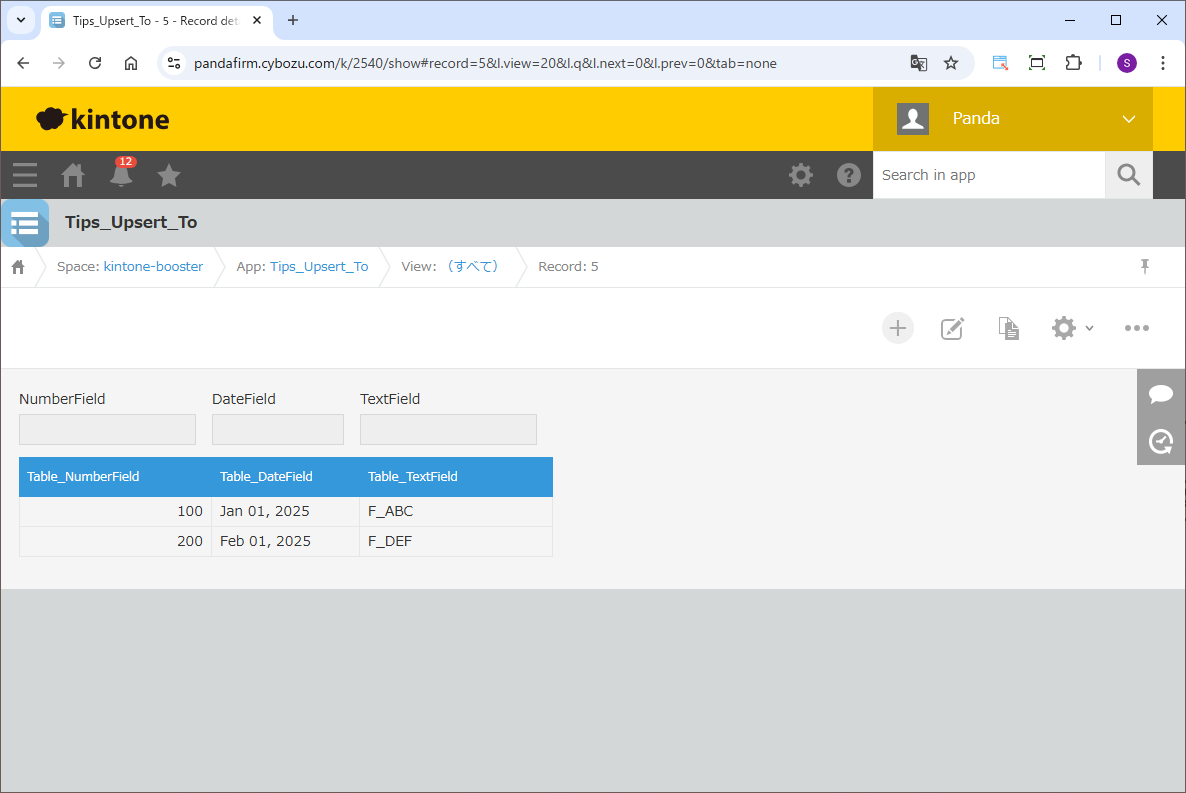
Please confirm that the copy or update can be performed as configured.
Fee
While all plugins in the Boost! series can be downloaded and used for free, after a 3-month trial period, a message prompting you to purchase a license will be displayed once a day for each installed app. To use it without displaying this message, you will need to pay an annual fee of 10,000 JPY.
Boost! is based on a domain license, so there is no upper limit to the number of users.
The license and fee apply to the entire Boost! series, not on a per-product basis.
Please note that for Boost! Injector and Boost! Echo, if you have not purchased a license after the 3-month trial period, you will no longer be able to use them.
For your interest
This site introduces a series of plugins that extend the functionality of kintone. If you have tried using kintone but feel it does not fit well with your company's operations, we also offer a free open-source web application builder. This tool allows you to easily create a system tailored to your business processes, even without any knowledge of system development. If you are interested, please visit the following URL.
https://pandafirm.jp/en/kumaneko.html