kintone plugin series

Precautions when executing plugins or custom JavaScript when lookup values are changed
Plugins and custom JavaScript files cannot directly detect whether the value of a lookup field has changed.
So, how can you detect it? You can monitor the values of Field mappings, which are copied from the lookup source when the lookup value is changed.
However, if you monitor the wrong field, the copied value may remain empty, so this page explains how to correctly monitor the appropriate fields.
Check the Lookup Field Settings
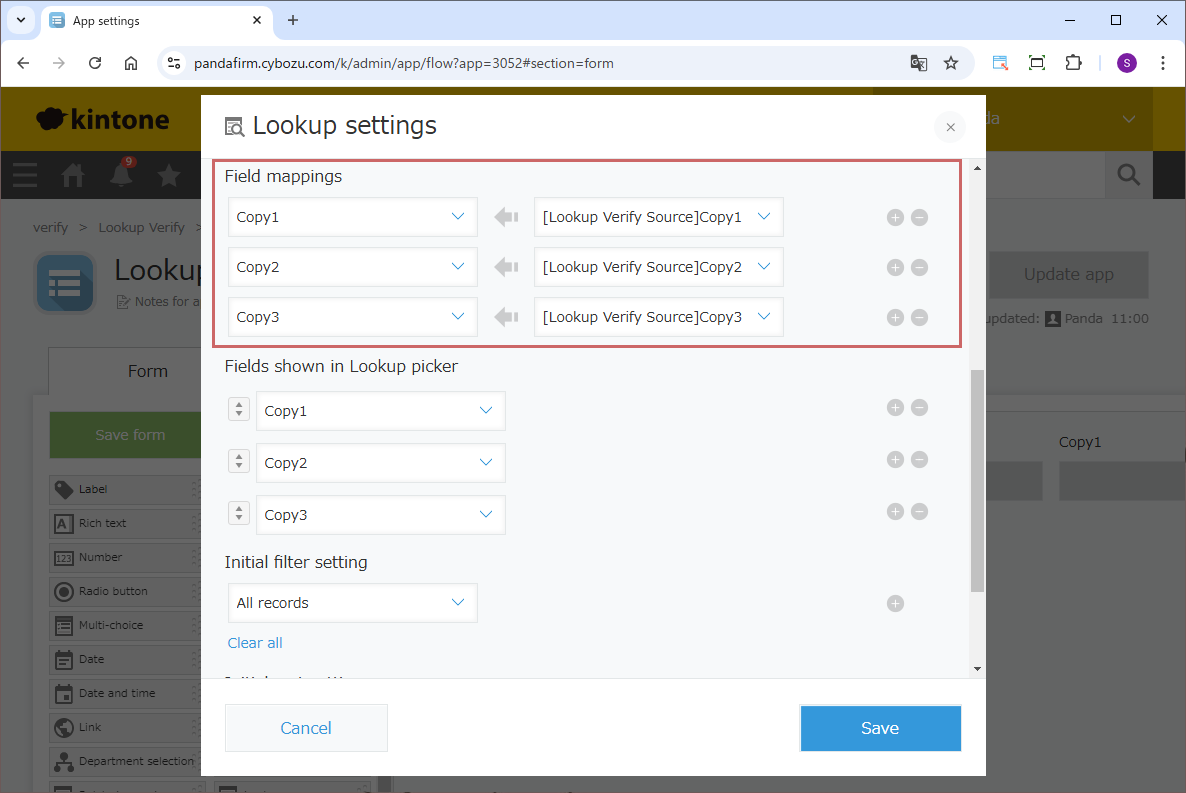
Add at least one copy setting in the "Field mappings" section.
The order of added fields does not matter, so feel free to add them.
Execute Lookup
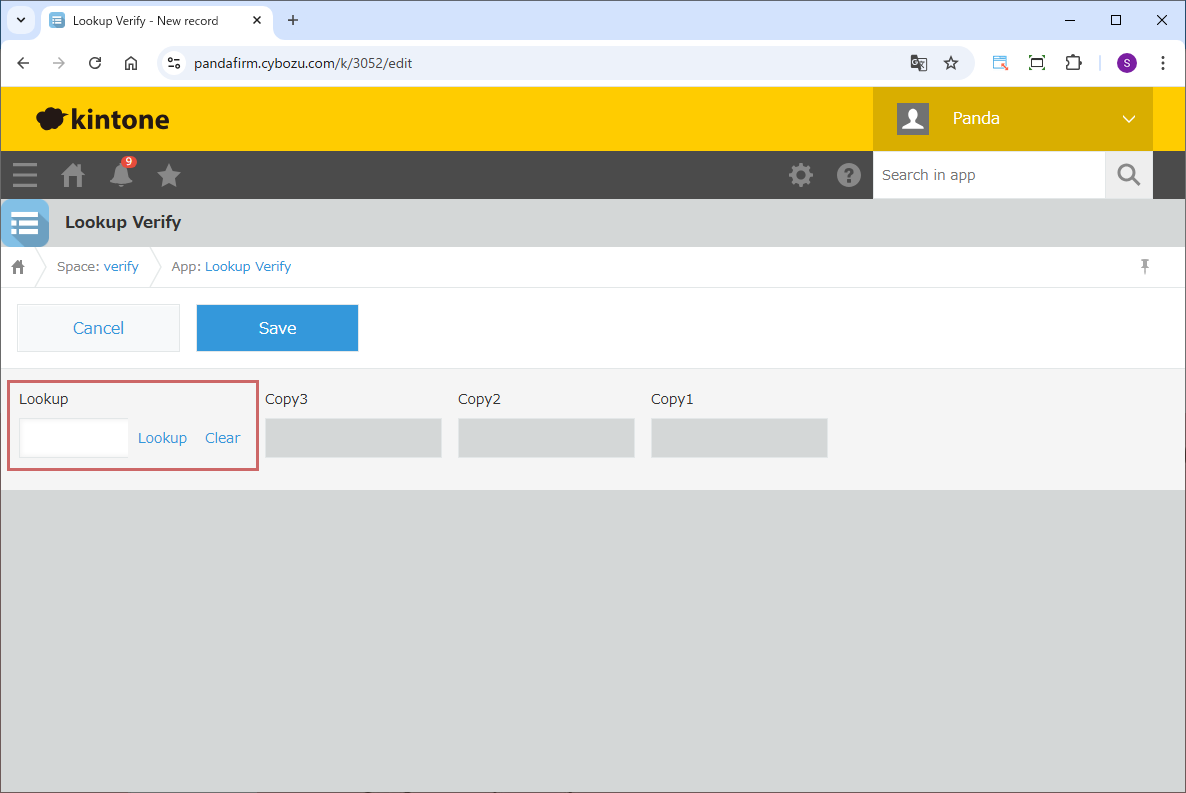
First, retrieve the data to be copied in the lookup field.
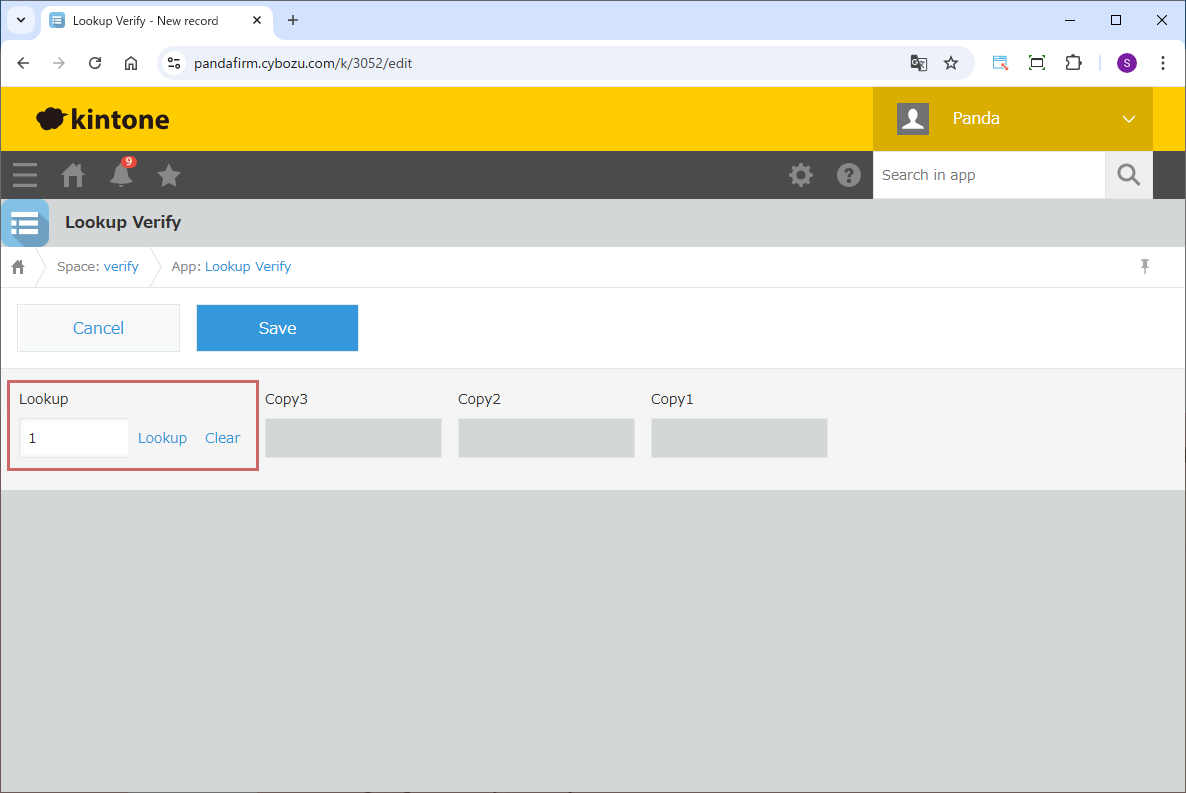
The first item to be copied is the lookup field itself.
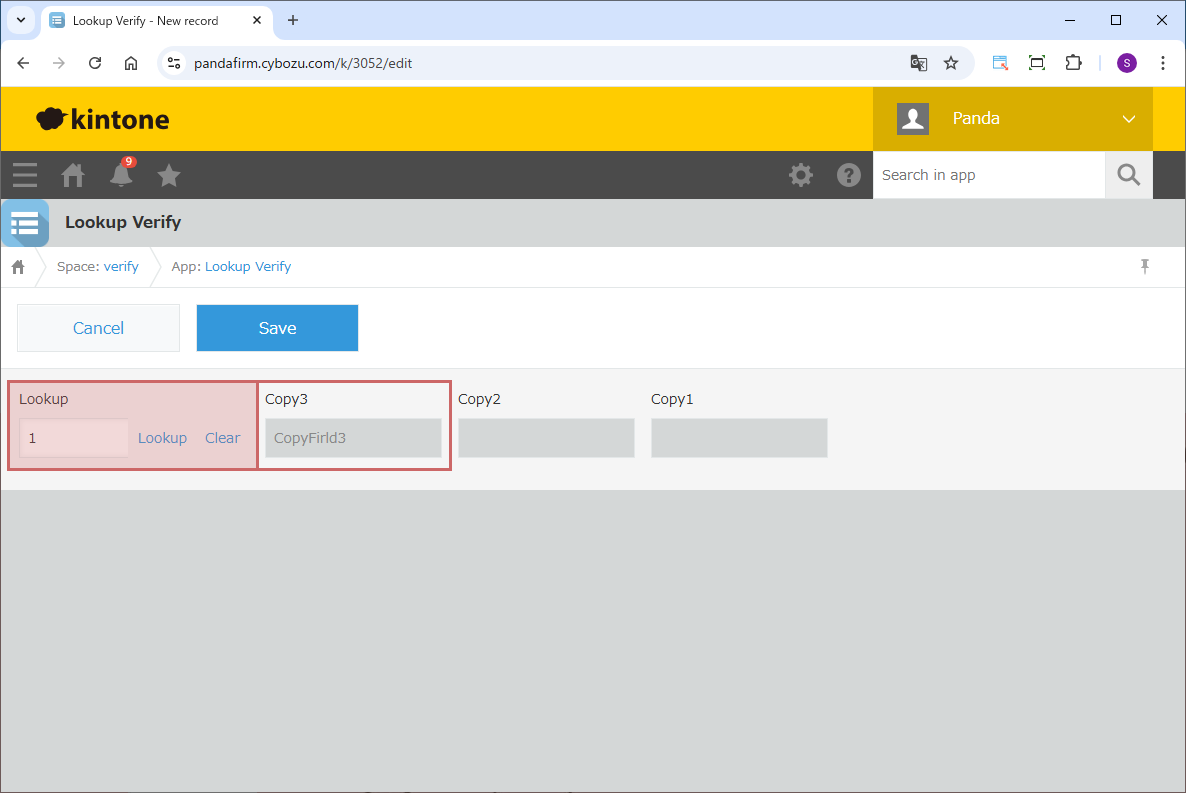
Next, the field at the beginning of the list of copy target fields will be copied.

If multiple copy target fields exist, they will be copied in order from the top.
If a field other than the last copy target field is set as the monitoring target, the fields that come after it will remain empty at that point. As a result, the plugin or custom JavaScript file will be executed with values that should have been copied still empty.
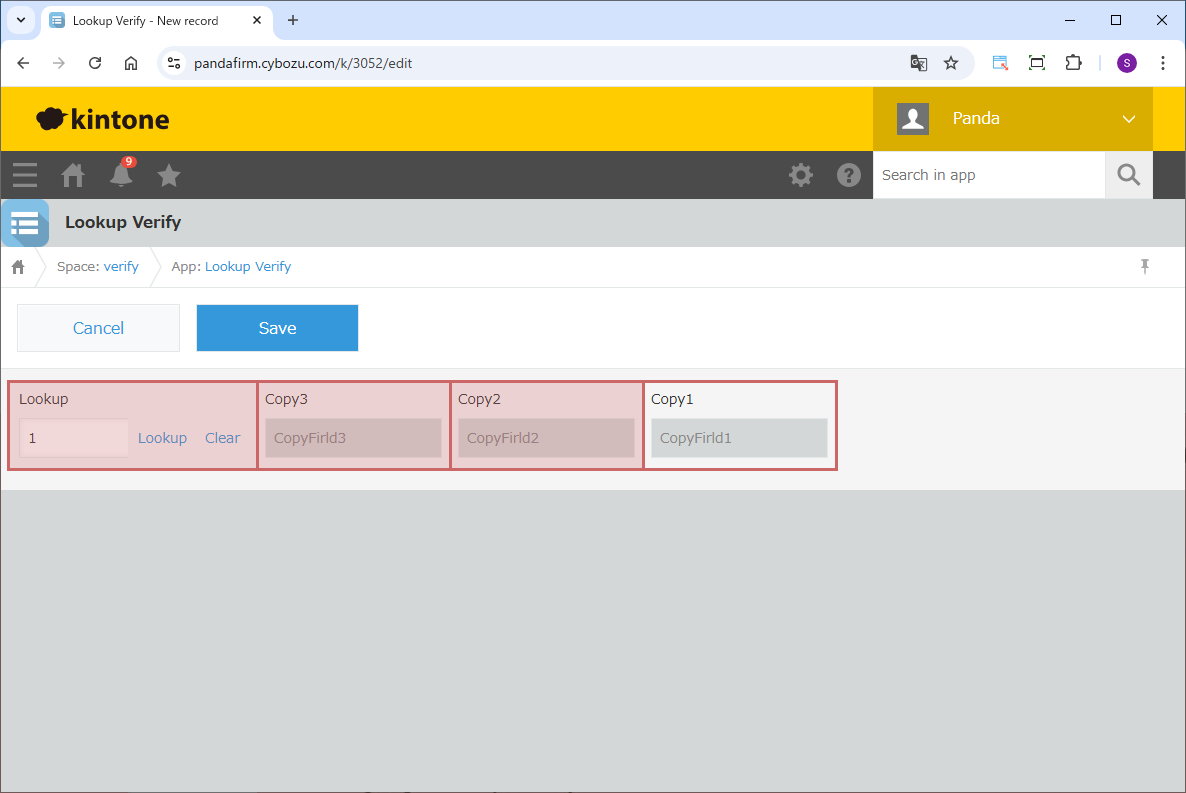
The last field to be copied is the one at the end of the list of copy target fields.
Therefore, if this last field is not set as the monitoring target, the values that should have been copied may remain empty, so please be careful.
Fee
While all plugins in the Boost! series can be downloaded and used for free, after a 3-month trial period, a message prompting you to purchase a license will be displayed once a day for each installed app. To use it without displaying this message, you will need to pay an annual fee of 10,000 JPY.
Boost! is based on a domain license, so there is no upper limit to the number of users.
The license and fee apply to the entire Boost! series, not on a per-product basis.
Please note that for Boost! Injector and Boost! Echo, if you have not purchased a license after the 3-month trial period, you will no longer be able to use them.
For your interest
This site introduces a series of plugins that extend the functionality of kintone. If you have tried using kintone but feel it does not fit well with your company's operations, we also offer a free open-source web application builder. This tool allows you to easily create a system tailored to your business processes, even without any knowledge of system development. If you are interested, please visit the following URL.
https://pandafirm.jp/en/kumaneko.html